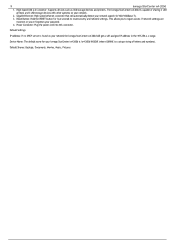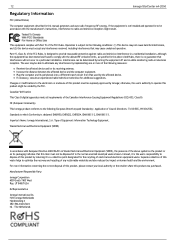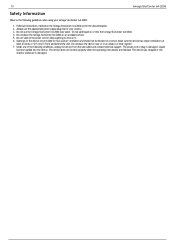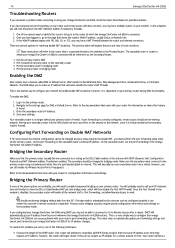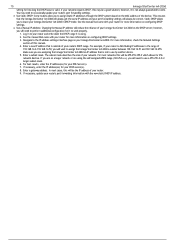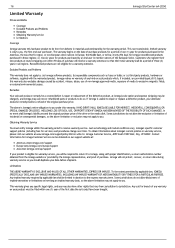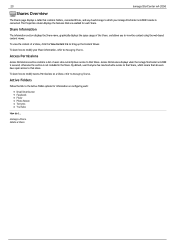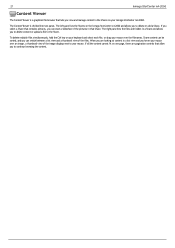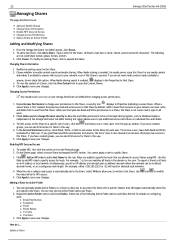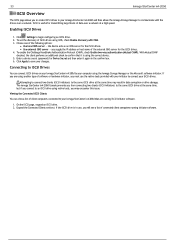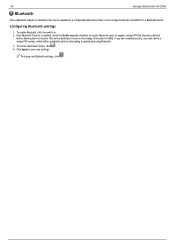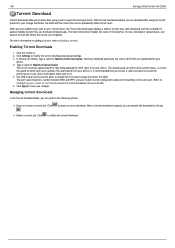Iomega Ix4-200d Support Question
Find answers below for this question about Iomega Ix4-200d - StorCenter NAS Server.Need a Iomega Ix4-200d manual? We have 1 online manual for this item!
Question posted by Difu on June 17th, 2014
Ix4-200d Will Not Allow Admin Login
The person who posted this question about this Iomega product did not include a detailed explanation. Please use the "Request More Information" button to the right if more details would help you to answer this question.
Current Answers
Answer #1: Posted by TechSupport101 on June 17th, 2014 12:54 PM
Hi. You will have to reset it as per the intructions on page 9 of the User Guide here http://www.helpowl.com/manuals/Iomega/Ix4200d/26379 to regain Admin access.
Related Iomega Ix4-200d Manual Pages
Similar Questions
How To Reset Iomega Storcenter Ix4-200d Nas Storage And Setup with RAID?
(Posted by charbelboueiz 3 years ago)
Iomega Storcenter Ix4-200d Cannot Access Settings After Joining Active
directory
directory
(Posted by nomeuD7NRe 9 years ago)
Iomega Storcenter Ix4-200d Does Not Detect Current Firmware
(Posted by abelkriv 9 years ago)
How To Reset Iomega Ix4-200d Admin Password
(Posted by blecGre 9 years ago)
Ix4-200d Replace Hard Drive
(Posted by Anonymous-99121 11 years ago)