Iomega Ix4-200d Support Question
Find answers below for this question about Iomega Ix4-200d - StorCenter NAS Server.Need a Iomega Ix4-200d manual? We have 1 online manual for this item!
Question posted by abelkriv on July 22nd, 2014
Iomega Storcenter Ix4-200d Does Not Detect Current Firmware
The person who posted this question about this Iomega product did not include a detailed explanation. Please use the "Request More Information" button to the right if more details would help you to answer this question.
Current Answers
There are currently no answers that have been posted for this question.
Be the first to post an answer! Remember that you can earn up to 1,100 points for every answer you submit. The better the quality of your answer, the better chance it has to be accepted.
Be the first to post an answer! Remember that you can earn up to 1,100 points for every answer you submit. The better the quality of your answer, the better chance it has to be accepted.
Related Iomega Ix4-200d Manual Pages
User Guide - Page 2
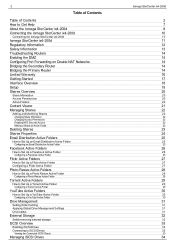
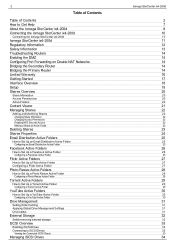
... Contents
Table of Contents How to Get Help About the Iomega StorCenter ix4-200d Connecting the Iomega StorCenter ix4-200d
Connecting the Iomega StorCenter ix4-200d
Iomega StorCenter ix4-200d Regulatory Information Safety Information Troubleshooting Routers Enabling the DMZ Configuring Port Forwarding on Double NAT Networks Bridging the Secondary Router Bridging the Primary Router Limited Warranty...
User Guide - Page 3
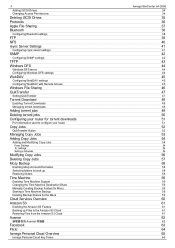
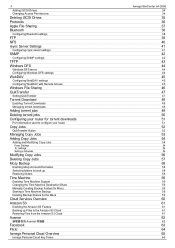
... Protocols Apple File Sharing Bluetooth
Configuring Bluetooth settings
FTP NFS rsync Server Settings
Configuring rsync server settings
SNMP
Configuring SNMP settings
TFTP Windows DFS
Windows DFS terms ...Amazon S3 Cloud
Avamar
Avamar 伺服器
Facebook Flickr Iomega Personal Cloud Overview
Iomega Personal Cloud Key Terms
Iomega StorCenter ix4-200d
34 34
35 36 37 38
38
39 40 41
...
User Guide - Page 4


... access from the Media Server page
Video Surveillance
Video Surveillance features
Name Space Model Action
Adding a Video Camera
Manually Adding a Video Camera Setting a Retention Policy Scheduling the Recordings
Picture Transfer Printers System Status page
Space Usage Control Panel
Blink the lights Restart Shut down
Device Information
Status
Iomega StorCenter ix4-200d
66 67
67
68...
User Guide - Page 7
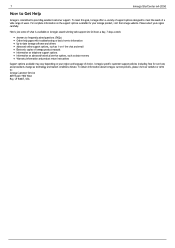
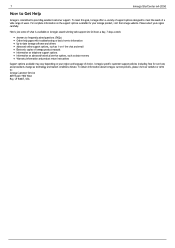
... dictate. Iomega's specific customer support policies (including fees for your region carefully. 7
Iomega StorCenter ix4-200d
How to Get Help
Iomega is available on Iomega's award-winning...Iomega product, visit the Iomega website.
Here's just some of what is committed to : Iomega Customer Service 4059 South 1900 West Roy, UT 84067, USA To obtain information about Iomega's current...
User Guide - Page 8
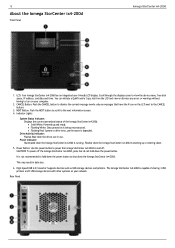
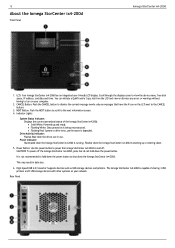
...on your network. Solid White: Powered up or shutting down the Iomega StorCenter ix4-200d. The Iomega StorCenter ix4-200d is running. Power Button: Use the power button to shut down .
5. Indicator Lights:
System Status Indicator: Displays the current operational status of sharing 3 USB printers and 3 USB storage devices with other systems on and off the Iomega StorCenter ix4-200d...
User Guide - Page 9
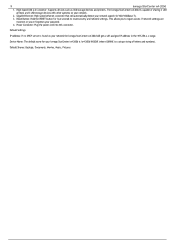
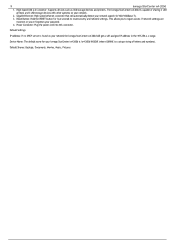
... settings. Default Settings
IP Address: If no DHCP server is capable of letters and numbers). The Iomega StorCenter ix4-200d is found on your Iomega StorCenter ix4-200d is 'ix4-200d-XXXXXX' (where XXXXXX is a unique string of sharing 3 USB
printers and 3 USB storage devices with other systems on your network.
2.
Default Shares: Backups, Documents, Movies, Music, Pictures...
User Guide - Page 16
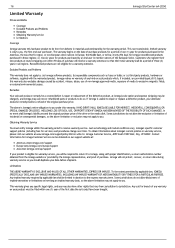
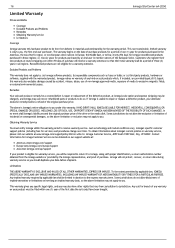
... or exclusion may also have been brought. In no warranty of three (3) years in these regions;
16
Iomega StorCenter ix4-200d
Limited Warranty
Drives and Media
Coverage Excluded Products and Problems Remedies Obtaining Warranty Service Limitations
Coverage
Iomega warrants this hardware product to be free from defects in Europe, the Middle East, or Africa; ninety...
User Guide - Page 19


On this page, you first access the Iomega StorCenter ix4-200d Console from the Home Page or the Iomega Storage Manager. 19
Iomega StorCenter ix4-200d
Setup
The Setup page opens when you can also configure all features shown on the Setup page by clicking the appropriate link. The current setting of the feature displays above the link. You can configure some...
User Guide - Page 20
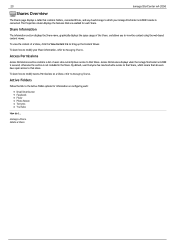
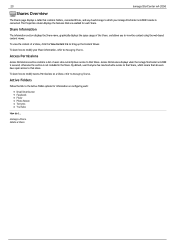
... users who currently have open access to that Share.
The Properties column displays the features that contains folders, connected drives, and any cloud storage to which...YouTube
How do I...
Access Permissions displays when the Iomega StorCenter ix4-200d is secured, otherwise the section is connected. 20
Iomega StorCenter ix4-200d
Shares Overview
The Shares page displays a table that ...
User Guide - Page 38
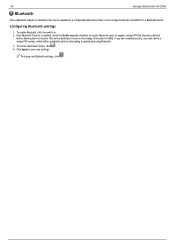
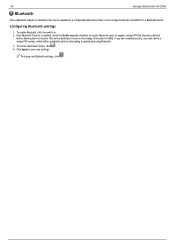
To enable Bluetooth, click the switch on the Iomega StorCenter ix4-200d. Once Bluetooth Transfer is detected, files can be supplied by devices attempting to save your settings. Click Apply to upload data using Bluetooth.
3. 38
Iomega StorCenter ix4-200d
Bluetooth
Once a Bluetooth adapter is enabled, check the Enable security checkbox to require Bluetooth users to supply a unique PIN ...
User Guide - Page 54
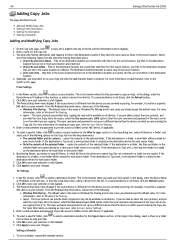
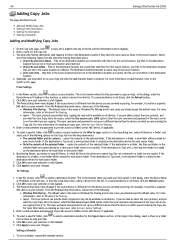
...you may select to copy are currently accessing; This is the location where...Jobs
The page describes how to rsync Server Settings.
4. Files in the destination location... a Schedule
Adding and Modifying Copy Jobs
Iomega StorCenter ix4-200d
1. For more information on which you ...
Click OK to save your network. For more information on this NAS device, if applicable.
5. Overwrite...
User Guide - Page 72


... configure all features shown on the Setup page by clicking the appropriate link. The current setting of the feature displays above the link. You can configure some basic device features by accessing the specific features directly. On this page, you first access the Iomega StorCenter ix4-200d Console from the Home Page or the Iomega Storage Manager.
User Guide - Page 73
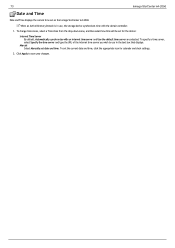
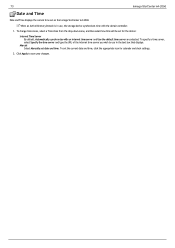
... wish to save your changes. 73
Iomega StorCenter ix4-200d
Date and Time
Date and Time displays the current time set date and time. Click Apply to use , the storage device synchronizes time with an internet time server and Use the default time server are selected. Manual Select Manually set on the Iomega StorCenter ix4-200d. To set for calendar and clock...
User Guide - Page 74
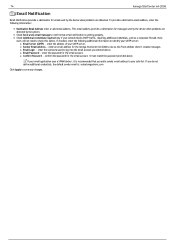
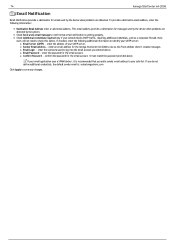
...- Confirm Password - If you entered above . This email address provides a destination for messages sent by the device when problems are detected by the device when problems are detected. Most users will not need to your SMTP server. Sender Email Address -
74
Iomega StorCenter ix4-200d
Email Notification
Email Notification provides a destination for emails sent by the system.
User Guide - Page 78
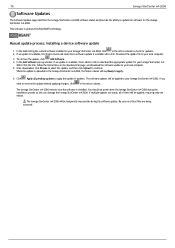
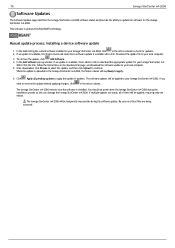
... column will be temporarily inaccessible during the installation process as this can damage the Iomega StorCenter ix4-200d. When the update is available with a link. The Iomega StorCenter ix4-200d restarts once the software is protected by RSA BSAFE technology.
In the table listing the current software installed on the download site page, and download the software update to...
User Guide - Page 81
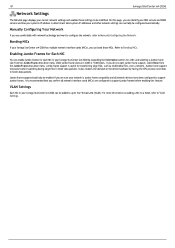
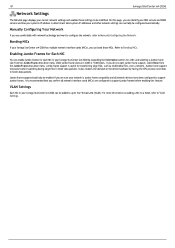
... Frame drop-down menu. VLAN Settings
Each NIC in fewer data packets. 81
Iomega StorCenter ix4-200d
Network Settings
The Network page displays your current network settings and enables those NICs. Refer to VLAN Settings.
If you can identify your DNS servers and WINS servers and how your Iomega StorCenter ix4-200d by placing large files in your system's IP address is jumbo-frame...
User Guide - Page 86
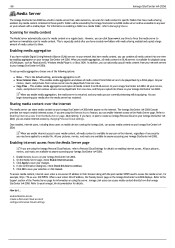
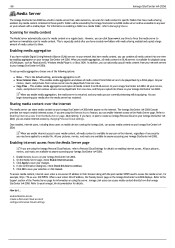
.... 3. However, you can click Scan now at any security you can begin streaming your Iomega StorCenter ix4-200d with the port number 50599 used to a media file. Enabling media aggregation
If you have multiple Digital Living Network Alliance (DLNA) servers in your network that have created new folders with a media player.
This enables media aggregation and allows...
User Guide - Page 87
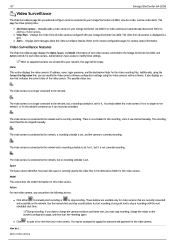
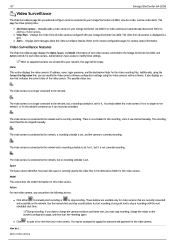
... the next scheduled start time. The possible states are:
The video camera is no longer connected to your Iomega StorCenter ix4-200d, view live view from all cameras is not currently recording.
Manually adds a video camera to the network. There is no schedule for this video camera if it . The video camera is connected to supply...
User Guide - Page 88
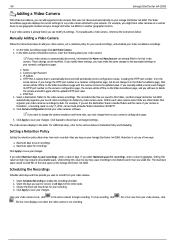
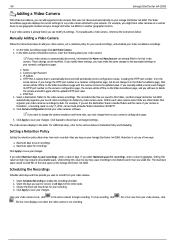
...Iomega StorCenter ix4-200d. Manually Adding a Video Camera
Follow the instructions below . If you can be offline on your camera's configuration page.
5. The Video Surveillance page also displays the current...deleted sooner than you must make the same changes to discard your network. 88
Iomega StorCenter ix4-200d
Adding a Video Camera
With Video Surveillance, you select Maximum space ...
User Guide - Page 99


...Iomega Storage Manager icon on , a non-administrator user does not have access to the Dashboard or Settings tab. If Active Directory Domain is enabled, the name of the Iomega StorCenter ix4-200d...scope of the Iomega StorCenter ix4-200d Console. If you will use your domain user administrator username and password to the Iomega StorCenter ix4-200d. Your device name and currently
logged-in ...
Similar Questions
How To Reset Iomega Storcenter Ix4-200d Nas Storage And Setup with RAID?
(Posted by charbelboueiz 3 years ago)
Iomega Storcenter Ix4-200d Cannot Access Settings After Joining Active
directory
directory
(Posted by nomeuD7NRe 9 years ago)
How To Access Iomega Storcenter Ix4 If Not Dhcp Found
(Posted by chadlh8 10 years ago)
How To Replace Bad Hard Drive On Storcenter Ix4
(Posted by haoo 10 years ago)
Ix4-200d Replace Hard Drive
(Posted by Anonymous-99121 11 years ago)

