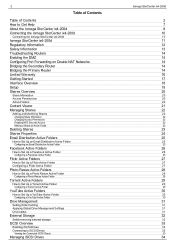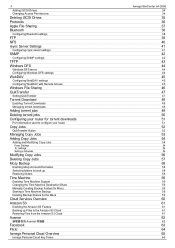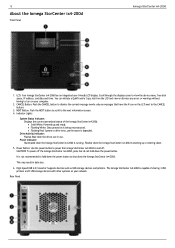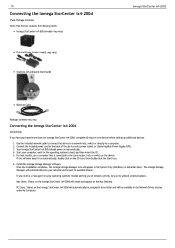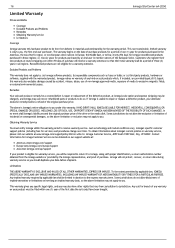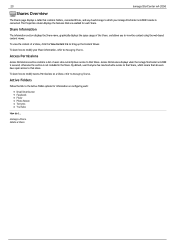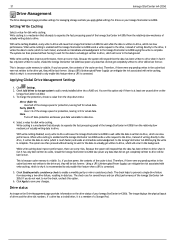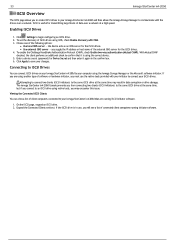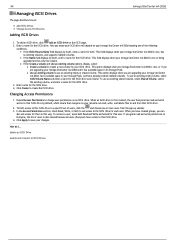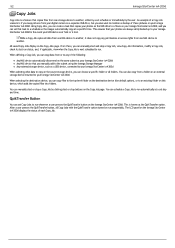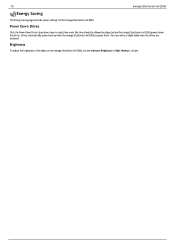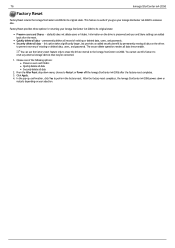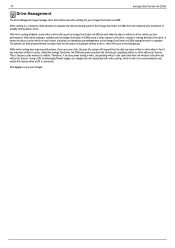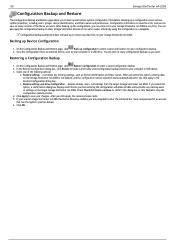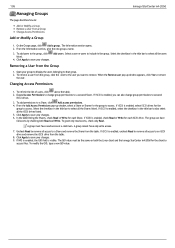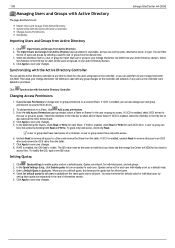Iomega Ix4-200d Support Question
Find answers below for this question about Iomega Ix4-200d - StorCenter NAS Server.Need a Iomega Ix4-200d manual? We have 1 online manual for this item!
Question posted by Anonymous-99121 on February 16th, 2013
Ix4-200d Replace Hard Drive
Current Answers
Answer #1: Posted by tintinb on February 19th, 2013 11:21 PM
http://www.helpowl.com/manuals/Iomega/Ix4200d/26379
I also provided a supporting image below for the exact location.
If you have more questions, please don't hesitate to ask here at HelpOwl. Experts here are always willing to answer your questions to the best of our knowledge and expertise.
Regards,
Tintin