Iomega Ix4-200d Support Question
Find answers below for this question about Iomega Ix4-200d - StorCenter NAS Server.Need a Iomega Ix4-200d manual? We have 1 online manual for this item!
Question posted by eunicjust on November 15th, 2013
Can Drives Be Replaced In Ix4-200d
The person who posted this question about this Iomega product did not include a detailed explanation. Please use the "Request More Information" button to the right if more details would help you to answer this question.
Current Answers
There are currently no answers that have been posted for this question.
Be the first to post an answer! Remember that you can earn up to 1,100 points for every answer you submit. The better the quality of your answer, the better chance it has to be accepted.
Be the first to post an answer! Remember that you can earn up to 1,100 points for every answer you submit. The better the quality of your answer, the better chance it has to be accepted.
Related Iomega Ix4-200d Manual Pages
User Guide - Page 2
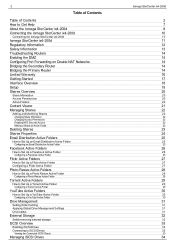
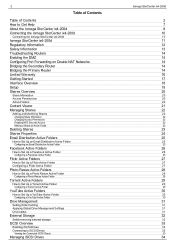
... to Set Up a YouTube Active Folder
Configuring a YouTube Active Folder
Drive Management
Setting Write Caching Applying Global Drive Management Settings Drive status
External Storage
Safely removing external storage
iSCSI Overview
Enabling iSCSI Drives Connecting to iSCSI Drives
Viewing the Connected iSCSI Clients
Managing iSCSI Drives
Iomega StorCenter ix4-200d
2 7 8 10
10
11 12 13 14 14 14 14 14...
User Guide - Page 3
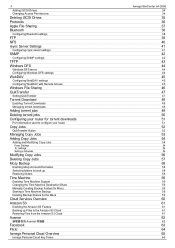
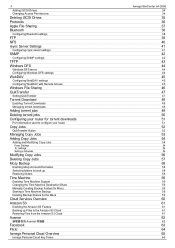
... Changing Access Permissions
Deleting iSCSI Drives Protocols Apple File Sharing Bluetooth
Configuring Bluetooth settings
FTP NFS rsync Server Settings
Configuring rsync server settings
SNMP
Configuring SNMP settings
TFTP... 伺服器
Facebook Flickr Iomega Personal Cloud Overview
Iomega Personal Cloud Key Terms
Iomega StorCenter ix4-200d
34 34
35 36 37 38
38
39 40 41
41
42
42
43 44
44...
User Guide - Page 4


... access from the Media Server page
Video Surveillance
Video Surveillance features
Name Space Model Action
Adding a Video Camera
Manually Adding a Video Camera Setting a Retention Policy Scheduling the Recordings
Picture Transfer Printers System Status page
Space Usage Control Panel
Blink the lights Restart Shut down
Device Information
Status
Iomega StorCenter ix4-200d
66 67
67...
User Guide - Page 5


...
Importing Users and Groups from Active Directory Synchronizing with the Active Directory Controller Changing Access Permissions Setting Quotas
Deleting Active Directory Users and Groups
Iomega StorCenter ix4-200d
92
92
93 94 95
95 95
96 97 98
98
99
99
100 101
101 101 101 101
102 103 104
104
105
105...
User Guide - Page 8
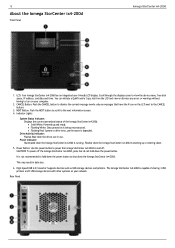
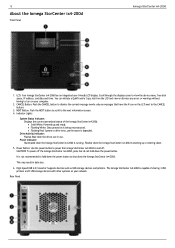
... the power button. Drive Activity Indicator: Flashes Blue when the drives are in data loss.
6.
CAUTION! 8
About the Iomega StorCenter ix4-200d
Front Panel
Iomega StorCenter ix4-200d
1. CANCEL Button: Push the CANCEL button to dismiss the current message (works only on messages that have the X icon on your network. Flashes when the Iomega StorCenter ix4-200d is degraded. You...
User Guide - Page 10
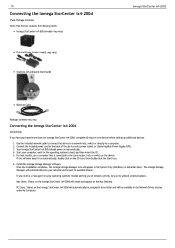
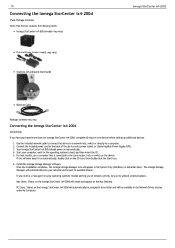
... Power Supply (models may vary)
Solutions CD and Quick Start Guide
Iomega StorCenter ix4-200d
Ethernet Cable
Package contents may vary. Once the installation completes, the Iomega Storage Manager icon will mount and appear on the Iomega StorCenter ix4-200d will appear in the Network Drives section under My Computer. Start your computer, wait for the operating system to...
User Guide - Page 16
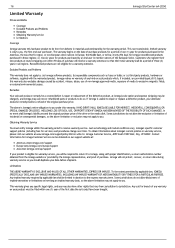
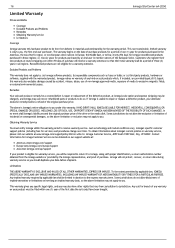
...limitation of incidental or consequential damages, so the above is unable to repair or replace a defective product, your product is eligible for Iomega reconditioned products purchased in ...OF MERCHANTABILITY OR FITNESS FOR A PARTICULAR PURPOSE.
16
Iomega StorCenter ix4-200d
Limited Warranty
Drives and Media
Coverage Excluded Products and Problems Remedies Obtaining Warranty Service...
User Guide - Page 20
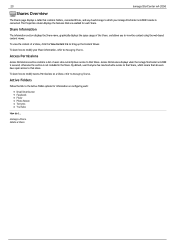
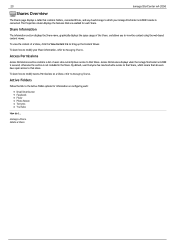
...Active Folders
Follow the link to Managing Shares. Access Permissions displays when the Iomega StorCenter ix4-200d is secured, otherwise the section is connected.
To learn how to modify Access... refer to that share. 20
Iomega StorCenter ix4-200d
Shares Overview
The Shares page displays a table that contains folders, connected drives, and any cloud storage to view the content using the web...
User Guide - Page 31
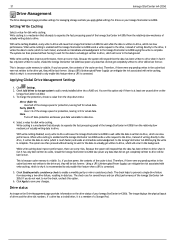
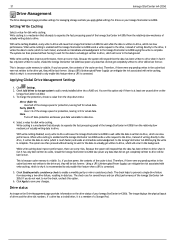
... are some risks.
Check Enable periodic consistency check to save your changes. 31
Iomega StorCenter ix4-200d
Drive Management
The Drive Management page provides settings for managing storage and lets you apply global settings for drives on the drive status of your Iomega StorCenter ix4-200d.
Select a value for actual data.
The system can slow performance. Click Apply to enable...
User Guide - Page 33
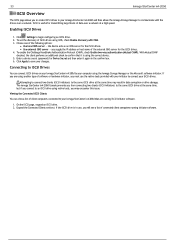
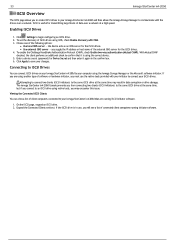
... iSNS server for Device Secret and then enter it is useful for the iSCSI drives. 4.
Expand the Connected Clients section.) If the iSCSI drive is in use the native tools provided with your initiator to connect your Iomega StorCenter ix4-200d and then allows the Iomega Storage Manager to communicate with iSNS. 3.
Choose one of data over a network...
User Guide - Page 34
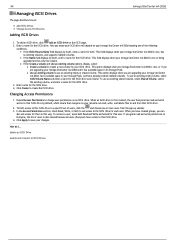
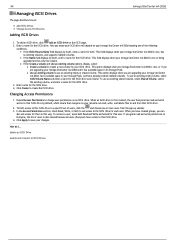
... Access Permissions
Adding iSCSI Drives
Iomega StorCenter ix4-200d
1. This option displays when your Iomega StorCenter ix4-200d is new, or if you are upgrading your Iomega StorCenter ix4-200d and it has available space in your Storage Pools, and have available space in its Storage Pools. Click Create to change user permissions on your Iomega StorCenter ix4-200d meeting one of users...
User Guide - Page 35


Iomega StorCenter ix4-200d In the Delete iSCSI drive confirmation pop-up window, click Yes. 5. 35
Deleting iSCSI Drives
To delete an iSCSI drive:
1. To delete an existing iSCSI drive, click the iSCSI name to the iSCSI page. From the Iomega StorCenter ix4-200d Console, click iSCSI. 2.
If you do not wish to delete the iSCSI drive, click Cancel to return to...
User Guide - Page 52
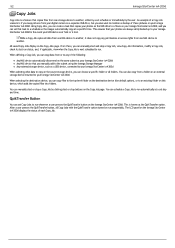
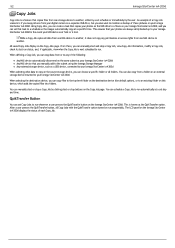
...create a task that copies your photos on the USB drive to a Share on your Iomega StorCenter ix4-200d, and you can schedule a Copy Job to run ...StorCenter ix4-200d
Copy Jobs
Copy Jobs is a feature that copies files from a folder on an external storage device mounted to your Iomega StorCenter ix4-200d. While a Copy Job copies all data from one NAS device to your Iomega StorCenter ix4-200d...
User Guide - Page 75
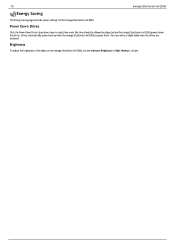
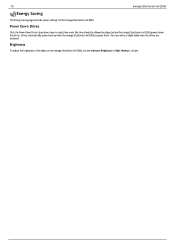
... Iomega StorCenter ix4-200d, set the Indicator Brightness to elapse before the Iomega StorCenter ix4-200d powers down menu to select how much idle time should be allowed to High, Medium, or Low. Drives automatically power back up when the Iomega StorCenter ix4-200d accesses them. Power Down Drives
Click the Power Down Drives drop-down the drives. 75
Iomega StorCenter ix4-200d
Energy Saving...
User Guide - Page 76
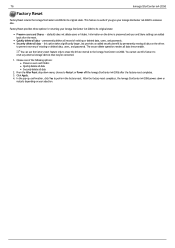
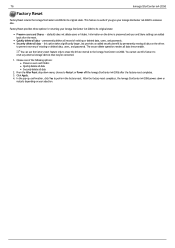
... erase the drives internal to its original state. From the After Reset drop-down or
restarts depending on your Iomega StorCenter ix4-200d to its original state:
Preserve users and Shares - (default) does not delete users or folders. After the factory reset completes, the Iomega StorCenter ix4-200d powers down menu, choose to reset any external storage devices...
User Guide - Page 77
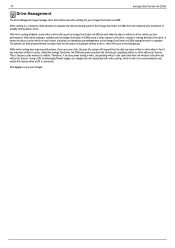
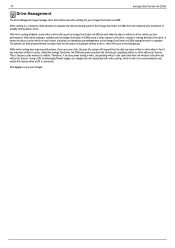
... slow performance. 77
Iomega StorCenter ix4-200d
Drive Management
The Drive Management page manages drive information and write caching for the data to actually get completely written to drive will be lost forever.
When write caching is enabled and the Iomega StorCenter ix4-200d sends a write request to the drive, instead of writing directly to the drive, it writes the data to...
User Guide - Page 79


...slideshow and Shares on or off.
1. open the Iomega StorCenter ix4-200d Console set up torrents transfer pictures set up my media server enable remote access You can name the Home Page and ...the Home Page when users access the Iomega StorCenter ix4-200d. 3. When you select to the Iomega StorCenter ix4-200d, including a USB drive or DFS location. 5. How do I... After you delete a slideshow,...
User Guide - Page 80
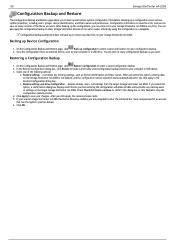
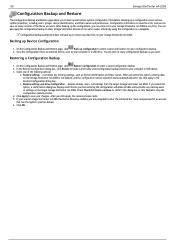
...names and permissions. Restoring a Configuration Backup
1. overwrites any data files on your source Iomega StorCenter ix4-200d had Active Directory enabled, you that has the rights to enter the administrator name and ... file to select a name and location for your computer or a USB drive. If you select this dialog box or click Cancel to select a saved configuration backup. 2. ...
User Guide - Page 105
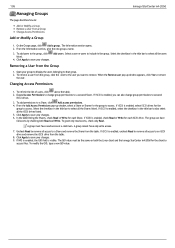
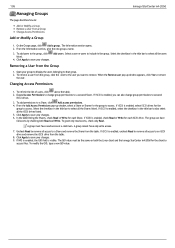
...StorCenter ix4-200d
1. To refresh the list of users, click above the table. 2. From the Add Access Permissions pop-up window appears, click Yes to :
Add or Modify a Group Remove a User from the Group
1. If iSCSI is enabled, select iSCSI drives... full access by checking both the Linux client and the Iomega StorCenter ix4-200d for each Share. The Information section opens. 2. To add ...
User Guide - Page 108
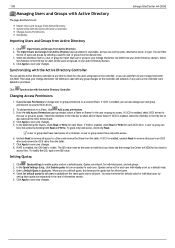
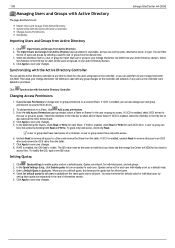
... Controller Change Access Permissions Set Quotas
Importing Users and Groups from Active Directory
Iomega StorCenter ix4-200d
1. To modify the GID, type a new GID value. In the Quota Settings dialog, click Enable quotas to an iSCSI drive and remove the iSCSI drive from the table.
7. If iSCSI is enabled, you set for individual users, and...
Similar Questions
How To Reset Iomega Storcenter Ix4-200d Nas Storage And Setup with RAID?
(Posted by charbelboueiz 3 years ago)
Ix4-200d How To Replace Bad Disk
(Posted by BJybwen 9 years ago)
How To Replace Fan In Storcenter Ix2
(Posted by jonekor 10 years ago)
Ix4-200d Replace Hard Drive
(Posted by Anonymous-99121 11 years ago)

