Iomega Ix4-200d Support Question
Find answers below for this question about Iomega Ix4-200d - StorCenter NAS Server.Need a Iomega Ix4-200d manual? We have 1 online manual for this item!
Question posted by chadlh8 on April 13th, 2014
How To Access Iomega Storcenter Ix4 If Not Dhcp Found
The person who posted this question about this Iomega product did not include a detailed explanation. Please use the "Request More Information" button to the right if more details would help you to answer this question.
Current Answers
There are currently no answers that have been posted for this question.
Be the first to post an answer! Remember that you can earn up to 1,100 points for every answer you submit. The better the quality of your answer, the better chance it has to be accepted.
Be the first to post an answer! Remember that you can earn up to 1,100 points for every answer you submit. The better the quality of your answer, the better chance it has to be accepted.
Related Iomega Ix4-200d Manual Pages
User Guide - Page 2
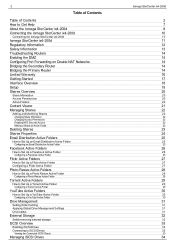
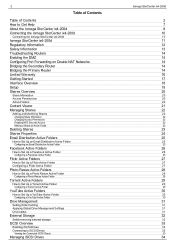
... the Iomega StorCenter ix4-200d
Connecting the Iomega StorCenter ix4-200d
Iomega StorCenter ix4-200d Regulatory Information Safety Information Troubleshooting Routers Enabling the DMZ Configuring Port Forwarding on Double NAT Networks Bridging the Secondary Router Bridging the Primary Router Limited Warranty Getting Started Interface Overview Setup Shares Overview
Share Information Access...
User Guide - Page 3
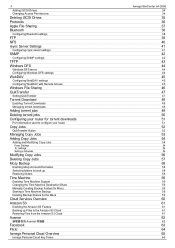
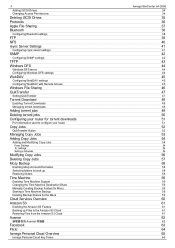
...Server Settings
Configuring rsync server settings
SNMP
Configuring SNMP settings
TFTP Windows DFS
Windows DFS terms Configuring Windows DFS settings
WebDAV
Configuring WebDAV settings Configuring WebDAV with Remote Access...Cloud
Avamar
Avamar 伺服器
Facebook Flickr Iomega Personal Cloud Overview
Iomega Personal Cloud Key Terms
Iomega StorCenter ix4-200d
34 34
35 36 37 38
38
39 ...
User Guide - Page 4


... Enabling internet access from the Media Server page
Video Surveillance
Video Surveillance features
Name Space Model Action
Adding a Video Camera
Manually Adding a Video Camera Setting a Retention Policy Scheduling the Recordings
Picture Transfer Printers System Status page
Space Usage Control Panel
Blink the lights Restart Shut down
Device Information
Status
Iomega StorCenter ix4-200d
66 67...
User Guide - Page 5


... Managing Users and Groups with Active Directory
Importing Users and Groups from Active Directory Synchronizing with the Active Directory Controller Changing Access Permissions Setting Quotas
Deleting Active Directory Users and Groups
Iomega StorCenter ix4-200d
92
92
93 94 95
95 95
96 97 98
98
99
99
100 101
101 101 101 101
102...
User Guide - Page 9
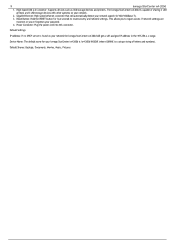
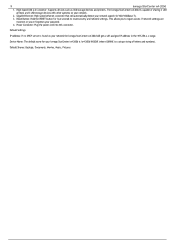
...: Hold the RESET button for your network the Iomega StorCenter ix4-200d will automatically detect your password.
4.
Power Connector: Plug the power cord into this connector. Default Settings
IP Address: If no DHCP server is capable of sharing 3 USB
printers and 3 USB storage devices with other systems on your Iomega StorCenter ix4-200d is 'ix4-200d-XXXXXX' (where XXXXXX is a unique...
User Guide - Page 14
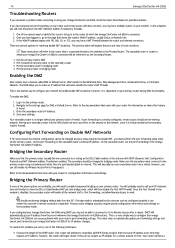
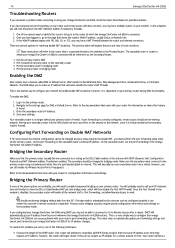
... secondary router's firewall. This will most likely have multiple routers on Double NAT Networks
If for configuration information and settings. If bridge mode is correctly configured, remote access should not attempt bridging without help from the server whenever the Iomega StorCenter ix4-200d restarts.
Make sure the secondary router connects to the primary router using your router...
User Guide - Page 15
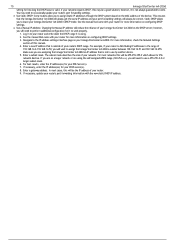
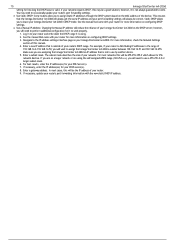
...range of your router.
9. 15
Iomega StorCenter ix4-200d
setting for your WINS server(s).
8.
Enter a new IP address that came with the new static DHCP IP address. Make sure you are on configuring DHCP settings.
3. For more information on a larger network or are assigning the Iomega StorCenter ix4-200d an IP address that the Iomega StorCenter ix4-200d will always get the same...
User Guide - Page 17


..., maps device Shares to computers, and provides local access to your Iomega StorCenter ix4-200d. You can access the Iomega StorCenter ix4-200d Console from the Home page by entering the device name or IP address directly in your Iomega StorCenter ix4-200d. Installing the Iomega Storage Manager is quick and easy with the Iomega StorCenter ix4-200d. If you are an administrator user, you to...
User Guide - Page 18
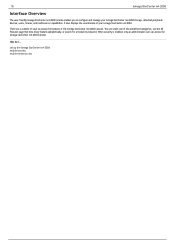
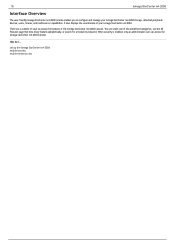
It also displays the overall state of your Iomega StorCenter ix4-200d storage, attached peripheral devices, users, Shares, and media server capabilities. You can access the Iomega StorCenter ix4-200d Console. When security is enabled, only an administrator user can select one of the predefined categories, use the All Features page that lists every feature ...
User Guide - Page 19


On this page, you first access the Iomega StorCenter ix4-200d Console from the Home Page or the Iomega Storage Manager. You can configure some basic device features by accessing the specific features directly. The current setting of the feature displays above the link. 19
Iomega StorCenter ix4-200d
Setup
The Setup page opens when you can also configure all features shown on...
User Guide - Page 22
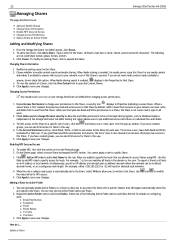
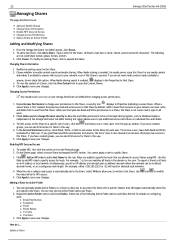
... on an IP address or local network simultaneously, specify an IP address and netmask pair as address/netmask where the netmask can only set to set through other programs, such as a contiguous mask length. When the rule is added, read and write access to your Iomega StorCenter ix4-200d before changing access permissions.
1. Check Allow users to...
User Guide - Page 52
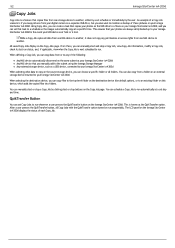
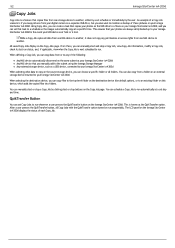
... is if you keep pictures from your Iomega StorCenter ix4-200d Any NAS device that you manually add to the subnet using the Iomega Storage Manager Any external storage device, such as the QuikTransfer option. When defining a Copy Job, you can copy data from or to any permissions or access rights from one storage device to another . You can choose...
User Guide - Page 54
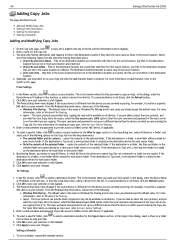
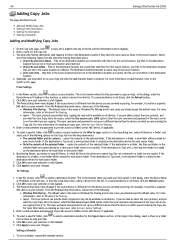
...NAS device on this NAS device, if applicable.
5. Optionally, you may select to or from which you are not copied. for example, it could be secure, select the Use secure rsync (SSH) option. For more information, refer to Windows File Sharing. rsync - Enter a valid username and password to provide access to save your network...Jobs
Iomega StorCenter ix4-200d
1....rsync Server ...
User Guide - Page 79


.... Deleting a Slideshow
To delete a slideshow from the list of the Home Page when users access the Iomega StorCenter ix4-200d. 3. open the Iomega StorCenter ix4-200d Console set up torrents transfer pictures set up my media server enable remote access This title displays in folders on the Iomega StorCenter ix4-200d, but can be any slideshows you to customize the look of the Shares on...
User Guide - Page 82
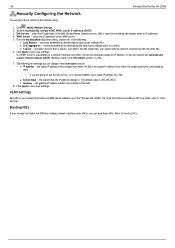
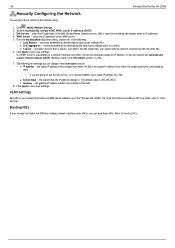
...Settings
Each NIC in your Iomega StorCenter ix4-200d has multiple network interface cards (NICs), you can change in this field. 8. DNS Servers - If a DHCP server is used for a NIC...Access, it is 255.255.255.0. Gateway - Click Modify Network Settings. 2. enter the IP addresses of the Iomega StorCenter ix4-200d. increases bandwidth by the LAN should fail, your system still has network...
User Guide - Page 83
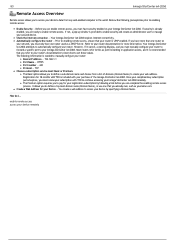
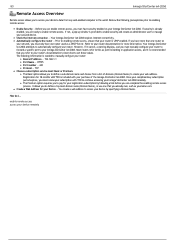
... to your Iomega StorCenter ix4-200d. Check the internet connection - However, if it is UPnP enabled. Most routers refer to define a top-level domain name (Domain Name), or use one router used as a DHCP Server. TCP Choose a subscription service level: Basic or Premium. It allows you already own, such as port forwarding or application access, and it...
User Guide - Page 84
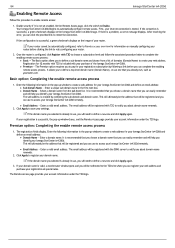
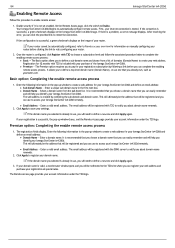
... configuration is included with the DDNS server to create a web address for your Iomega StorCenter ix4-200d and define an email address: Sub-domain Name - Enter a unique sub-domain name in the pop-up window to notify you to access your domain name. Select a domain name from a list of the Iomega StorCenter ix4-200d. It is recommended that you choose...
User Guide - Page 86
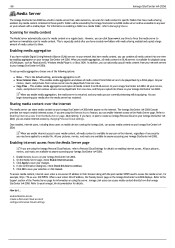
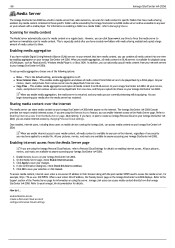
... media content from one of media content to a media file. enable Remote Access create a Personal Cloud account configure Personal Cloud settings 86
Iomega StorCenter ix4-200d
Media Server
The Iomega StorCenter ix4-200d has a built-in media server that, when turned on, can scan for media content in your network that have media sharing enabled. In addition, you are copied into one...
User Guide - Page 95
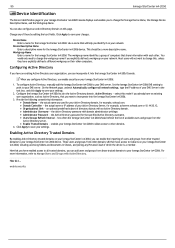
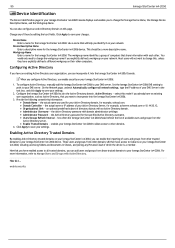
... Password - Enable Trusted Domains - enables your Iomega StorCenter ix4-200d to allow access to your DNS server. For more descriptive name.
the actual name you can incorporate it on your Iomega StorCenter ix4-200d, including accessing folders and documents in the text box, and click Apply to change the Storage Device Name, the Storage Device Descriptive Name, and the Workgroup...
User Guide - Page 107


... users can import users and groups from Active Directory For more information on enabling Active Directory on the Iomega StorCenter ix4-200d. enable security change Active Directory settings manage Active Directory users and groups delete users and groups from an Active Directory server and grant them access rights to Shares on the Iomega StorCenter ix4-200d, refer to Security.
Similar Questions
How To Reset Iomega Storcenter Ix4-200d Nas Storage And Setup with RAID?
(Posted by charbelboueiz 3 years ago)
Iomega Storcenter Ix4-200d Cannot Access Settings After Joining Active
directory
directory
(Posted by nomeuD7NRe 9 years ago)
Iomega Storcenter Ix4-200d Does Not Detect Current Firmware
(Posted by abelkriv 9 years ago)
Ix4-200d Will Not Allow Admin Login
(Posted by Difu 9 years ago)
Ix4-200d Replace Hard Drive
(Posted by Anonymous-99121 11 years ago)

