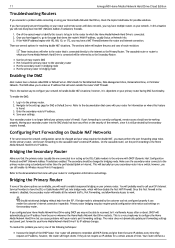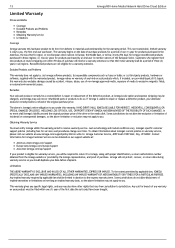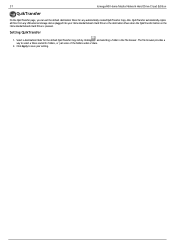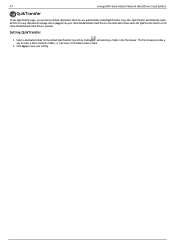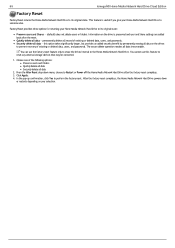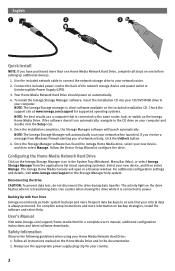Iomega 34337 Support Question
Find answers below for this question about Iomega 34337 - Home Media Network Hard Drive NAS Server.Need a Iomega 34337 manual? We have 2 online manuals for this item!
Question posted by pituv7 on October 15th, 2011
My External Harddrive Is Not Working. The Light Is On But Not Showing On System
my external harddrive is not working. The light is on but not showing on system. As I switch on the fan inside is making some sound then it becomes fine.
Current Answers
Related Iomega 34337 Manual Pages
Similar Questions
Where Do I Download A Win 7 64bit Iomega Ego Hdd Driver Thanks Lee Schaffer
where do I download a Win 7 64bit Iomega eGo HDD driverThanksLee Schaffer
where do I download a Win 7 64bit Iomega eGo HDD driverThanksLee Schaffer
(Posted by lhs2424 8 years ago)
Iomega 40gb Hdd
iomega HDD 40 GB external storage with USB 2.0 and 2 Firewire ports.Model PHD 40-C p/n: 31161700.Err...
iomega HDD 40 GB external storage with USB 2.0 and 2 Firewire ports.Model PHD 40-C p/n: 31161700.Err...
(Posted by jdcline49 8 years ago)
Need To Download Manual For Ego Portable Hard Drive Mac Edition. Can't Find.
(Posted by hyrisarry 8 years ago)
Iomega Ix2-200 Device. Reconstruction Data
Hello, I'm using Iomega ix2-200 network storage system. Now the N/W storage status is:"Data Protect...
Hello, I'm using Iomega ix2-200 network storage system. Now the N/W storage status is:"Data Protect...
(Posted by hajamideen 11 years ago)
Not Recognized By Arris Cable Modem
Home Media Network HD, plugged into Win XP OS. When accessing "Home Storage" icon, popup window simp...
Home Media Network HD, plugged into Win XP OS. When accessing "Home Storage" icon, popup window simp...
(Posted by mjvanparys 12 years ago)