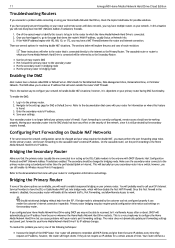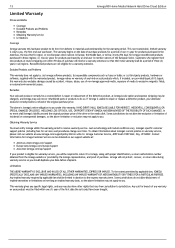Iomega 34337 Support Question
Find answers below for this question about Iomega 34337 - Home Media Network Hard Drive NAS Server.Need a Iomega 34337 manual? We have 2 online manuals for this item!
Question posted by jdcline49 on October 21st, 2015
Iomega 40gb Hdd
iomega HDD 40 GB external storage with USB 2.0 and 2 Firewire ports.Model PHD 40-C p/n: 31161700.Error message says drive must be formatted before use. Drive contains approx. 30 GB of data that cannot be retrieved. What might cause this problem?
Current Answers
Related Iomega 34337 Manual Pages
Similar Questions
Power Cord
I have lost the power cord for my Iomega MiniMax Hard drive. We think it was accidentally recycledwi...
I have lost the power cord for my Iomega MiniMax Hard drive. We think it was accidentally recycledwi...
(Posted by susannielsen 7 years ago)
My Aplle Macbook Not Reading Iomega Hard Drive That I Use On My Windows Desktop.
(Posted by amandahabets 8 years ago)
Need To Download Manual For Ego Portable Hard Drive Mac Edition. Can't Find.
(Posted by hyrisarry 9 years ago)
Ix4-200d Replace Hard Drive
(Posted by Anonymous-99121 11 years ago)
Not Recognized By Arris Cable Modem
Home Media Network HD, plugged into Win XP OS. When accessing "Home Storage" icon, popup window simp...
Home Media Network HD, plugged into Win XP OS. When accessing "Home Storage" icon, popup window simp...
(Posted by mjvanparys 12 years ago)