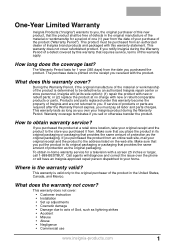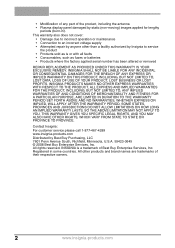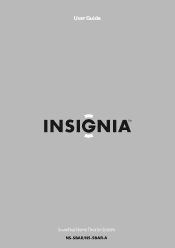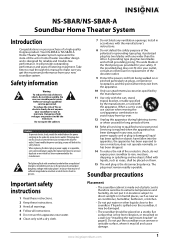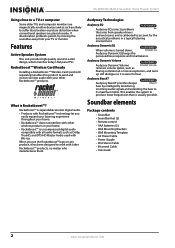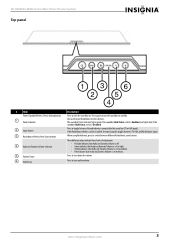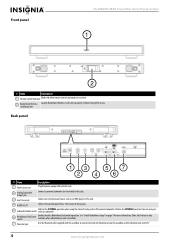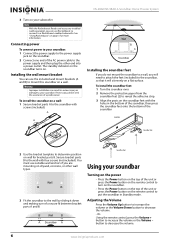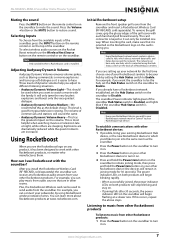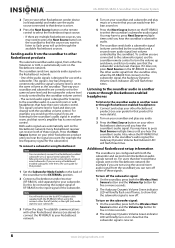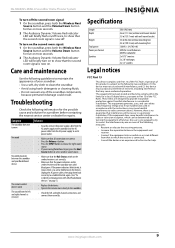Insignia NS-SBAR-A Support Question
Find answers below for this question about Insignia NS-SBAR-A.Need a Insignia NS-SBAR-A manual? We have 4 online manuals for this item!
Question posted by davidkelleyaug on March 6th, 2022
Yeah I'm Fine I Just Got This Yeah I Just Got The Sound Bar And The Power Of Lig
Yeah I just got it sound bar and the power light is on in a dynamic volume light is on I have no remote I just got it off Marketplace on Facebook I'm just trying to get it to come on I want to use it for a Bluetooth to my phone
Current Answers
Answer #1: Posted by SonuKumar on March 7th, 2022 7:45 AM
https://play.google.com/store/apps/details?id=com.letscontrol.universalsoundbarremotecontrol&hl=en_IN&gl=US
https://play.google.com/store/apps/details?id=com.weedle.universal_sound_bar_remote&hl=en&gl=US
remote app
https://www.manualslib.com/manual/395848/Insignia-Ns-Sbar-A.html
manual
Please respond to my effort to provide you with the best possible solution by using the "Acceptable Solution" and/or the "Helpful" buttons when the answer has proven to be helpful.
Regards,
Sonu
Your search handyman for all e-support needs!!
Related Insignia NS-SBAR-A Manual Pages
Similar Questions
How Do I Get Sound Of Tv To Insignia So I Can Use The Headphone
(Posted by nykamran 9 years ago)
Remote Control Problems
When I bought the reciever, everything worked fine except for the remote control. At first it worked...
When I bought the reciever, everything worked fine except for the remote control. At first it worked...
(Posted by JoeRand3 10 years ago)
Additional Cables Needed?
I just got my Insignia, do I need additional HDMI cables to connect my TV/Cable box? my first home t...
I just got my Insignia, do I need additional HDMI cables to connect my TV/Cable box? my first home t...
(Posted by futbolfan02 12 years ago)
Dvd Not Working , I Hear It Blue Screen Comes On Cant Get It To Work??
(Posted by landbriley 13 years ago)