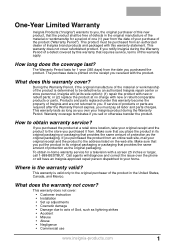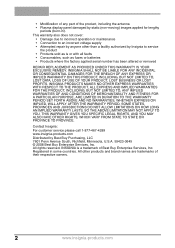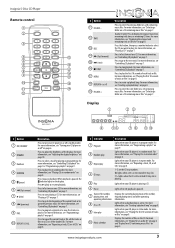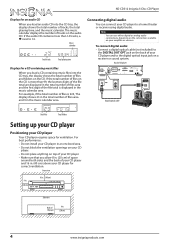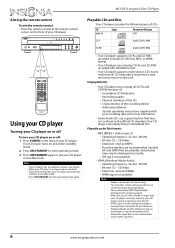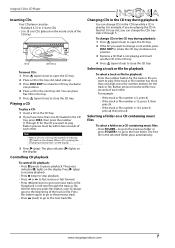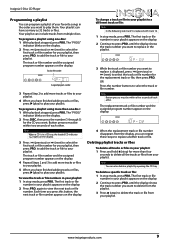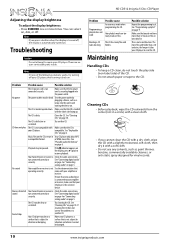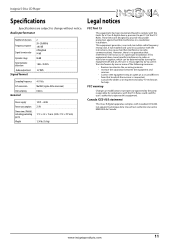Insignia NS-CD512 Support Question
Find answers below for this question about Insignia NS-CD512.Need a Insignia NS-CD512 manual? We have 7 online manuals for this item!
Question posted by bpmack3 on August 31st, 2013
Just Purchased And Cd Tray Won't Open
The person who posted this question about this Insignia product did not include a detailed explanation. Please use the "Request More Information" button to the right if more details would help you to answer this question.
Current Answers
Related Insignia NS-CD512 Manual Pages
Similar Questions
Nshtib51ahd Insignia 5.1 Home Theater
I have the insignia home theater system model# NSHTIB51A . I have lost my audyssey 2ec speaker calib...
I have the insignia home theater system model# NSHTIB51A . I have lost my audyssey 2ec speaker calib...
(Posted by Lasywolf67 1 year ago)
It Turns Itself Off After A Couple Seconds... How To Fix It?
My receiver will turn off a couple of seconds after pressing power button. It goes back to stand by
My receiver will turn off a couple of seconds after pressing power button. It goes back to stand by
(Posted by tinapipa 2 years ago)
Brand New Cd Tray Won't Rotate
Drawer opens but DISK SKIP does nothing.
Drawer opens but DISK SKIP does nothing.
(Posted by Mrsshawnsmith 3 years ago)
Additional Cables Needed?
I just got my Insignia, do I need additional HDMI cables to connect my TV/Cable box? my first home t...
I just got my Insignia, do I need additional HDMI cables to connect my TV/Cable box? my first home t...
(Posted by futbolfan02 12 years ago)