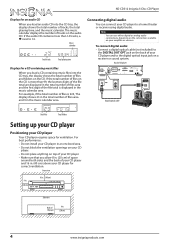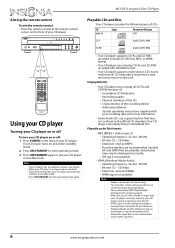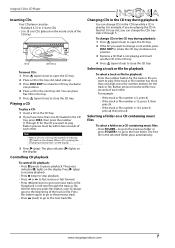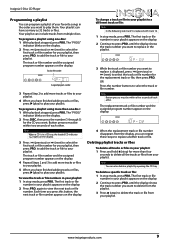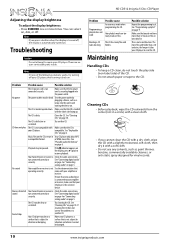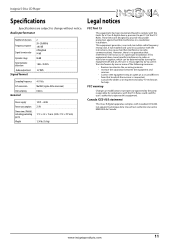Insignia NS-CD512 Support and Manuals
Get Help and Manuals for this Insignia item

View All Support Options Below
Free Insignia NS-CD512 manuals!
Problems with Insignia NS-CD512?
Ask a Question
Free Insignia NS-CD512 manuals!
Problems with Insignia NS-CD512?
Ask a Question
Most Recent Insignia NS-CD512 Questions
Brand New Cd Tray Won't Rotate
Drawer opens but DISK SKIP does nothing.
Drawer opens but DISK SKIP does nothing.
(Posted by Mrsshawnsmith 3 years ago)
Error Reading
When I push the play button I get the word "error" in the display. How do I resolve this?
When I push the play button I get the word "error" in the display. How do I resolve this?
(Posted by drakeshaw 7 years ago)
Insignia Ns-cd512 Off Timer / Sleep Mode Timer
Is there a pot adjustment for the off/sleep mode timer or is it fixed or software set? It's way too ...
Is there a pot adjustment for the off/sleep mode timer or is it fixed or software set? It's way too ...
(Posted by msdavis54 9 years ago)
Just Purchased And Cd Tray Won't Open
(Posted by bpmack3 10 years ago)
Popular Insignia NS-CD512 Manual Pages
Insignia NS-CD512 Reviews
We have not received any reviews for Insignia yet.