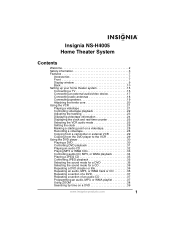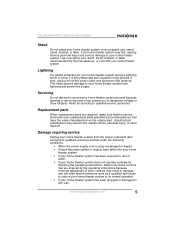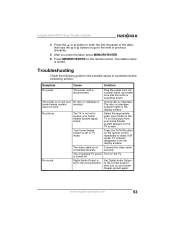Insignia NS-H4005 Support Question
Find answers below for this question about Insignia NS-H4005 - DVD/VCR Home Theater System.Need a Insignia NS-H4005 manual? We have 2 online manuals for this item!
Question posted by landbriley on February 7th, 2011
Dvd Not Working , I Hear It Blue Screen Comes On Cant Get It To Work??
The person who posted this question about this Insignia product did not include a detailed explanation. Please use the "Request More Information" button to the right if more details would help you to answer this question.
Current Answers
Related Insignia NS-H4005 Manual Pages
Similar Questions
How Do I Get Sound From My Coby Dvd Player To My Insignia Shelf System?
(Posted by Snodgrassjl64 11 years ago)
Hello How Many Watts Is This Home System?
Insignia Ns-h4005
hello how many watts is this home system?Insignia NS-H4005 dvd/vcr combo. I not sure. Thanks!
hello how many watts is this home system?Insignia NS-H4005 dvd/vcr combo. I not sure. Thanks!
(Posted by moorek29203 11 years ago)
Ns-r5101hd Blue Screen
When i use the volume control i get a blue screen on tv for about 2 seconds. If I unplug the receive...
When i use the volume control i get a blue screen on tv for about 2 seconds. If I unplug the receive...
(Posted by bigbird42368 12 years ago)