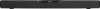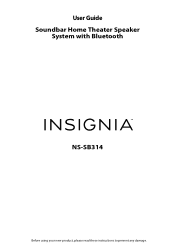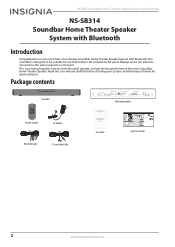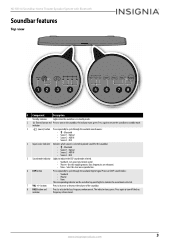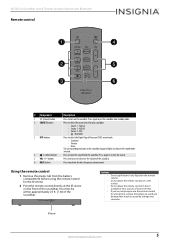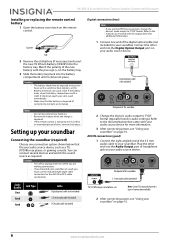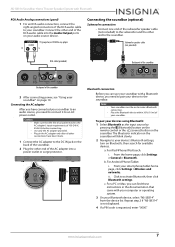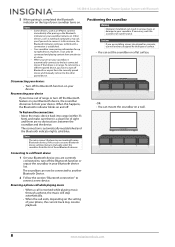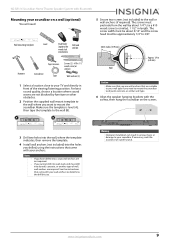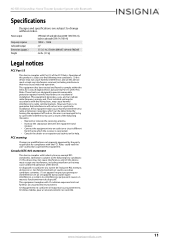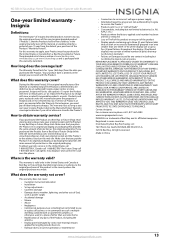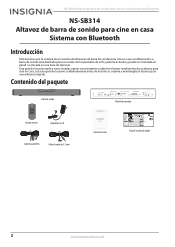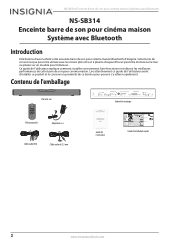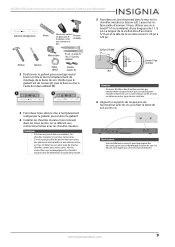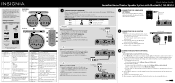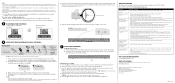Insignia NS-SB314 Support Question
Find answers below for this question about Insignia NS-SB314.Need a Insignia NS-SB314 manual? We have 7 online manuals for this item!
Question posted by patricktabitha61 on October 14th, 2015
What's The Remote Code For A Sb314 Tv
i have a universal he remote for my TV but no code book
Current Answers
Answer #1: Posted by TommyKervz on October 15th, 2015 3:41 AM
Programming codes are listed on the universal remote control user manual' If you do not have the please repost your question with the remote model number so we can help you find codes.
Related Insignia NS-SB314 Manual Pages
Similar Questions
Nshtib51ahd Insignia 5.1 Home Theater
I have the insignia home theater system model# NSHTIB51A . I have lost my audyssey 2ec speaker calib...
I have the insignia home theater system model# NSHTIB51A . I have lost my audyssey 2ec speaker calib...
(Posted by Lasywolf67 1 year ago)
Insignia Ns-sb314 Sound Bar Control
How do I control an insignia ns-sb314 sound bar with a Comcast Xfinity remote control?
How do I control an insignia ns-sb314 sound bar with a Comcast Xfinity remote control?
(Posted by Dwbrentz 8 years ago)
Universal Remote Code For Insignia Ns-sbar-a Soundbar?
I'm looking for a universal remote code for an Insignia NS-SBAR-A Soundbar. Is there one available?T...
I'm looking for a universal remote code for an Insignia NS-SBAR-A Soundbar. Is there one available?T...
(Posted by bobjohnston93952 8 years ago)
Ns-a211 Remote Code?
What is the remote code for the Insignia NS-A2111. I have a GE universal remote that I'm trying to g...
What is the remote code for the Insignia NS-A2111. I have a GE universal remote that I'm trying to g...
(Posted by chew72 10 years ago)
Need Ns-r2000 Remote Code
Can you please tell me what the remote code is for the Insignia NS-R2000 stereo receiver using a Cle...
Can you please tell me what the remote code is for the Insignia NS-R2000 stereo receiver using a Cle...
(Posted by demersdl 12 years ago)