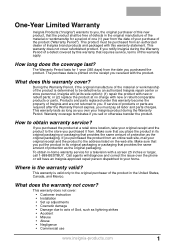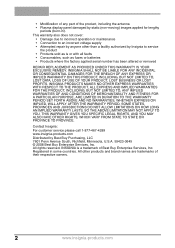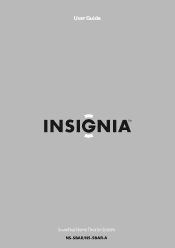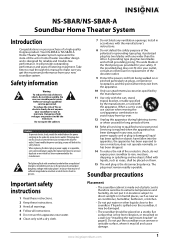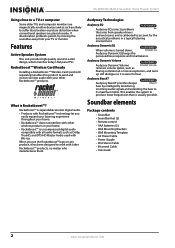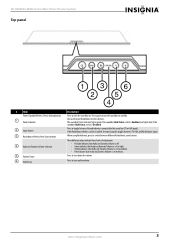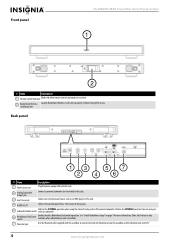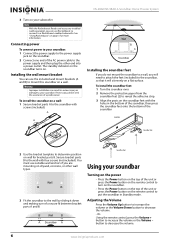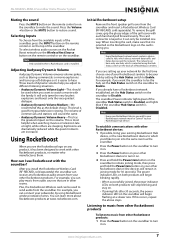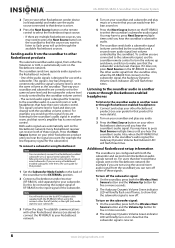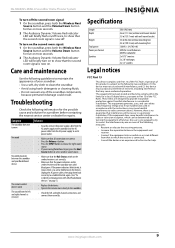Insignia NS-SBAR-A Support Question
Find answers below for this question about Insignia NS-SBAR-A.Need a Insignia NS-SBAR-A manual? We have 4 online manuals for this item!
Question posted by bobjohnston93952 on June 7th, 2015
Universal Remote Code For Insignia Ns-sbar-a Soundbar?
I'm looking for a universal remote code for an Insignia NS-SBAR-A Soundbar. Is there one available?Thanks...
Current Answers
Answer #1: Posted by Autodiy on June 7th, 2015 11:15 AM
code and program instructions are given on the link below.
http://community.insigniaproducts.com/t5/Home-Audio/Sound-bar-remote-codes/td-p/62290
Www.autodiy.co.za
Related Insignia NS-SBAR-A Manual Pages
Similar Questions
Nshtib51ahd Insignia 5.1 Home Theater
I have the insignia home theater system model# NSHTIB51A . I have lost my audyssey 2ec speaker calib...
I have the insignia home theater system model# NSHTIB51A . I have lost my audyssey 2ec speaker calib...
(Posted by Lasywolf67 1 year ago)
Yeah I'm Fine I Just Got This Yeah I Just Got The Sound Bar And The Power Of Lig
Yeah I just got it sound bar and the power light is on in a dynamic volume light is on I have no rem...
Yeah I just got it sound bar and the power light is on in a dynamic volume light is on I have no rem...
(Posted by davidkelleyaug 2 years ago)
Ns-sbar-a Code For Philips Rc144 5302 Remote Control
Trying to program the Auxiliary (AUX) button on my Verizon Phillips remote. Can't find the codes.
Trying to program the Auxiliary (AUX) button on my Verizon Phillips remote. Can't find the codes.
(Posted by hcka2007 8 years ago)
Ns-a211 Remote Code?
What is the remote code for the Insignia NS-A2111. I have a GE universal remote that I'm trying to g...
What is the remote code for the Insignia NS-A2111. I have a GE universal remote that I'm trying to g...
(Posted by chew72 10 years ago)
Ac Power And Remote
BEEN TRYING TO FIND AC POWER AND A REMOTE FOR MY NS-SBAR
BEEN TRYING TO FIND AC POWER AND A REMOTE FOR MY NS-SBAR
(Posted by motofreak0304 12 years ago)