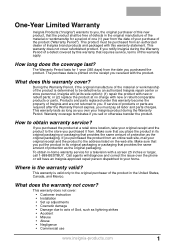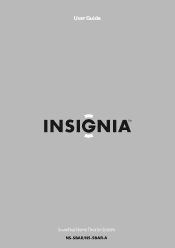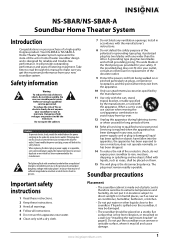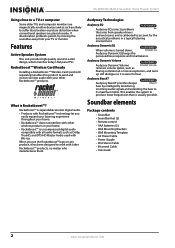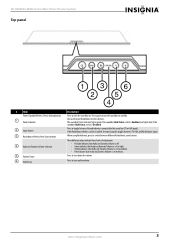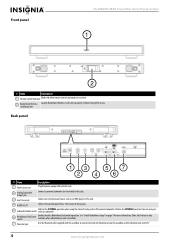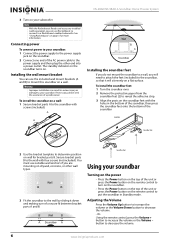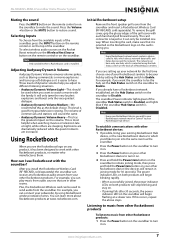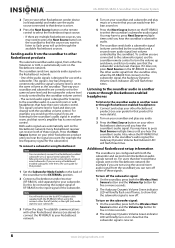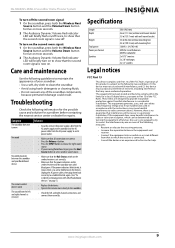Insignia NS-SBAR-A Support Question
Find answers below for this question about Insignia NS-SBAR-A.Need a Insignia NS-SBAR-A manual? We have 4 online manuals for this item!
Question posted by hcka2007 on September 3rd, 2015
Ns-sbar-a Code For Philips Rc144 5302 Remote Control
Trying to program the Auxiliary (AUX) button on my Verizon Phillips remote. Can't find the codes.
Current Answers
Answer #1: Posted by TheWiz on September 3rd, 2015 3:32 PM
You can find the codes and programming instructions for your remote here. There's no guarantee the remote is compatible with your soundbar though.
Related Insignia NS-SBAR-A Manual Pages
Similar Questions
Yeah I'm Fine I Just Got This Yeah I Just Got The Sound Bar And The Power Of Lig
Yeah I just got it sound bar and the power light is on in a dynamic volume light is on I have no rem...
Yeah I just got it sound bar and the power light is on in a dynamic volume light is on I have no rem...
(Posted by davidkelleyaug 2 years ago)
Universal Remote Code For Insignia Ns-sbar-a Soundbar?
I'm looking for a universal remote code for an Insignia NS-SBAR-A Soundbar. Is there one available?T...
I'm looking for a universal remote code for an Insignia NS-SBAR-A Soundbar. Is there one available?T...
(Posted by bobjohnston93952 8 years ago)
Remote Control Problems
When I bought the reciever, everything worked fine except for the remote control. At first it worked...
When I bought the reciever, everything worked fine except for the remote control. At first it worked...
(Posted by JoeRand3 10 years ago)
Need To Buy A Remote Control For Insignia Surround Sound. Where Can I Buy One?
(Posted by annettegoodyear 11 years ago)
Ac Power And Remote
BEEN TRYING TO FIND AC POWER AND A REMOTE FOR MY NS-SBAR
BEEN TRYING TO FIND AC POWER AND A REMOTE FOR MY NS-SBAR
(Posted by motofreak0304 12 years ago)