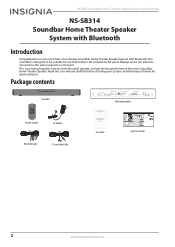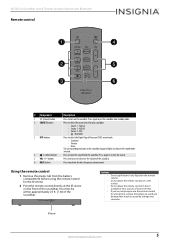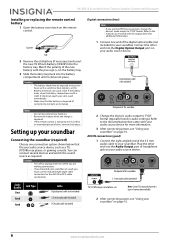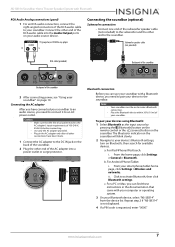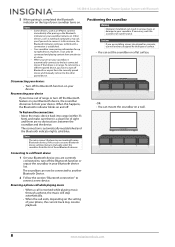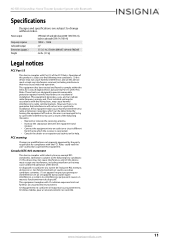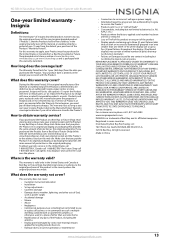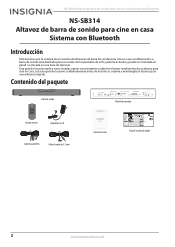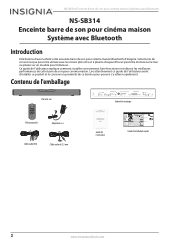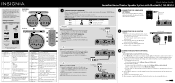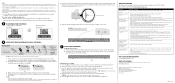Insignia NS-SB314 Support and Manuals
Get Help and Manuals for this Insignia item
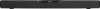
View All Support Options Below
Free Insignia NS-SB314 manuals!
Problems with Insignia NS-SB314?
Ask a Question
Free Insignia NS-SB314 manuals!
Problems with Insignia NS-SB314?
Ask a Question
Most Recent Insignia NS-SB314 Questions
Insignia Ns-sb314 Sound Bar Control
How do I control an insignia ns-sb314 sound bar with a Comcast Xfinity remote control?
How do I control an insignia ns-sb314 sound bar with a Comcast Xfinity remote control?
(Posted by Dwbrentz 8 years ago)
What's The Remote Code For A Sb314 Tv
i have a universal he remote for my TV but no code book
i have a universal he remote for my TV but no code book
(Posted by patricktabitha61 8 years ago)
Popular Insignia NS-SB314 Manual Pages
Insignia NS-SB314 Reviews
We have not received any reviews for Insignia yet.