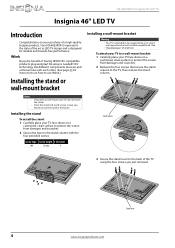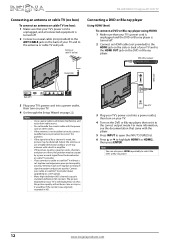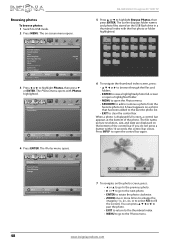Insignia NS-46E340A13 Support Question
Find answers below for this question about Insignia NS-46E340A13.Need a Insignia NS-46E340A13 manual? We have 11 online manuals for this item!
Question posted by boolahtate6 on March 18th, 2013
Screws Size
Whats size screw is used to mount the stand column to the T.V. for the Insignia NS-46E340A13
Current Answers
Related Insignia NS-46E340A13 Manual Pages
Similar Questions
Where Can I Get The Firmware For Ns-46e340a13
i want to download and update my tv
i want to download and update my tv
(Posted by JAMESAMOS 4 years ago)
Screw Size To Mount Stand To Back Of Tv?
What is the size screw used to mount the stand to the back of the tv?
What is the size screw used to mount the stand to the back of the tv?
(Posted by sharmon 8 years ago)
What Are The Sizes Of The Screws For Mounting The Tv To Its Base?
(Posted by budeenabudeena 9 years ago)
Does The Insignia Ns-46e340a13 Have An Internal Digital Tuner?
Does the Insignia NS-46E340A13 have an internal Digital tuner or will I have to by a digital convert...
Does the Insignia NS-46E340A13 have an internal Digital tuner or will I have to by a digital convert...
(Posted by wobbles 10 years ago)
Screws To Mount Tv To Base Stand
I have the NS-24E730A12 TV. It was wall mounted and now want to mount it to the base. The screws enc...
I have the NS-24E730A12 TV. It was wall mounted and now want to mount it to the base. The screws enc...
(Posted by del1944 11 years ago)