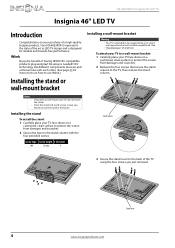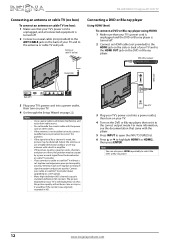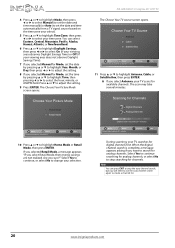Insignia NS-46E340A13 Support Question
Find answers below for this question about Insignia NS-46E340A13.Need a Insignia NS-46E340A13 manual? We have 11 online manuals for this item!
Question posted by JAMESAMOS on October 25th, 2019
Where Can I Get The Firmware For Ns-46e340a13
i want to download and update my tv
Current Answers
Answer #1: Posted by waelsaidani1 on November 17th, 2019 3:52 PM
- On the Help menu, select System Info, then write down your model, revision, and firmware information. See Viewing system information.
- On a computer, go to www.insigniaproducts.com, then click Support & Service. Enter NS-19D220NA16 or NS-19D220MX16 in the box under Manual, Firmware, Drivers & Product Information, then click .
- Follow the instructions in the Firmware Installation Guide on the Insignia website to download the firmware update and copy it to a USB flash drive.
- Plug the USB flash drive into the USB port on the side of your TV.
- Press MENU.
- Press or to highlight HELP, then press or ENTER.
Related Insignia NS-46E340A13 Manual Pages
Similar Questions
Is The Insignia Ns - 32d312na15 Rev.c Smart Tv?
(Posted by leathalnashi 2 years ago)
Where Can I Download The Firmware For Insgnia Tv Model Ns-46d40sna14 ?
Where can I download the firmware for INSGNIA TV model NS-46D40SNA14 ?
Where can I download the firmware for INSGNIA TV model NS-46D40SNA14 ?
(Posted by alfredalliven 2 years ago)
Does The Insignia Ns-46e340a13 Have An Internal Digital Tuner?
Does the Insignia NS-46E340A13 have an internal Digital tuner or will I have to by a digital convert...
Does the Insignia NS-46E340A13 have an internal Digital tuner or will I have to by a digital convert...
(Posted by wobbles 10 years ago)
Screws Size
Whats size screw is used to mount the stand column to the T.V. for the Insignia NS-46E340A13
Whats size screw is used to mount the stand column to the T.V. for the Insignia NS-46E340A13
(Posted by boolahtate6 11 years ago)
Insignia Ns-46l550a11: Screws Needed For Tv Stand (2 Sets Of 4)?
What size screws (mm) are needed to mount the television to the stand? There are two sets: one set...
What size screws (mm) are needed to mount the television to the stand? There are two sets: one set...
(Posted by vickygaston 12 years ago)