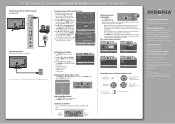Insignia NS-40E560A11 Support Question
Find answers below for this question about Insignia NS-40E560A11.Need a Insignia NS-40E560A11 manual? We have 6 online manuals for this item!
Question posted by buzzmaniam4u on October 27th, 2014
Stand Asssembly
I need to assemble my stand, but can't figure it out, as my movers took it apart.
Current Answers
Related Insignia NS-40E560A11 Manual Pages
Similar Questions
Tv Service Manual Model NS-19E320A13 Isignia
Damage to the power regulator Luisan
Damage to the power regulator Luisan
(Posted by larrazolas27 10 years ago)
I Lost The Hd Picture On My 32' Insigna Tv - Model # Ns-32e740a12.
I need your help. Thanks
I need your help. Thanks
(Posted by noterys 10 years ago)
Screws To Mount Tv To Base Stand
I have the NS-24E730A12 TV. It was wall mounted and now want to mount it to the base. The screws enc...
I have the NS-24E730A12 TV. It was wall mounted and now want to mount it to the base. The screws enc...
(Posted by del1944 11 years ago)
Screws For Stand
I have lost the four screws that attach the stand to my Insignia Insignia NS-32LB451A11, can you te...
I have lost the four screws that attach the stand to my Insignia Insignia NS-32LB451A11, can you te...
(Posted by valuhre 11 years ago)
Closed Captioning Is Not An Option On My Insigna Ns-40l240a13. How Do I Get It?
(Posted by tencerd 11 years ago)