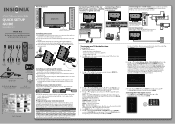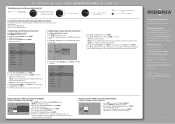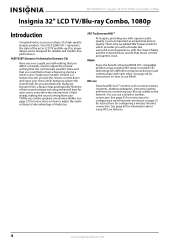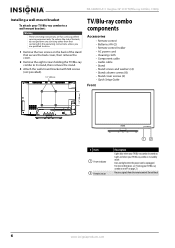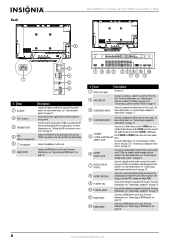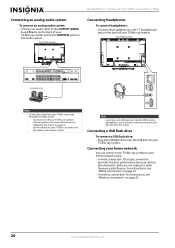Insignia NS-32LB451A11 Support Question
Find answers below for this question about Insignia NS-32LB451A11.Need a Insignia NS-32LB451A11 manual? We have 9 online manuals for this item!
Question posted by valuhre on July 14th, 2012
Screws For Stand
I have lost the four screws that attach the stand to my Insignia
Insignia NS-32LB451A11, can you tell me where to get them or what size they are?
Current Answers
Answer #1: Posted by JohnINSG on July 16th, 2012 8:55 AM
The four screws that attach the stand neck to the base are M4x8. The eight screws that attach the stand assembly to the TV are M4x12. The two screws that attach the stand cover to the TV are STS3x8. You can find more information and complete instructions for assembly in the User Manual, downloadable via http://www.insigniaproducts.com/products/televisions/NS-32LB451A11.html?supportTab=open. The best place to find the screws is at an auto supply store. I hope this helps.
John
Best Buy Exclusive Brands Support
Related Insignia NS-32LB451A11 Manual Pages
Similar Questions
Insignia Model Ns-32lb451a11
new network modem new password has a ?, not on tv keyboard, how do we enter this on the tv?
new network modem new password has a ?, not on tv keyboard, how do we enter this on the tv?
(Posted by debfields58 8 years ago)
Tv Service Manual Model NS-19E320A13 Isignia
Damage to the power regulator Luisan
Damage to the power regulator Luisan
(Posted by larrazolas27 10 years ago)
I Lost The Hd Picture On My 32' Insigna Tv - Model # Ns-32e740a12.
I need your help. Thanks
I need your help. Thanks
(Posted by noterys 10 years ago)
Screws To Mount Tv To Base Stand
I have the NS-24E730A12 TV. It was wall mounted and now want to mount it to the base. The screws enc...
I have the NS-24E730A12 TV. It was wall mounted and now want to mount it to the base. The screws enc...
(Posted by del1944 11 years ago)
Closed Captioning Is Not An Option On My Insigna Ns-40l240a13. How Do I Get It?
(Posted by tencerd 11 years ago)