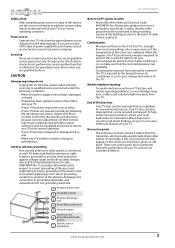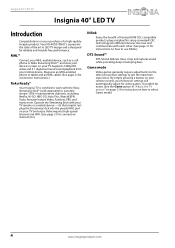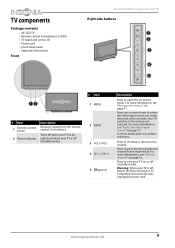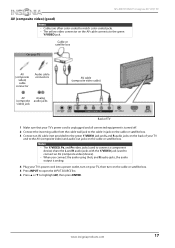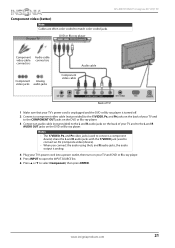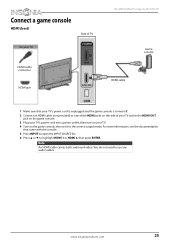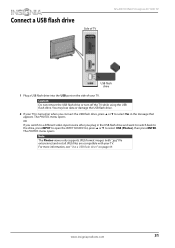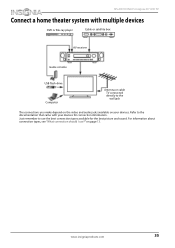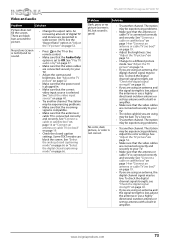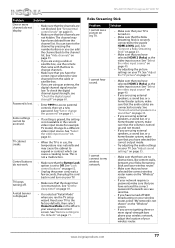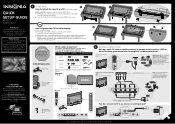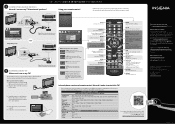Insignia NS-40D510NA15 Support Question
Find answers below for this question about Insignia NS-40D510NA15.Need a Insignia NS-40D510NA15 manual? We have 11 online manuals for this item!
Question posted by katzc101 on June 2nd, 2015
Videos
How can I hook up my s5 active to watch videos?
Current Answers
Answer #1: Posted by TommyKervz on July 1st, 2015 12:30 PM
Follow the instructions on the video: https://www.youtube.com/watch?v=KaCRlZnmaTM
Related Insignia NS-40D510NA15 Manual Pages
Similar Questions
Can't Play Video On Usb Port
how to play video from my usb external hard drive on this tv?
how to play video from my usb external hard drive on this tv?
(Posted by Jry007 9 years ago)
Can't Play Media
i would like to know how to play some media files via the usb port. Cause i doesn't want to play som...
i would like to know how to play some media files via the usb port. Cause i doesn't want to play som...
(Posted by Jry007 9 years ago)
Tv Service Manual Model NS-19E320A13 Isignia
Damage to the power regulator Luisan
Damage to the power regulator Luisan
(Posted by larrazolas27 10 years ago)
I Lost The Hd Picture On My 32' Insigna Tv - Model # Ns-32e740a12.
I need your help. Thanks
I need your help. Thanks
(Posted by noterys 10 years ago)
Closed Captioning Is Not An Option On My Insigna Ns-40l240a13. How Do I Get It?
(Posted by tencerd 11 years ago)