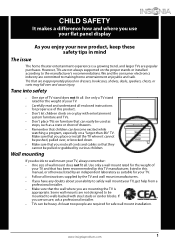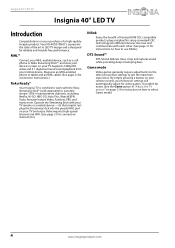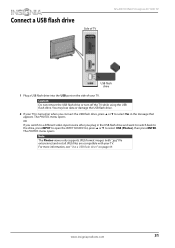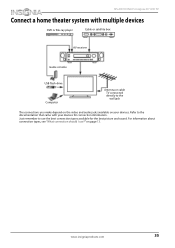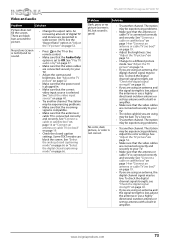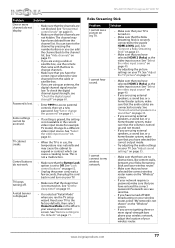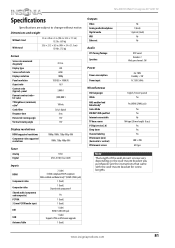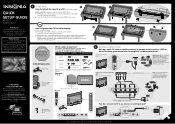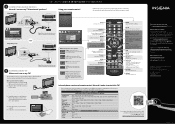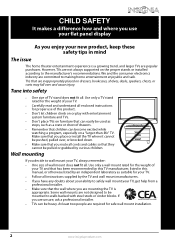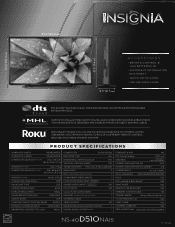Insignia NS-40D510NA15 Support Question
Find answers below for this question about Insignia NS-40D510NA15.Need a Insignia NS-40D510NA15 manual? We have 11 online manuals for this item!
Question posted by Jry007 on April 13th, 2015
Can't Play Video On Usb Port
how to play video from my usb external hard drive on this tv?
Current Answers
Related Insignia NS-40D510NA15 Manual Pages
Similar Questions
Can't Play Media
i would like to know how to play some media files via the usb port. Cause i doesn't want to play som...
i would like to know how to play some media files via the usb port. Cause i doesn't want to play som...
(Posted by Jry007 9 years ago)
Why Does The 'choose Language' Menu Come Up Each Time We Turn The Tv On?
(Posted by danquillo49 9 years ago)
Where We Are In The Television Entrance Video Of A Insignia Lcd Tv 42 '
(Posted by yolandah1518 10 years ago)
Usb Port
what is the usb port for? How do you use it? can I download from my computer to a memory stick and p...
what is the usb port for? How do you use it? can I download from my computer to a memory stick and p...
(Posted by swlorip 11 years ago)