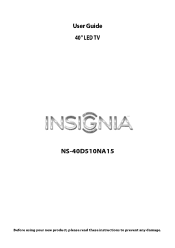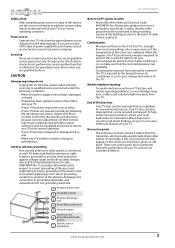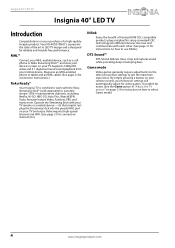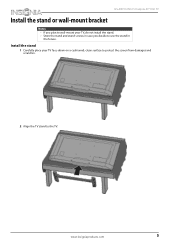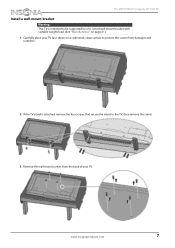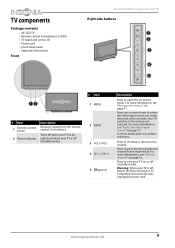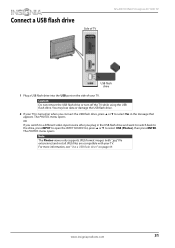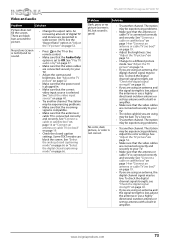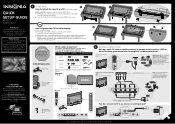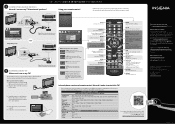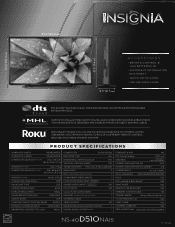Insignia NS-40D510NA15 Support Question
Find answers below for this question about Insignia NS-40D510NA15.Need a Insignia NS-40D510NA15 manual? We have 11 online manuals for this item!
Question posted by Jry007 on April 13th, 2015
Can't Play Media
Current Answers
Answer #1: Posted by BusterDoogen on April 13th, 2015 8:32 AM
1 Plug a USB flash drive into the USB port on the side of your TV.
2 If your TV is turned on when you connect the USB flash drive, press up or down arrows to select Yes in the message that appears. The PHOTOS menu opens.
OR
If you switch to a different video input source after you plug in the USB flash drive and want to switch back to the drive, press INPUT to open the INPUT SOURCE list, press up or down arrows to select USB (Photos), then press ENTER.
The PHOTOS menu opens.
I hope this is helpful to you!
Please respond to my effort to provide you with the best possible solution by using the "Acceptable Solution" and/or the "Helpful" buttons when the answer has proven to be helpful. Please feel free to submit further info for your question, if a solution was not provided. I appreciate the opportunity to serve you!
Answer #2: Posted by TommyKervz on April 13th, 2015 5:37 AM
Related Insignia NS-40D510NA15 Manual Pages
Similar Questions
how to play video from my usb external hard drive on this tv?
Damage to the power regulator Luisan