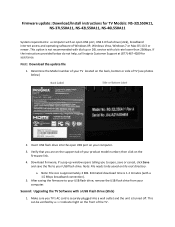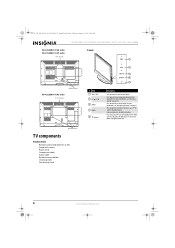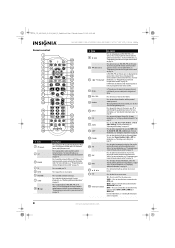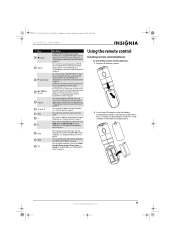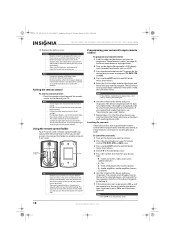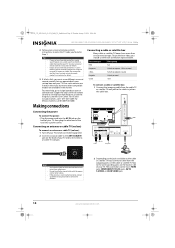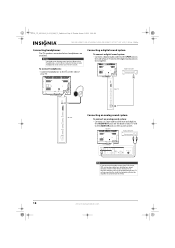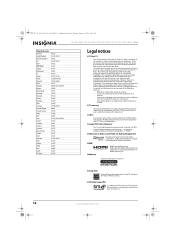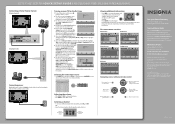Insignia NS-32L550A11 Support Question
Find answers below for this question about Insignia NS-32L550A11.Need a Insignia NS-32L550A11 manual? We have 11 online manuals for this item!
Question posted by PinotNut on September 23rd, 2013
Insignia Ns32l550a11 Stand Needed.
I stupidly threw the original stand away since I was wall mounting this LCD TV. But we're moving now and I want to put in on a table. There is one on eBay but it is not the right one. Help!
Requests for more information
Request from PinotNut on September 26th, 2013 11:34 AM
"If you can no longer wall mount the TV you may be able to stand or furniture mount the television instead."
"If you can no longer wall mount the TV you may be able to stand or furniture mount the television instead."
Using what kind of device to stand or furniture mount? The base of the Insignia Ns32I550a11 is quite unique and will accept only the stand that came with it.
Current Answers
Related Insignia NS-32L550A11 Manual Pages
Similar Questions
How To Wall Mount Insignia Ns-46e790a12 Television
(Posted by PALamid 9 years ago)
How To Connect Pc Speakers To Insignia Lcd Tv Ns-39l240a13
(Posted by Oakborm 10 years ago)
How To Wall Mount Insignia Ns-tvm101
I'm wondering if the wall mount is supposed to have two metal cylinders that slide into the mount ar...
I'm wondering if the wall mount is supposed to have two metal cylinders that slide into the mount ar...
(Posted by Jlygrl 11 years ago)
Wall Mount Instructions Needed Ns Pdp50 Insignia Tv
(Posted by Anonymous-92002 11 years ago)
What Size Bolts Do I Need For My Wall Mount?
Moved into a new house with a wallmount installed. However, I do not have any of the bolts to go wit...
Moved into a new house with a wallmount installed. However, I do not have any of the bolts to go wit...
(Posted by Carlosspicher 11 years ago)