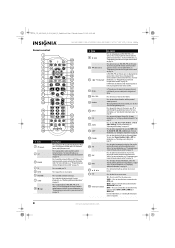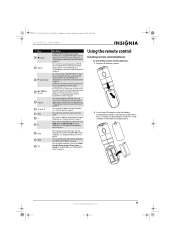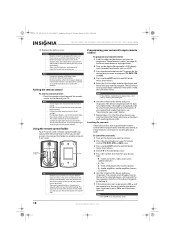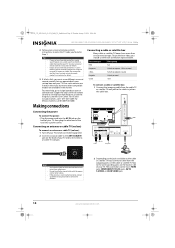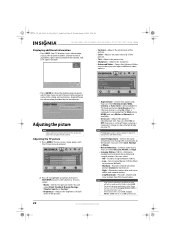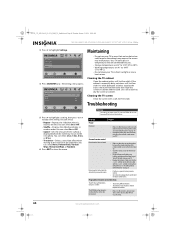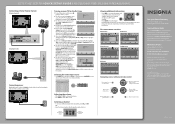Insignia NS-32L550A11 Support and Manuals
Get Help and Manuals for this Insignia item

View All Support Options Below
Free Insignia NS-32L550A11 manuals!
Problems with Insignia NS-32L550A11?
Ask a Question
Free Insignia NS-32L550A11 manuals!
Problems with Insignia NS-32L550A11?
Ask a Question
Most Recent Insignia NS-32L550A11 Questions
Insignia Ns32l550a11 Stand Needed.
I stupidly threw the original stand away since I was wall mounting this LCD TV. But we're moving now...
I stupidly threw the original stand away since I was wall mounting this LCD TV. But we're moving now...
(Posted by PinotNut 10 years ago)
Why Is Refresh Rate Advertised At 120hz But Back Panel Says 60hz
(Posted by rondeau12 12 years ago)
Popular Insignia NS-32L550A11 Manual Pages
Insignia NS-32L550A11 Reviews
We have not received any reviews for Insignia yet.