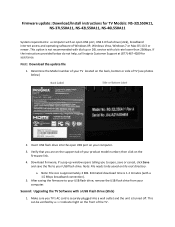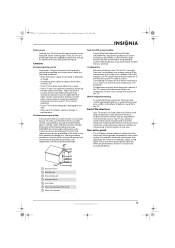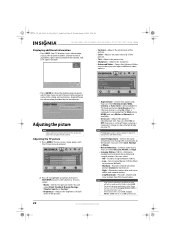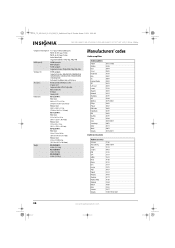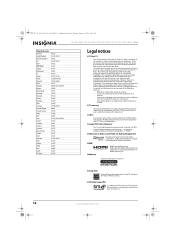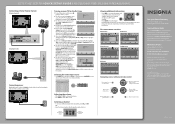Insignia NS-32L550A11 Support Question
Find answers below for this question about Insignia NS-32L550A11.Need a Insignia NS-32L550A11 manual? We have 11 online manuals for this item!
Question posted by rondeau12 on June 12th, 2011
Why Is Refresh Rate Advertised At 120hz But Back Panel Says 60hz
The person who posted this question about this Insignia product did not include a detailed explanation. Please use the "Request More Information" button to the right if more details would help you to answer this question.
Current Answers
Related Insignia NS-32L550A11 Manual Pages
Similar Questions
How Do I Get 120hz On My Insignia Tv Ns-46e481a13? It Keeps Showing 60hz.
(Posted by Anonymous-91615 11 years ago)
Your Download Says That The File Is Corrupted. So Now What Do I Do?
Your download says that the manual file in pdf is corrupted. SO now what do I do?
Your download says that the manual file in pdf is corrupted. SO now what do I do?
(Posted by gexavk 11 years ago)
What Is The Length Of The Orginal Warrenty ??
(Posted by Squirrleybs 11 years ago)
Closed Captioning On My Set Is Not Listed As An Option
(Posted by tencerd 11 years ago)
Closed Captioning Is Not An Option On My Insigna Ns-40l240a13. How Do I Get It?
(Posted by tencerd 11 years ago)