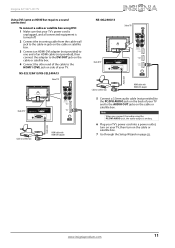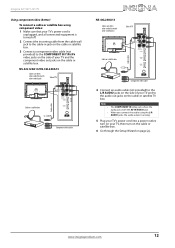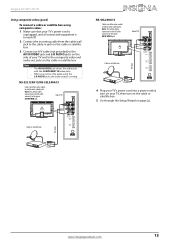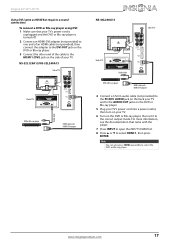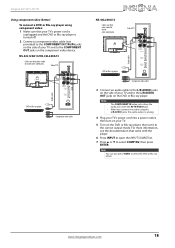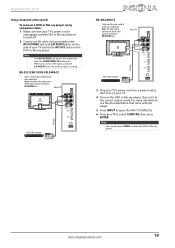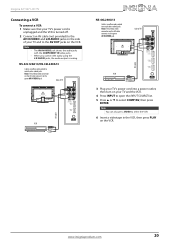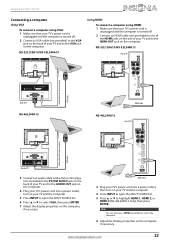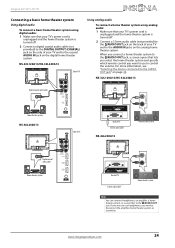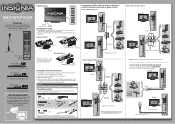Insignia NS-32L240A13 Support Question
Find answers below for this question about Insignia NS-32L240A13.Need a Insignia NS-32L240A13 manual? We have 10 online manuals for this item!
Question posted by robinsonjnl on August 24th, 2014
Headphone Out
the audio output is not showing up in the menu though there is a cable in it. It was working. i had to move the tv and receiver downstairs and it no longer works. How do I remedy this
Current Answers
Answer #1: Posted by TechSupport101 on August 25th, 2014 12:02 AM
Hi. Try and reference to these http://www.helpowl.com/manuals/Insignia/NS32L240A13/164381 to be sure that everything is properly setup.
Related Insignia NS-32L240A13 Manual Pages
Similar Questions
My Ns-50d510na17 Audio Will Not Change, Up Or Down.
I dont thave the remote for the tv
I dont thave the remote for the tv
(Posted by griff18014 3 years ago)
Ns-32dd310na15 And Built In Dvd Not Working
I just got it today and it is not taking the DVD I put in. What should I do...is there something I n...
I just got it today and it is not taking the DVD I put in. What should I do...is there something I n...
(Posted by Nbutterly 9 years ago)
Connect Ns-whp314 Wireless Stereo Headphones To Ns-32d512na15 Led Tv
What is the correct connection of Insignia NS-WHP314 wireless stereo headphones to an Insignia NS-32...
What is the correct connection of Insignia NS-WHP314 wireless stereo headphones to an Insignia NS-32...
(Posted by RDWOOD75438 9 years ago)
Does The Tv Have Audio Output Jacks?
I use a audio transmitter that plugs into the audio output jack on the TV. It transmittes the audio ...
I use a audio transmitter that plugs into the audio output jack on the TV. It transmittes the audio ...
(Posted by mcnell 10 years ago)
Need To Know Where 'audio Output Variable' Is Located In The 'setting' Mode
(Posted by hulkenberg 11 years ago)