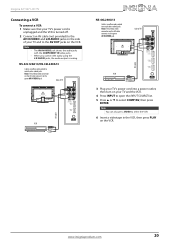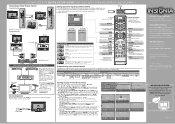Insignia NS-32L240A13 Support and Manuals
Get Help and Manuals for this Insignia item

View All Support Options Below
Free Insignia NS-32L240A13 manuals!
Problems with Insignia NS-32L240A13?
Ask a Question
Free Insignia NS-32L240A13 manuals!
Problems with Insignia NS-32L240A13?
Ask a Question
Most Recent Insignia NS-32L240A13 Questions
Headphone Out
the audio output is not showing up in the menu though there is a cable in it. It was working. i had ...
the audio output is not showing up in the menu though there is a cable in it. It was working. i had ...
(Posted by robinsonjnl 9 years ago)
How Do You Mount A 46' Insignia Lcd Tv
(Posted by marvinpusey2000 11 years ago)
Popular Insignia NS-32L240A13 Manual Pages
Insignia NS-32L240A13 Reviews
We have not received any reviews for Insignia yet.