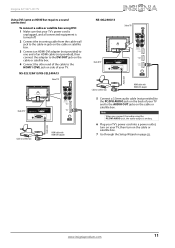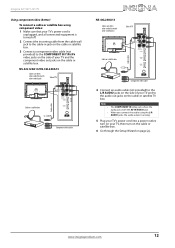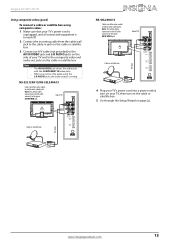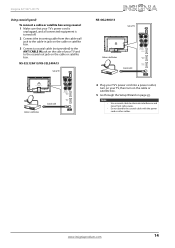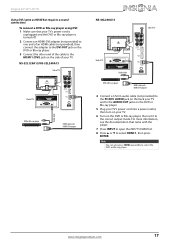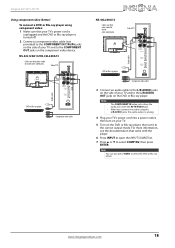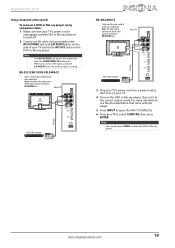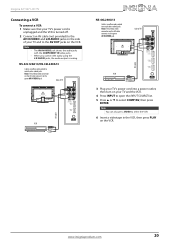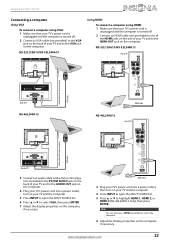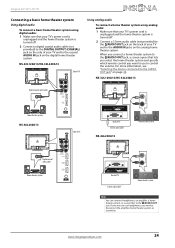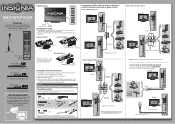Insignia NS-32L240A13 Support Question
Find answers below for this question about Insignia NS-32L240A13.Need a Insignia NS-32L240A13 manual? We have 10 online manuals for this item!
Question posted by marvinpusey2000 on June 29th, 2012
How Do You Mount A 46' Insignia Lcd Tv
The person who posted this question about this Insignia product did not include a detailed explanation. Please use the "Request More Information" button to the right if more details would help you to answer this question.
Current Answers
Answer #1: Posted by auxumn on June 29th, 2012 7:26 PM
you have to buy the mount kit from somewhere like amazon or best buy. They can range from $15-$100. Your tv may come with the traditional stand, but you will have to either buy a wall mount kit or some kind of entertainment center that allows you to mount to it without putting holes in your walls.
Related Insignia NS-32L240A13 Manual Pages
Similar Questions
Headphone Out
the audio output is not showing up in the menu though there is a cable in it. It was working. i had ...
the audio output is not showing up in the menu though there is a cable in it. It was working. i had ...
(Posted by robinsonjnl 9 years ago)
How To Fix Insignia Ns-32lcd 32 Lcd Tv No Sound Issue
(Posted by Aparkst 10 years ago)
What Are The Best Settings For Insignia Lcd Tv Ns-46e790a12
(Posted by jomme 10 years ago)
Purchase A Power Cord For Insignia Lcd Tv Model # Ns-39l24a13rev.e
(Posted by mdockery 10 years ago)
User Manual For Insignia 24' Lcd Tv
I need a user manual for Insignia 24" LcD TV NS-24E730A12
I need a user manual for Insignia 24" LcD TV NS-24E730A12
(Posted by abaynum 12 years ago)