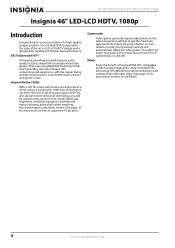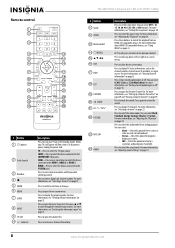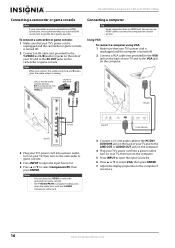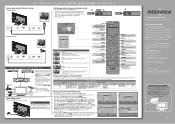Insignia NS-46E790A12 Support Question
Find answers below for this question about Insignia NS-46E790A12.Need a Insignia NS-46E790A12 manual? We have 10 online manuals for this item!
Question posted by jomme on January 2nd, 2014
What Are The Best Settings For Insignia Lcd Tv Ns-46e790a12
The person who posted this question about this Insignia product did not include a detailed explanation. Please use the "Request More Information" button to the right if more details would help you to answer this question.
Current Answers
Related Insignia NS-46E790A12 Manual Pages
Similar Questions
How To Connect Ipad To Insignia 39 Lcd Tv Ns-39l240a13
(Posted by pclikre 9 years ago)
How To Wall Mount Insignia Ns-46e790a12 Television
(Posted by PALamid 9 years ago)
How To Connect Pc Speakers To Insignia Lcd Tv Ns-39l240a13
(Posted by Oakborm 10 years ago)
My Insignia Led Hdtv Ns-46e790a12 Firmware Version Is V2.51. I Am Having Sound
issues and would like to update the firmware to the latest version. I need find a link to latest fir...
issues and would like to update the firmware to the latest version. I need find a link to latest fir...
(Posted by zemane52353 11 years ago)