Insignia NS-46E790A12 Support Question
Find answers below for this question about Insignia NS-46E790A12.Need a Insignia NS-46E790A12 manual? We have 10 online manuals for this item!
Question posted by zemane52353 on October 21st, 2012
My Insignia Led Hdtv Ns-46e790a12 Firmware Version Is V2.51. I Am Having Sound
issues and would like to update the firmware to the latest version. I need find a link to latest firmware and instructions on how to update it. Thank you, --ZeMane
Current Answers
There are currently no answers that have been posted for this question.
Be the first to post an answer! Remember that you can earn up to 1,100 points for every answer you submit. The better the quality of your answer, the better chance it has to be accepted.
Be the first to post an answer! Remember that you can earn up to 1,100 points for every answer you submit. The better the quality of your answer, the better chance it has to be accepted.
Related Insignia NS-46E790A12 Manual Pages
User Manual (English) - Page 8
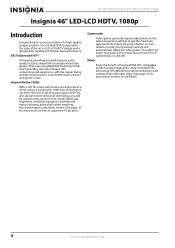
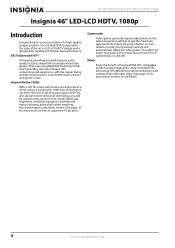
... the clearer dialog and the enhanced bass sounds that movie viewers and gamers crave. Your NS-46E790A12 represents the state of having HDMI CEC compatible products plug and play! NS-46E790A12 Insignia 46" LED-LCD HDTV, 1080p
Insignia 46" LED-LCD HDTV, 1080p
Introduction
Congratulations on your television settings will be easier. (See page 24 for instruction on how to get the maximum...
User Manual (English) - Page 9
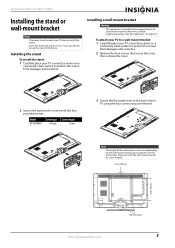
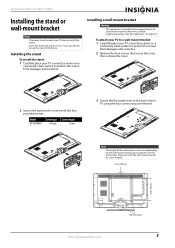
See the instructions that secure the cover, ... length of your TV, do not install the stand.
Model
Screw type Screw length
NS-46E790A12
M6 type
12 mm
3 Secure the flat stand cover to the back of the ... on a
cushioned, clean surface to protect the screen from damages and scratches. Insignia 46" LED-LCD HDTV, 1080p
Installing the stand or wall-mount bracket
Notes
If you plan to wall...
User Manual (English) - Page 10


...pages 10, 13, or 17. Connect an external sound system to this jack. For more information, see "Using HDMI (best)" on page 23. NS-46E790A12 Insignia 46" LED-LCD HDTV, 1080p
TV components
Package contents
• Remote control ...to this jack. Press to turn your TV is off (Standby mode).
You do not need to make an audio connection for a computer or a DVI device to this jack.
...
User Manual (English) - Page 12
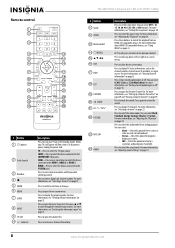
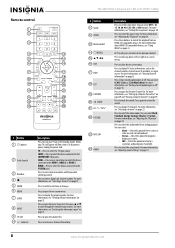
.... You can select Off, 5, 10, 15, 30, 60, 90, 120, 180, or 240 minutes. NS-46E790A12 Insignia 46" LED-LCD HDTV, 1080p
Remote control
# Button 11 SLEEP 12 ZOOM 13 Media control 14 /RECALL 15 S T W X... HDMI 2, or HDMI 3. Press to confirm selections or changes.
Press to select the sound mode. Press to select the aspect ratio.
Press to increase or decrease the volume.
23 MTS...
User Manual (English) - Page 14


... or satellite box
Notes
• •
•
Your TV should I use?"
NS-46E790A12 Insignia 46" LED-LCD HDTV, 1080p
Connecting a cable or satellite box
Many cable or satellite TV boxes have more ... satellite box. on your TV.
Notes
An HDMI cable carries both audio and video. You do not need to one connection type.
For more than one of the HDMI jacks on the back of your TV ...
User Manual (English) - Page 16
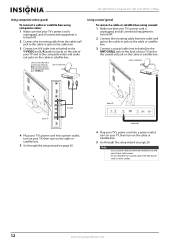
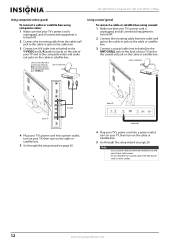
... through the setup wizard on page 20. Do not bundle the coaxial cable with the power cord or other cables.
12
www.insigniaproducts.com NS-46E790A12 Insignia 46" LED-LCD HDTV, 1080p
Using composite video (good)
To connect a cable or satellite box using coaxial: 1 Make sure that your TV's power cord is unplugged, and all...
User Manual (English) - Page 18
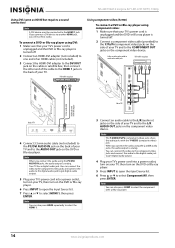
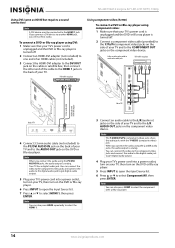
....
6 Press INPUT to open the Input Source list.
6 Press S or T to the AUDIO OUT jack on the component video device. NS-46E790A12 Insignia 46" LED-LCD HDTV, 1080p
Using DVI (same as HDMI but requires a sound connection)
Note
A DVI device must be connected to match color-coded jacks. Cables are often color-coded to the HDMI...
User Manual (English) - Page 20
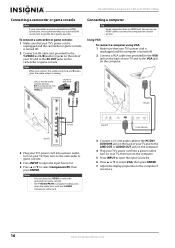
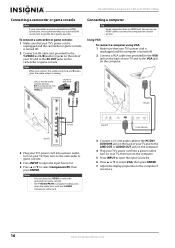
... can use the HDMI connection to select VGA, then press ENTER.
7 Adjust the display properties on the computer if necessary.
16
www.insigniaproducts.com
NS-46E790A12 Insignia 46" LED-LCD HDTV, 1080p
Connecting a camcorder or game console
Note
If your camcorder or game console has an HDMI connection, we recommend that you connect the audio...
User Manual (English) - Page 22


...connect a soundbar: 1 Optional: If you have an Insignia soundbar that your TV's power cord is unplugged and ...sound. Warning
Loud noise can damage your TV and to the TV IN jacks on the back of TV
AUDIO OUT
DIGITAL OUTPUT
ANT /CABLE
VGA
PC / DVI AUDIO IN
HDMI 1 / DVI
HDMI 2 (ARC)
18
www.insigniaproducts.com
INcontrol cable
Analog audio cable
NS-46E790A12 Insignia 46" LED-LCD HDTV...
User Manual (English) - Page 24


... 1
12:25 AM
MOVE
OK ENTER
SELECT
MENU PREVIOUS
If Automatic, options are not realized." NS-46E790A12 Insignia 46" LED-LCD HDTV, 1080p
6 Press S or T to highlight Daylight Savings, then press W or X to select... Manual for the first time
The first time you chose Cable/Satellite box, your TV does not need to scan for digital channels
Channel scan may take 20+ minutes
EXIT EXIT
11 Press S or...
User Manual (English) - Page 26


...
On 32 32
0 Off PCM
MOVE
OK ENTER
SELECT
Adjust settings to affect sound quality
MENU PREVIOUS
EXIT EXIT
SETTINGS menu (TV mode)
Settings
Parental Controls Closed ...Menus in this manual are for explanation purposes and may see different options on your TV.
NS-46E790A12 Insignia 46" LED-LCD HDTV, 1080p
On-screen menu overview
Notes
•
• • •
Depending on...
User Manual (English) - Page 27


... S or T to highlight a channel, then press ENTER. Press MUTE
again to turn the sound back on the information provided by the broadcaster.
Viewing system information
To view system information: 1...Name, Firmware Version, and Open Source Notice.
4 Press MENU to return to the previous menu, or press EXIT to immediately change , or press ENTER to close the menu. Insignia 46" LED-LCD HDTV, 1080p...
User Manual (English) - Page 28


...PICTURE
Picture • Advanced Video
Aspect Ratio Overscan Color Temperature Noise Reduction Insignia Motion 120Hz Backlight
AUDIO CHANNELS SETTINGS USB
Wide On
Cool Low Medium
43...to view content recorded in bright light environments.
• Standard-(a standard picture). NS-46E790A12 Insignia 46" LED-LCD HDTV, 1080p
Adjusting the picture
Adjusting the TV picture
To adjust the TV picture:...
User Manual (English) - Page 30


... 0
+10
MOVE
OK ENTER
SELECT
Adjust settings to affect picture quality
MENU PREVIOUS
EXIT EXIT
2 Press W or X to highlight SETTINGS, then press T or ENTER. NS-46E790A12 Insignia 46" LED-LCD HDTV, 1080p
6 Press W or X to adjust the option, or press S or T to select a setting.
7 Press MENU to return to the previous menu, or press EXIT...
User Manual (English) - Page 32


...Satellite Box. You can still tune to the TV (using an antenna for channels.
NS-46E790A12 Insignia 46" LED-LCD HDTV, 1080p
Changing channel settings
Automatically scanning for channels
When you scan for channels, your ...
2 Press W or X to highlight Auto Channel Search, then press ENTER. When you will need to scan for a standard or HD TV signal, select Antenna.
• If your cable is...
User Manual (English) - Page 34


...the digital signal strength
You can check the digital signal strength to determine if you need to experience picture degradation. The higher the signal strength, the less likely you are... or No (does not save the label), then press ENTER.
8 Press EXIT to identify.
NS-46E790A12 Insignia 46" LED-LCD HDTV, 1080p
Adding or changing a channel label
If a channel is already labeled. You can also ...
User Manual (English) - Page 36


... MENU to return to the previous menu, or
press EXIT to enter the four-digit password. The SETTINGS menu opens with
Parental Controls highlighted. NS-46E790A12 Insignia 46" LED-LCD HDTV, 1080p
Locking control buttons
When the button lock is 0000. PICTURE
Settings • Parental Controls
Button Lock
Off
Block Unrated TV
On
USA Parental...
User Manual (English) - Page 40


...the previous menu, or press EXIT to close the menu. The on closed captioning when the sound is usually the "printed" version of the audio. A menu opens.
5 Press S or T to close the menu.... Press S or T to highlight Closed Caption, then press ENTER.
The SETTINGS menu opens. NS-46E790A12 Insignia 46" LED-LCD HDTV, 1080p
3 Press S or T to turn closed captioning), or CC On When Mute (...
User Manual (English) - Page 52


... instructions and a table of common codes in "Programming universal remote controls" on page 30. • The audio cable(s) you have determined which device is causing interference. NS-46E790A12 Insignia 46" LED-LCD HDTV,... still image, such as a logo, game, or computer image, for example, surround sound receiver, external speakers, fans, or hair dryers) may be interfering with that box to...
User Manual (English) - Page 54


NS-46E790A12 Insignia 46" LED-LCD HDTV, 1080p
Inputs
HDMI
Component video Composite video
Shared audio (component and composite) S-Video PC/VGA 3.5mm PC audio input DVI USB
Outputs
2 (back), 1 (side) E-EDID compliant HDCP compliant
1 (side) 1 (side) Share with Component-Y
Yes
No 1 (back) 1 (back) 1- HDMI port 1 (back) 1 (side) Support JPEG and firmware upgrade
Audio
Video Analog audio...
Similar Questions
Ns-32d311na15 Firmware
Cai I find NS-32D311NA15 firmware for Europe , Pal sysyem? Thanks in advance.
Cai I find NS-32D311NA15 firmware for Europe , Pal sysyem? Thanks in advance.
(Posted by valyelectronics 8 years ago)
Ns-46e790a12 How Do I Get Sound Only From The Sound Bar
(Posted by widfb 9 years ago)
How To Wall Mount Insignia Ns-46e790a12 Television
(Posted by PALamid 9 years ago)
What Are The Best Settings For Insignia Lcd Tv Ns-46e790a12
(Posted by jomme 10 years ago)

