Insignia NS-24E730A12 Support Question
Find answers below for this question about Insignia NS-24E730A12.Need a Insignia NS-24E730A12 manual? We have 9 online manuals for this item!
Question posted by srlouiseosb on August 21st, 2011
How Do I Get My Original Analogue To Digital Channels Which I Got From Converter
Can not get all the channels I got with the converter box. How do I do this? Have antenna, no cable service, etc.
Current Answers
There are currently no answers that have been posted for this question.
Be the first to post an answer! Remember that you can earn up to 1,100 points for every answer you submit. The better the quality of your answer, the better chance it has to be accepted.
Be the first to post an answer! Remember that you can earn up to 1,100 points for every answer you submit. The better the quality of your answer, the better chance it has to be accepted.
Related Insignia NS-24E730A12 Manual Pages
User Manual (English) - Page 18
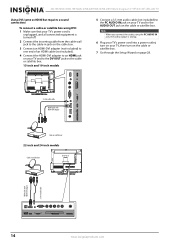
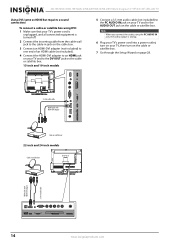
... HDMI 2
3.5 mm audio cable HDMI cable with HDMI-DVI adapter
Cable or satellite box
22-inch and 24-inch models
Cable or satellite box
HDMI cable with HDMI-DVI adapter 3.5 mm audio cable
D I G I TA L OUTPUT HDMI 1
AUDIO
VGA
PC IN
Y
PB
PR
L AUDIO R
COMPONENT IN
ANT/CABLE IN
14
www.insigniaproducts.com
NS-15E720A12/NS-19E720A12/NS-22E730A12/NS-24E730A12 Insignia 15"/19"/22...
User Manual (English) - Page 20
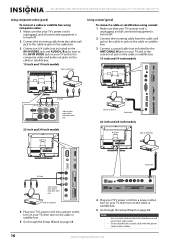
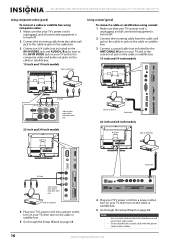
.../NS-19E720A12/NS-22E730A12/NS-24E730A12 Insignia 15"/19"/22"/24" LED-LCD TV
Using composite video (good)
To connect a cable or satellite box using composite video: 1 Make sure that your TV's power cord is
unplugged, and all connected equipment is turned off.
2 Connect the incoming cable from the cable wall jack to the cable-in jack on the cable box...
User Manual (English) - Page 32


..., TV signal source, and the channel list. Choose
NS-15E720A12/NS-19E720A12/NS-22E730A12/NS-24E730A12 Insignia 15"/19"/22"/24" LED-LCD TV
Turning on your TV for the first time
The first time you have:
• Installed the remote control batteries. (See page 27 for details).
• Connected an antenna, cable TV, or satellite TV. (See...
User Manual (English) - Page 33


... highlight Antenna, Cable, or Cable/Satellite Box (if your TV is connected to a cable or satellite box using a coaxial cable, select TV to scan for channels. Select Yes to continue searching for channels available in your TV.
If you chose Cable/Satellite box, your TV does not receive an input signal for several minutes, it is connected to search for digital channels first...
User Manual (English) - Page 34


...mode)
Audio
SRS TruSurround HD
Treble Bass Balance Digital Audio/SPDIF Audio Language
MTS/SAP R es et Audio Settings
Picture
Audio Channels Settings USB
Off 60 60 0
RAW English
...GUIDE MENU
Move
OK E NTE R
Selec t
Adjust channel options
MENU Previous
EXIT Exit
30
www.insigniaproducts.com
NS-15E720A12/NS-19E720A12/NS-22E730A12/NS-24E730A12 Insignia 15"/19"/22"/24" LED-LCD TV
On-screen...
User Manual (English) - Page 35


... pages. The on the information provided by the broadcaster. The
information banner shows the current program information such as channel number, video input source, and resolution.
• Digital channel information-Displays the channel number, station name, channel label, broadcast program name, TV rating, signal type, audio information, resolution, CC mode, current time, and current program...
User Manual (English) - Page 36


...Picture-Advanced Video
Aspect Ratio Overscan Color T emperature Noise Reduction Backlight Advanced Contrast
Audio Channels Settings USB
Auto On Normal Middle 30
Move
OK E NTE R
Select
MENU ... NS-15E720A12/NS-19E720A12/NS-22E730A12/NS-24E730A12 Insignia 15"/19"/22"/24" LED-LCD TV
Adjusting the picture
Adjusting the TV picture
To adjust the TV picture: 1 Press MENU. If the original aspect...
User Manual (English) - Page 38


...T to pass through the original digital audio sound).
• Audio Language-(Digital channels only) Selects an alternate audio language, if available.
• MTS/SAP-(Analog channels only) Selects the audio ... previous menu, or press EXIT to highlight Channels, then press T or ENTER. The on -screen menu opens. NS-15E720A12/NS-19E720A12/NS-22E730A12/NS-24E730A12 Insignia 15"/19"/22"/24" LED-LCD ...
User Manual (English) - Page 39


..., then press T or ENTER.
If you selected Cable/Satellite Box, the channel search is automatically reset to Off. Or,
If you selected Antenna or Cable, your TVs ource
Antenna Cable Cable Satellite Box
Digital Channels Analog Channels
Scan for Channels
Move
OK E NTE R
S elec t
MENU Previous
Select Antenna if using an antenna for channels, press ENTER key to submenu
3 Press...
User Manual (English) - Page 42


...The on-screen menu opens.
The signal strength meter is selected, your antenna or digital cable input. The higher the signal strength, the less likely you need to ...digital signal strength
You can check the digital signal strength to determine if you are to experience picture degradation. To check the digital signal strength: 1 Press MENU. NS-15E720A12/NS-19E720A12/NS-22E730A12/NS-24E730A12...
User Manual (English) - Page 48


...
EXIT Exit
4 Press S or T to highlight RRT5, then press ENTER. Default is downloaded automatically and can be used for digital channels
5 Press S or T to highlight CC Mode, then press ENTER. NS-15E720A12/NS-19E720A12/NS-22E730A12/NS-24E730A12 Insignia 15"/19"/22"/24" LED-LCD TV
3 Press ENTER. Parental Controls
Button Lock Block Unrated TV USA Parental...
User Manual (English) - Page 63


... your TV in areas that the Audio Only option is good.
• Try another channel. See "Connecting a cable or satellite box" on page 13 or "Connecting an antenna or cable TV (no box)" on page 38.
• If you are using an antenna, the digital channel signal may be low. www.insigniaproducts.com
59 Use a clean cloth to 40...
User Manual (English) - Page 64


...service you are using an antenna, the digital channel signal may be low. To check the digital channel signal strength, see "Checking the digital signal strength" on page 63.
• Codes are using a cable or satellite box, use a highly directional outdoor antenna... cable(s) you are using may be interfering with your TV. NS-15E720A12/NS-19E720A12/NS-22E730A12/NS-24E730A12 Insignia...
User Manual (English) - Page 65


... the digital channel signal strength, see "Checking the digital signal strength" on page 47. This is lost. See "Setting the sleep timer" on page 38.
• Enter 9999 to change channels.
• Make sure that you have been deleted from the cable or satellite box.
• If you can tune to Off. NS-19E720A12: 18.5 in . NS-24E730A12: 23...
Quick Setup Guide (English) - Page 1


.../NS-24E730A12
Thank You
for connecting devices. A copy of your model number in the box but is intended to be the instructions that connects to the stand column with the provided screw. Identifying cables
Your TV has several connection types for purchasing this product for information about how to www.insigniaproducts.com, click Support & Service...
Quick Setup Guide (English) - Page 2


... to highlight Antenna, Cable, or Cable/Satellite box. ENGLISH 10-1340 Make sure that you do not need a di erent remote control code, visit www.insigniaproducts.com for analog programs.
AUDIO
Selects the audio modes. If the image's original aspect ratio is not an energy-saving mode. Zoom: Expands the image to the previous channel.
COMP...
Important Information (English) - Page 6
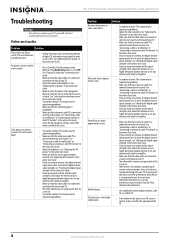
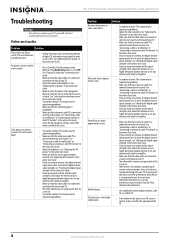
... the signal strength is selected. Some TEXT modes can block the screen.
See "Connecting a cable or satellite box" or "Connecting an antenna or cable TV (no box)" in the online User Guide.
• If you are using an antenna, the digital channel signal may be low. See "Adjusting the TV picture" in the online User Guide.
• Adjust...
Important Information (English) - Page 7


...your TV.
• Try replacing the cable between the antenna/cable or cable/satellite box and your TV. After Auto Channel Search, there are using an antenna, the digital channel signal may be low. Light reflecting off... or computer image, for the device or service you are trying to use.
• If you can tune to the channel by channel depending on , the picture may be burned into the ...
Important Information (English) - Page 9


...) NS-24E730A12: 1 (side)
NS-15E720A12: yes NS-19E720A12: yes NS-22E730A12: no NS-24E730A12: no
No (all models) NS-15E720A12: 1 (side) NS-19E720A12: 1 (side) NS-22E730A12: 1 (back) NS-24E730A12: 1 (back) NS-15E720A12: 1 (side) NS-19E720A12: 1 (side) NS-22E730A12: 1 (back) NS-24E730A12: 1 (back)
1 (side) (all models) Support JPEG and firmware upgrade
1 (side) (all models)
Video Analog audio Digital...
Similar Questions
Does The Insignatv 37d20sna14 Have Built In Converter Box?
(Posted by sallyhope55 10 years ago)
Was Wall Mounted And Now I Lost The Base And Screws To Convert It To A Table Top
(Posted by hvs 10 years ago)
Screws To Mount Tv To Base Stand
I have the NS-24E730A12 TV. It was wall mounted and now want to mount it to the base. The screws enc...
I have the NS-24E730A12 TV. It was wall mounted and now want to mount it to the base. The screws enc...
(Posted by del1944 11 years ago)
Converter Box Needed?
I am trying to do away with those converter boxes and would like to purchase this TV for a bedroom.....
I am trying to do away with those converter boxes and would like to purchase this TV for a bedroom.....
(Posted by kamcallister 11 years ago)


