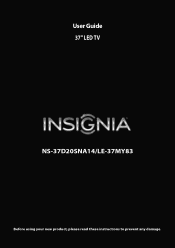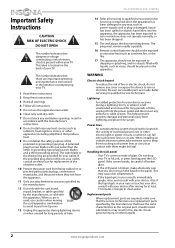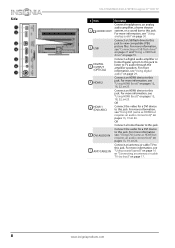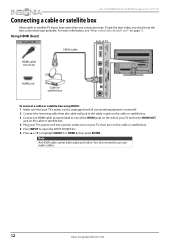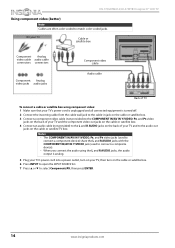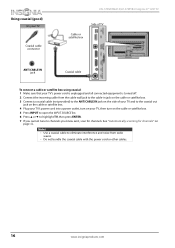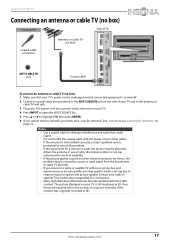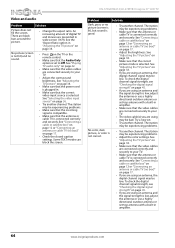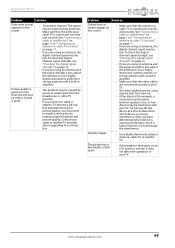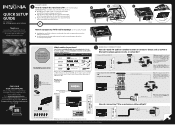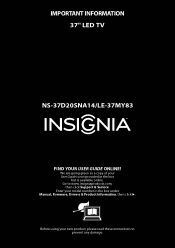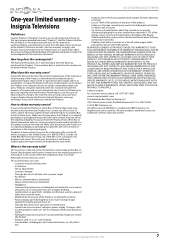Insignia NS-37D20SNA14 Support Question
Find answers below for this question about Insignia NS-37D20SNA14.Need a Insignia NS-37D20SNA14 manual? We have 12 online manuals for this item!
Question posted by sallyhope55 on December 13th, 2013
Does The Insignatv 37d20sna14 Have Built In Converter Box?
The person who posted this question about this Insignia product did not include a detailed explanation. Please use the "Request More Information" button to the right if more details would help you to answer this question.
Current Answers
Related Insignia NS-37D20SNA14 Manual Pages
Similar Questions
Insignia Ns-37d20sna14 Does Not Turn On
my Insignia NS-37D20SNA14 Does not turn on the red led flashes 5 times and after trying to turn it o...
my Insignia NS-37D20SNA14 Does not turn on the red led flashes 5 times and after trying to turn it o...
(Posted by queridoroka 7 years ago)
Insignia Tv Manual Insignia Ns-rc03a-13
The mute button isn't on but I still have no sound coming from the tv
The mute button isn't on but I still have no sound coming from the tv
(Posted by Cmystyle2 10 years ago)
I Lost The Hd Picture On My 32' Insigna Tv - Model # Ns-32e740a12.
I need your help. Thanks
I need your help. Thanks
(Posted by noterys 10 years ago)
Converter Box Needed?
I am trying to do away with those converter boxes and would like to purchase this TV for a bedroom.....
I am trying to do away with those converter boxes and would like to purchase this TV for a bedroom.....
(Posted by kamcallister 11 years ago)
How Do I Get My Original Analogue To Digital Channels Which I Got From Converter
Can not get all the channels I got with the converter box. How do I do this? Have antenna, no cable ...
Can not get all the channels I got with the converter box. How do I do this? Have antenna, no cable ...
(Posted by srlouiseosb 12 years ago)