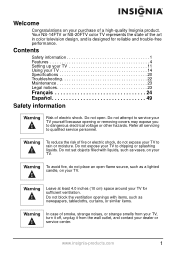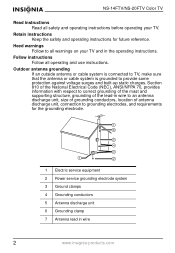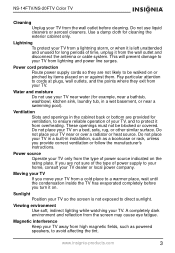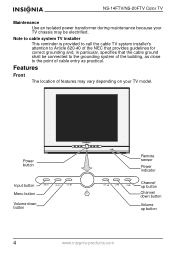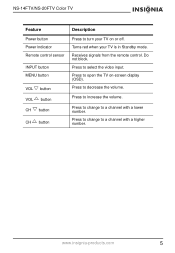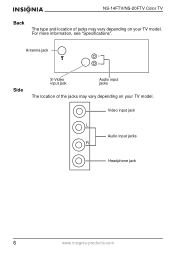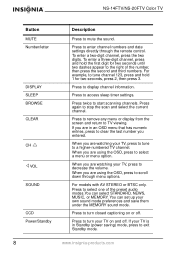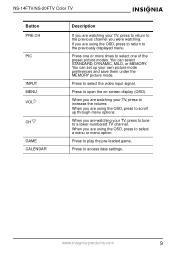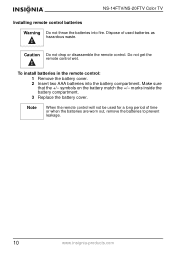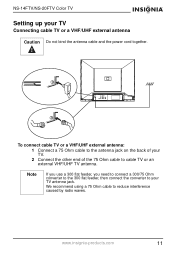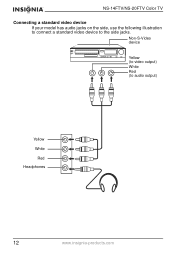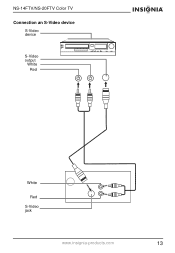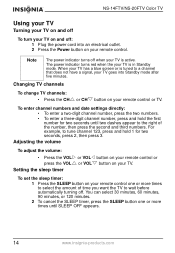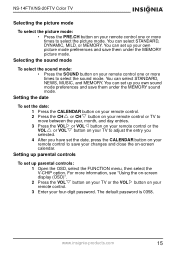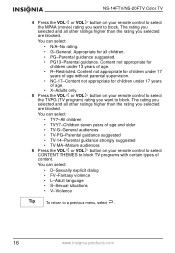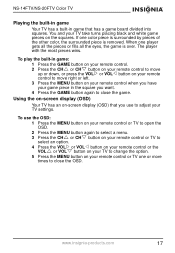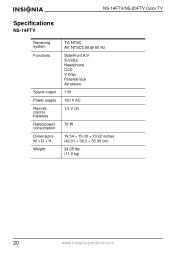Insignia NS-20FTV Support Question
Find answers below for this question about Insignia NS-20FTV.Need a Insignia NS-20FTV manual? We have 1 online manual for this item!
Question posted by vbanks80 on September 27th, 2015
Yes I Was Trying To Get A Code To Program My Insignia Ns-20ftv With And Rca Univ
The person who posted this question about this Insignia product did not include a detailed explanation. Please use the "Request More Information" button to the right if more details would help you to answer this question.
Current Answers
Answer #1: Posted by TommyKervz on September 28th, 2015 3:32 AM
Use the remote code finder below to find a programing code for your Insignia Ns-20ftv.
Answer #2: Posted by nativeamericanbeauty69 on September 28th, 2015 2:37 AM
i think it might be here you will need the remote control model number but it will find for u here
Related Insignia NS-20FTV Manual Pages
Similar Questions
Code For Model Ns-46l550a11
I have someone here trying to program a code for a remote but NOTHING is working. I am with Time War...
I have someone here trying to program a code for a remote but NOTHING is working. I am with Time War...
(Posted by claireburns59 10 years ago)
Connecting Dish Remote Control?
I have the code for my remote, I just want to know how I enter the code. I didn't find my product on...
I have the code for my remote, I just want to know how I enter the code. I didn't find my product on...
(Posted by Sami60030 11 years ago)
What Is The # I Need To Get Dish Remote To Control Tv Power & Volume?
(Posted by phastings58 11 years ago)