Insignia NS-42E470A13 Support Question
Find answers below for this question about Insignia NS-42E470A13.Need a Insignia NS-42E470A13 manual? We have 9 online manuals for this item!
Question posted by audioEMR on December 13th, 2013
How To Program Ns-rc03a-13 Remote
The person who posted this question about this Insignia product did not include a detailed explanation. Please use the "Request More Information" button to the right if more details would help you to answer this question.
Current Answers
There are currently no answers that have been posted for this question.
Be the first to post an answer! Remember that you can earn up to 1,100 points for every answer you submit. The better the quality of your answer, the better chance it has to be accepted.
Be the first to post an answer! Remember that you can earn up to 1,100 points for every answer you submit. The better the quality of your answer, the better chance it has to be accepted.
Related Insignia NS-42E470A13 Manual Pages
User Manual (English) - Page 4


... What does the warranty not cover 71
iv
www.insigniaproducts.com Insignia Televisions 71
Definitions 71 How long does the coverage last 71 What does ...and audio 51 Remote control 52 General 52
Specifications 53
Programming remote controls 54
Programming your universal Insignia remote control 54 Programming a different universal remote control 57 Common universal remote control codes 57...
User Manual (English) - Page 6


... moving the cart/apparatus combination to avoid injury from tip-over.
13 Unplug this apparatus during a lightning storm, or when it is left...I apparatus to a grounding-type, three-prong outlet.
17 Remote control batteries should not be exposed to excessive heat such as...splashing and no objects filled with your TV.
NS-42E470A13
Important Safety Instructions
CAUTION
RISK OF ELECTRIC SHOCK
DO...
User Manual (English) - Page 8


... adjust for instruction on how to get the maximum experience. NS-42E470A13 Insignia 42" 1080p LED TV
Insignia 42" 1080p LED TV
Introduction
Congratulations on your television settings will be easier. (See page 29 for video games. By simply pressing a button on your remote control, your purchase of having HDMI CEC compatible products plug...
User Manual (English) - Page 13


..." on page 28.
23 AUDIO 24 INlink Controls
Description
Press to turn your remote control. • NS-RC03A-13 on page 9 • NS-RC05A-11 on page 10 • NS-RC01G-09 on weak stereo broadcasts.
• STEREO-Select this option for an analog program.
Press to open the on or off , power still flows through it...
User Manual (English) - Page 14


...
NS-42E470A13 Insignia 42" 1080p LED TV
NS-RC05A-11
# Item
1 External device mode
2 MENU 3 OK/ENTER 4 STWX 5 GUIDE 6 RECALL 7 VOL+/VOL- 8 Numbers
Description Press to program the remote ..., see "Programming your universal Insignia remote control" on page 54. When programming the remote control, press to enter device and programming codes.
# Item 9 INPUT 10 FAV 11 AUDIO 12 SLEEP 13 DYN VOL...
User Manual (English) - Page 15


...analog program. www.insigniaproducts.com
11
This button has no function. When programming the remote control, press to enter device and programming codes.
# Item 9 INPUT 10 FAV
11 SAP
12 SLEEP 13 ...42" 1080p LED TV
NS-RC01G-09
# Item
1 External device mode
2 MENU 3 OK/ENTER 4 STWX 5 GUIDE 6 RECALL 7 VOL+/VOL- 8 Numbers
Description Press to program the remote control to select the picture...
User Manual (English) - Page 27


... immediately.
• Make sure that batteries are disposed of
the remote control, lift the battery compartment cover off the remote.
2 Insert two AA batteries into the battery compartment. Insignia 42" 1080p LED TV
Using the remote control
Installing remote control batteries
Remote control model NS-RC03A-13
To install remote control batteries: 1 While pressing the release latch on the...
User Manual (English) - Page 28


... TV signal source based on the time zone you turn on your TV. NS-42E470A13 Insignia 42" 1080p LED TV
5 Press S or T to highlight Time ...that you have:
• Installed the remote control batteries. (See page 23 for details).
• Connected an antenna, cable TV..., or satellite TV. (See page 13 through 16 for details.)
• Connected the power cord. (See page 13 for standard or HD TV
EXIT EXIT...
User Manual (English) - Page 32


... number, station name, channel label, broadcast program name, TV rating, signal type, audio information, resolution, CC mode, current time, and current program start and end times.
• Analog channel...
NS-42E470A13 Insignia 42" 1080p LED TV
Selecting a channel
To select a channel: • Press CH or CH to go to the last viewed channel.
• (Remote control model NS-RC03A-13 only...
User Manual (English) - Page 35


...news broadcasts.
• Custom-Lets you can also press MTS/SAP (remote control model NS-RC05A-13) or SAP (remote control model NS-RC01G-09) one or more times to select the audio mode.
&#...if there is good for watching standard TV broadcasts.
• Theater-Enhances treble and bass for programs broadcast in stereo.
• SAP-Select this option for a rich sound experience. This setting is...
User Manual (English) - Page 42


...+
Suitable for children 14 and older
18+
Adult only
Canadian French ratings
E
Exempt programming
G
General audiences
8ans+
Suitable for children 8 and older
13ans+
Suitable for children 13 and older
16ans+
Suitable for children 16 and older
18ans+
Adult only
NS-42E470A13 Insignia 42" 1080p LED TV
To set parental controls for children 8 and older...
User Manual (English) - Page 46


... Sleep Timer
PICTURE AUDIO CHANNELS SETTINGS PHOTOS
Off
NS-42E470A13 Insignia 42" 1080p LED TV
4 Press ...the TV signal source).
7 Press ENTER or OK/ENTER to close the menu.
13 If you are automatically set the clock: 1 Press MENU.
The Settings ·...return to the previous menu, or press EXIT to get the correct program times. When you selected Manual for the background.
• Edge ...
User Manual (English) - Page 56


..., wait 60 seconds, then plug the cord back in "Programming a different universal remote control" on page 57.
• Codes are connected correctly... the remote control directly at a time to eliminate the interference. See "Connecting a cable or satellite box" on page 13 or ...speakers, fans, or hair dryers) may be low. NS-42E470A13 Insignia 42" 1080p LED TV
Problem
Solution
Dotted lines or...
User Manual (English) - Page 58


NS-42E470A13 Insignia 42" 1080p LED TV
Programming remote controls
Programming your universal Insignia remote control
To program your remote to your home entertainment devices (such as VCR Tracking Up or Down).
The device should turn off .
Using learning
This universal remote control includes a learning feature so you cannot find one
can add functions that are unique to ...
User Manual (English) - Page 60


... contains the function you are 1 through one can be locked so that the Insignia remote controls a single device's channel-changing functions, regardless of sequential button presses with a ...cable set -top box. To program a mode-independent macro: 1 Press and hold up to set of operating mode. NS-42E470A13 Insignia 42" 1080p LED TV
Programming channel lock
Channel control can hold...
User Manual (English) - Page 61


Programming a different universal remote control
You can manually program it using the Insignia TV remote to program. • Call the Insignia Customer Care Center 1-877-467-4289. See your universal remote control's instructions for the universal remote
control or cable/satellite company of the remote/set up to turn on the front of the universal remote control, and the model...
Quick Setup Guide (English) - Page 1
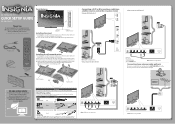
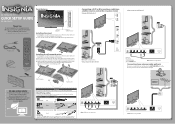
...composite cable (good)
QUICK SETUP GUIDE
NS-42E470A13
AUDIO/VIDEO OUT
Video
Thank You
for information about how to correctly hang your TV. Power cord Stand cover
Remote control and 2 AAA batteries
Installing a.... You need to attach an HDMI-to-DVI adapter to the end of this fine Insignia television. Connecting to an antenna/cable wall jack
Connect a coaxial cable (not included) to the stand...
Quick Setup Guide (English) - Page 2


... the left and right hand side of the image may take several minutes.
Programming your remote control
To program a universal remote control to your TV on or off . If you select Custom, you ...the on the screen size and the TV program. Go to fill the screen.
Press ENTER. 42" 1080p LED HDTV I QUICK SETUP GUIDE I NS-42E470A13
Connecting a Home Theater System
Using digital audio
...
Important Information (English) - Page 3
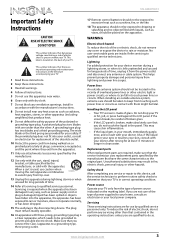
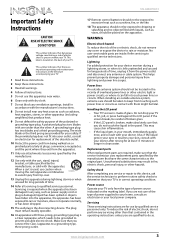
...apparatus combination S3125A to avoid injury from tip-over.
13 Unplug this device, ask the service technician to perform ... cover or expose the device to rain or moisture. NS-42E470A13
Important Safety Instructions
CAUTION RISK OF ELECTRIC SHOCK
DO NOT... Class I apparatus to a grounding-type, three-prong outlet.
17 Remote control batteries should not be exposed to excessive heat such as sunshine,...
Important Information (English) - Page 4


... No. 70, provides information with new batteries. For disposal or recycling information, contact your local authorities to change.
For the location of common codes in "Programming a different universal remote control" in the online User Guide.
• Codes are subject to find a recycler in damage and will form on your TV. See "Installing...
Similar Questions
How To Program Insignia Ns-rc03a-13 Remote For Cable Box
(Posted by rgcamGran 9 years ago)
How To Program Insignia Ns-rc03a-13 Remote To Cd Player
(Posted by pruowl 10 years ago)
How Do You Connect A Ns-rc03a-13 Remote To Charter Remote
(Posted by jorgjason 10 years ago)
What Is The Power Cord For My 55' Insignia Ns-rc03a-13 (markings/etc.)?
I recently moved, and the cord got separated from the TV. I believe I've found it, but I'm reluctant...
I recently moved, and the cord got separated from the TV. I believe I've found it, but I'm reluctant...
(Posted by DrRobertStrauss 10 years ago)

