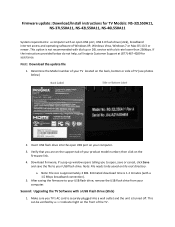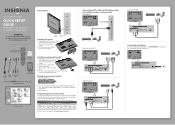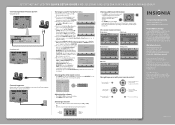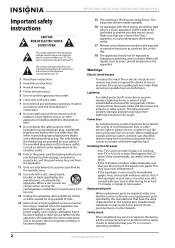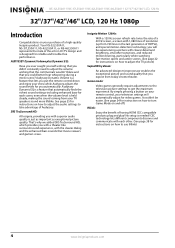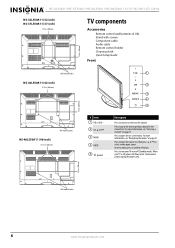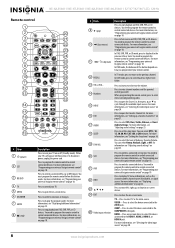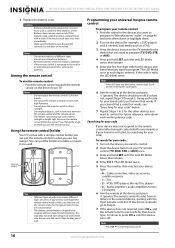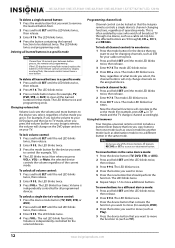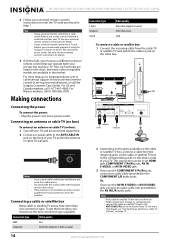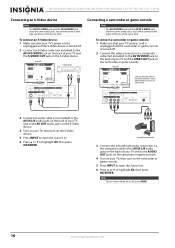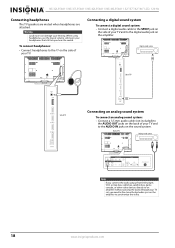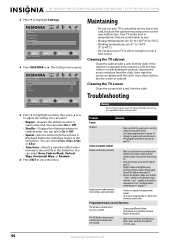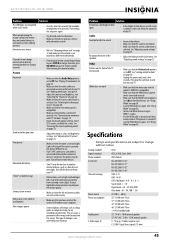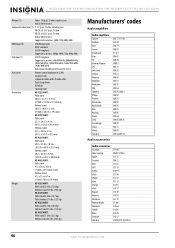Insignia NS-46L550A11 Support Question
Find answers below for this question about Insignia NS-46L550A11.Need a Insignia NS-46L550A11 manual? We have 11 online manuals for this item!
Question posted by claireburns59 on May 3rd, 2013
Code For Model Ns-46l550a11
I have someone here trying to program a code for a remote but NOTHING is working. I am with Time Warner and the tech couldn't figure it out.
Thanks
Current Answers
Answer #1: Posted by JohnINSG on May 3rd, 2013 11:02 AM
For your Time Warner remote, try codes 400, 450, 461, 456, 10463, 1463, 0463. Alternatively, you may use the universal remote control's code search feature to find a working code. If you need instructions for programming, more information can be found on Time Warner's website: http://www.timewarnercable.com/en/residential-home/support/pyr.html. I hope this helps.
John
Best Buy Exclusive Brands Support
Related Insignia NS-46L550A11 Manual Pages
Similar Questions
Making This Tv Work With Antenna Insignia Model Ns-ltdvd20
I bought a antenna because I cut my cable off but I can't program the tv to work with the antenna on...
I bought a antenna because I cut my cable off but I can't program the tv to work with the antenna on...
(Posted by bksimba123 2 years ago)
Where Can I Download The Firmware For Insgnia Tv Model Ns-46d40sna14 ?
Where can I download the firmware for INSGNIA TV model NS-46D40SNA14 ?
Where can I download the firmware for INSGNIA TV model NS-46D40SNA14 ?
(Posted by alfredalliven 2 years ago)
My Tv Model Ns-rc05a-11 Making A Ringing Noise
My tv model NS-RC05A -11 is producing a ringing noise with no sound from the tv but the ringing nois...
My tv model NS-RC05A -11 is producing a ringing noise with no sound from the tv but the ringing nois...
(Posted by Tameka1029 8 years ago)
Insignia Ns-46l550a11: Screws Needed For Tv Stand (2 Sets Of 4)?
What size screws (mm) are needed to mount the television to the stand? There are two sets: one set...
What size screws (mm) are needed to mount the television to the stand? There are two sets: one set...
(Posted by vickygaston 12 years ago)
How To Reset Insignia Model Ns-32e570a11
To Home Mode?
HI I bought this insignia 32 inch led 120hz model ns-32e570a11,from best buy, my issue is that it wa...
HI I bought this insignia 32 inch led 120hz model ns-32e570a11,from best buy, my issue is that it wa...
(Posted by crete79 12 years ago)