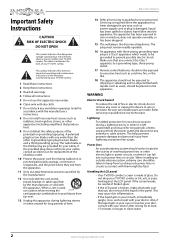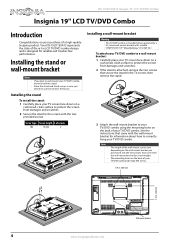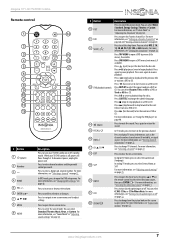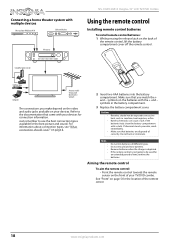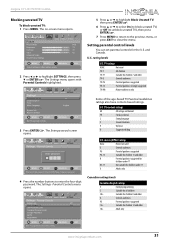Insignia NS-19LD120A13 Support Question
Find answers below for this question about Insignia NS-19LD120A13.Need a Insignia NS-19LD120A13 manual? We have 11 online manuals for this item!
Question posted by madia4 on August 31st, 2012
I Just Bought This Tv/dvd Combo And When I Put In A Dvd, The Screen Goes Blank.
The person who posted this question about this Insignia product did not include a detailed explanation. Please use the "Request More Information" button to the right if more details would help you to answer this question.
Current Answers
Related Insignia NS-19LD120A13 Manual Pages
Similar Questions
Insignia Manual 24 Lcd Color Tv/dvd Video Player, How To Instll
(Posted by semory62 9 years ago)
How Do I Use The Remote For Dvds I Don't Know What The Symbols Means/do??
Ok I need to know what the symbols dedicated for a DVD mean. Fast forward, back, stop, slow down rep...
Ok I need to know what the symbols dedicated for a DVD mean. Fast forward, back, stop, slow down rep...
(Posted by vickimarsh 11 years ago)
Converter Box Needed?
I am trying to do away with those converter boxes and would like to purchase this TV for a bedroom.....
I am trying to do away with those converter boxes and would like to purchase this TV for a bedroom.....
(Posted by kamcallister 11 years ago)
Insignia 32' Lcd Tv/bluray Combo 1080?
I need a manual for this combo tv
I need a manual for this combo tv
(Posted by elliedean 12 years ago)