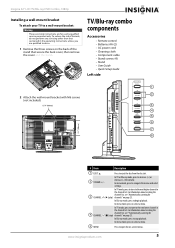Insignia NS-LBD32X-10A Support Question
Find answers below for this question about Insignia NS-LBD32X-10A.Need a Insignia NS-LBD32X-10A manual? We have 5 online manuals for this item!
Question posted by elliedean on September 10th, 2011
Insignia 32' Lcd Tv/bluray Combo 1080?
I need a manual for this combo tv
Current Answers
Related Insignia NS-LBD32X-10A Manual Pages
Similar Questions
I Programed A Ge Universal Remote Control For My Insignia Tv, Sony Dvd
and my Comcast cable box {I hadto program it under aux). anyway when I push the input button to swit...
and my Comcast cable box {I hadto program it under aux). anyway when I push the input button to swit...
(Posted by lroth64 7 years ago)
How To Fix Insignia Ns-32lcd 32 Lcd Tv No Sound Issue
(Posted by Aparkst 10 years ago)
I Am Trying To Connect Father In Law To Netflix On His Insignia Tv
I did it through HDMI but he wasnt getting sound on tv, if we get a router can we connect to the int...
I did it through HDMI but he wasnt getting sound on tv, if we get a router can we connect to the int...
(Posted by Afasto4 11 years ago)
Can't Open Netflix On Tv
TV is set up for internet access (IP address passes through and tests OK). However, I cannot get a l...
TV is set up for internet access (IP address passes through and tests OK). However, I cannot get a l...
(Posted by hans0330 12 years ago)
User Manual For Insignia 24' Lcd Tv
I need a user manual for Insignia 24" LcD TV NS-24E730A12
I need a user manual for Insignia 24" LcD TV NS-24E730A12
(Posted by abaynum 12 years ago)