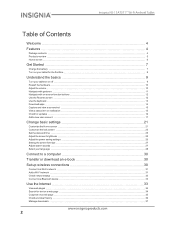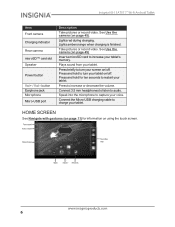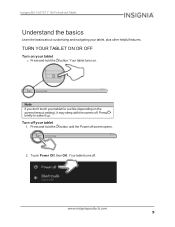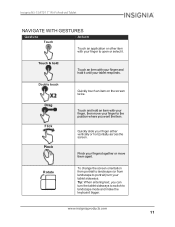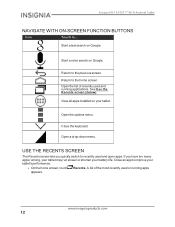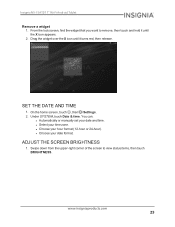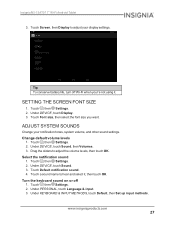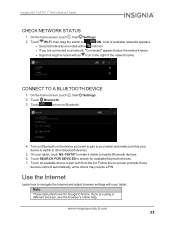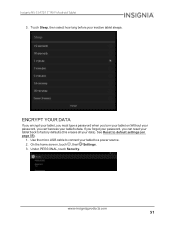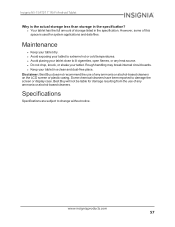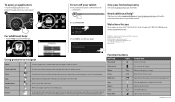Insignia NS-15AT07 Support Question
Find answers below for this question about Insignia NS-15AT07.Need a Insignia NS-15AT07 manual? We have 5 online manuals for this item!
Question posted by valeedragon on June 19th, 2015
Insignia Tablet Keeps Turning Off
Current Answers
Answer #1: Posted by techyagent on June 20th, 2015 7:09 AM
1. Press and hold (or slide and hold) the power button for 30 seconds.
2. After 30 seconds, release the power button.
3. Wait 2 minute, then turn on your Tab.
Please try this procedure at least 3 times.
If the previous procedure doesn't work, perform the procedure below:
1. Plug the Tab into the charger for 10 minutes.
2. After 10 minutes (while still plugged in) press and hold power (slide and hold) button for 30 seconds.
3. Allow up to 3 minutes for the Tab to reboot.
If this solution doesn't resolve your problem please try this:
1. Locate the small hole on the Tab's back
2. Unfold a paperclip and slide an end into the hole.
3. Press gently until you feel a click (you will feel a button pressing when done correctly).
4. Tab should restart.
Thanks
Techygirl
Related Insignia NS-15AT07 Manual Pages
Similar Questions
Insignia ns15at07 was working fine until two days ago. Now it won't come on and only the red light i...
its slow...freezes up , can barely hear. Speakers need a boost, and videos are covered up by a blank...
Got a insignia 14-t002 tablet and can not reset password and locked out? Help?