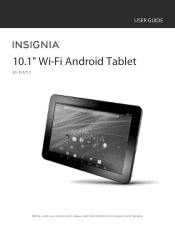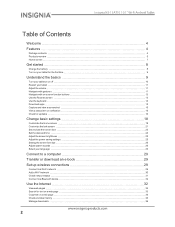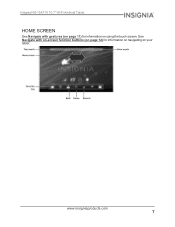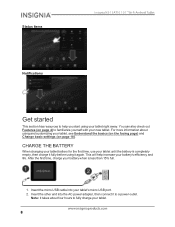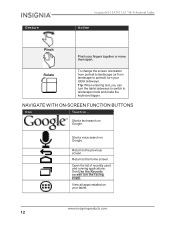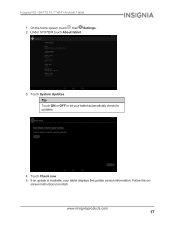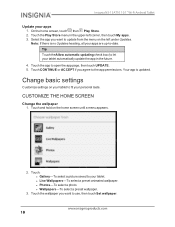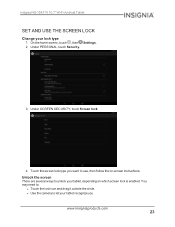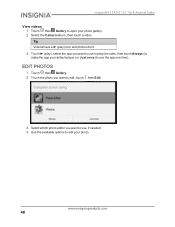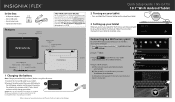Insignia NS-15AT10 Support Question
Find answers below for this question about Insignia NS-15AT10.Need a Insignia NS-15AT10 manual? We have 2 online manuals for this item!
Question posted by JulieBirk on February 24th, 2015
Runs Like Crap.
its slow...freezes up , can barely hear. Speakers need a boost, and videos are covered up by a blank screen and u can see em playing behind it around the edges. What do I do? Its new. Hardly anything installed in it too and the screen doesn't respond easily to touch commands. All in all...it sucks!!
Current Answers
Related Insignia NS-15AT10 Manual Pages
Similar Questions
Insignia Ns-15ms08 Screen Replacement
Can i use other models screen to replace my Insignia Ns-15MS08 because i can't find it so i can repl...
Can i use other models screen to replace my Insignia Ns-15MS08 because i can't find it so i can repl...
(Posted by sudanmiharab14 2 years ago)
Insignia Ns-pcs41 Speakers Not Working
I have Insignia speakers and all of a sudden they stopped working they turn on ok and I hear a hum w...
I have Insignia speakers and all of a sudden they stopped working they turn on ok and I hear a hum w...
(Posted by woodbo44 3 years ago)
How Can I Hard Reset Insignia Ns-15m0832?
how can i hard reset insignia NS-15M0832? i want to wipe out all data.can you help me to do that?
how can i hard reset insignia NS-15M0832? i want to wipe out all data.can you help me to do that?
(Posted by painlamiel23 4 years ago)
Power Up And Charging Issues For Insignia Ns-p08a7100 Tablet
What can be done if the system will not power up or charge on the Insignia NS-P08A7100
What can be done if the system will not power up or charge on the Insignia NS-P08A7100
(Posted by chanthom50 7 years ago)
Power Supply For Ns-pcs20 Speakers
what is ac/dc power supplu rating
what is ac/dc power supplu rating
(Posted by nino4607 10 years ago)