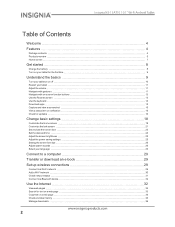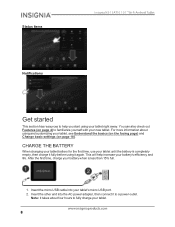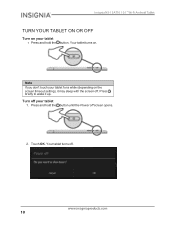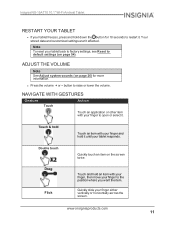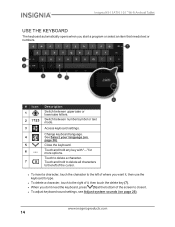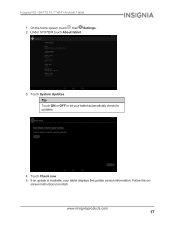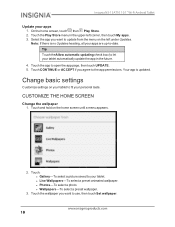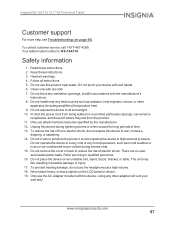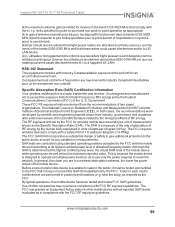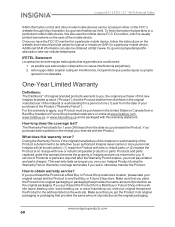Insignia NS-15AT10 Support and Manuals
Get Help and Manuals for this Insignia item

View All Support Options Below
Free Insignia NS-15AT10 manuals!
Problems with Insignia NS-15AT10?
Ask a Question
Free Insignia NS-15AT10 manuals!
Problems with Insignia NS-15AT10?
Ask a Question
Most Recent Insignia NS-15AT10 Questions
Runs Like Crap.
its slow...freezes up , can barely hear. Speakers need a boost, and videos are covered up by a blank...
its slow...freezes up , can barely hear. Speakers need a boost, and videos are covered up by a blank...
(Posted by JulieBirk 9 years ago)
Insignia NS-15AT10 Videos
Popular Insignia NS-15AT10 Manual Pages
Insignia NS-15AT10 Reviews
 Insignia has a rating of 2.00 based upon 1 review.
Get much more information including the actual reviews and ratings that combined to make up the overall score listed above. Our reviewers
have graded the Insignia NS-15AT10 based upon the following criteria:
Insignia has a rating of 2.00 based upon 1 review.
Get much more information including the actual reviews and ratings that combined to make up the overall score listed above. Our reviewers
have graded the Insignia NS-15AT10 based upon the following criteria:
- Durability [1 rating]
- Cost Effective [1 rating]
- Quality [1 rating]
- Operate as Advertised [1 rating]
- Customer Service [1 rating]