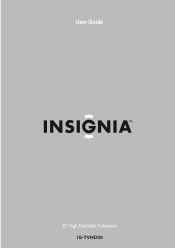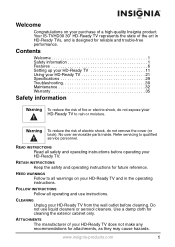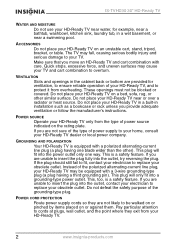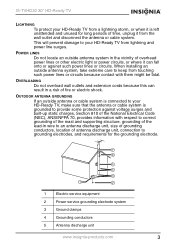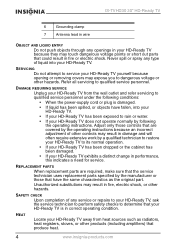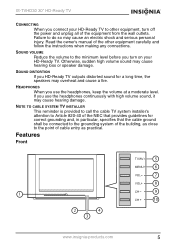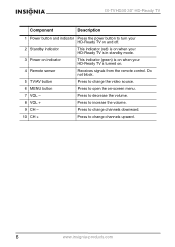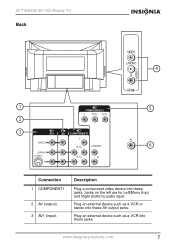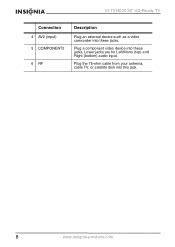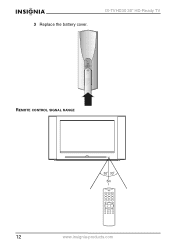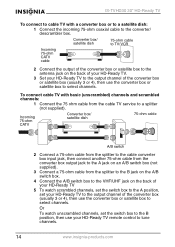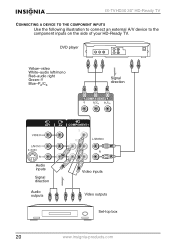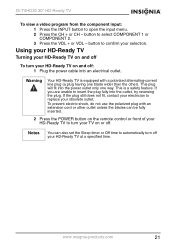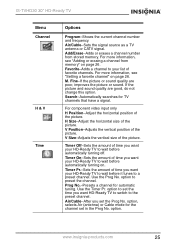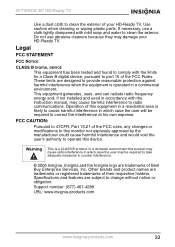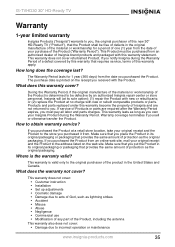Insignia IS-TVHD30 Support Question
Find answers below for this question about Insignia IS-TVHD30.Need a Insignia IS-TVHD30 manual? We have 1 online manual for this item!
Question posted by taylords on November 23rd, 2015
Need Internal Components/parts And Prices?
My insignia Is-tvhd30 went out on me.I need a list of internal parts so when i pinpoint the problem i can fix it! Thank you,Darryl
Current Answers
Answer #1: Posted by TommyKervz on November 23rd, 2015 2:18 PM
You can find and purchase replacement parts and accessories for your product on Insignia partner site partstore.com. You will need the product's model number.
For quotations: 1-866-933-5552 or email at [email protected]
Related Insignia IS-TVHD30 Manual Pages
Similar Questions
Need The Parts To Put My Tv Stand Together
I need the nuts and bolts to put my tv stand together how do I orde
I need the nuts and bolts to put my tv stand together how do I orde
(Posted by Anonymous-160717 7 years ago)
Power Supply Or Condensor Shorted Out,need To Know The Values Of Certain Things?
power supply or condensor shorted out,need to know the values of certain things?power supply or cond...
power supply or condensor shorted out,need to know the values of certain things?power supply or cond...
(Posted by taylords 8 years ago)
Stand Base, Remote Cost To Replaceboth Items Ans #
replce price on both items
replce price on both items
(Posted by dbiendara 10 years ago)
Dark Picture
The picture is slowly going dark, even with the brightness all the way up.
The picture is slowly going dark, even with the brightness all the way up.
(Posted by hollykurfurst 10 years ago)