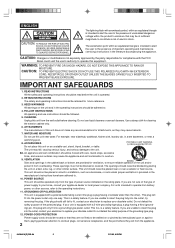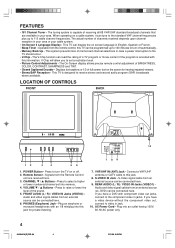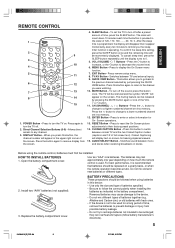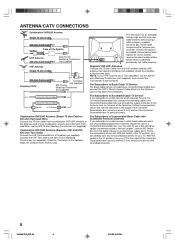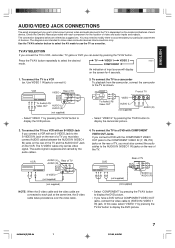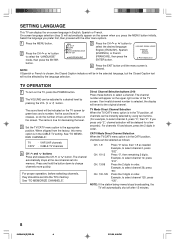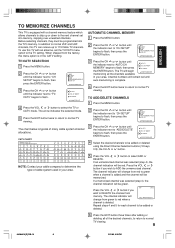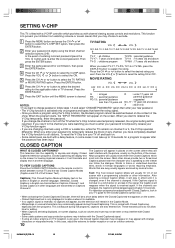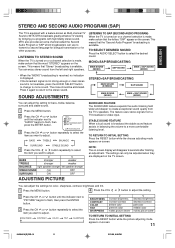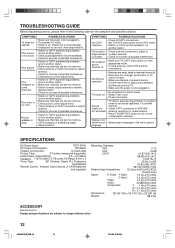Insignia IS-TV040924 Support Question
Find answers below for this question about Insignia IS-TV040924.Need a Insignia IS-TV040924 manual? We have 1 online manual for this item!
Question posted by hollykurfurst on December 30th, 2013
Dark Picture
The picture is slowly going dark, even with the brightness all the way up.
Current Answers
Answer #1: Posted by StLFanMan on December 31st, 2013 9:52 AM
This could be because you may need a replacement part, such as display panel, main board, etc. Without diagnosis from a repair technician, it's tough to determine the proper course for repair. I would recommend seeking repairs, but keep in mind that repairs may not be cost effective, and it may be cheaper to just replace the TV.
Related Insignia IS-TV040924 Manual Pages
Similar Questions
Dark Line Going Down Screen
Shortly after I purchased this set new , approx. 4 months, I noticed a dark line, prob. 1 inch wide ...
Shortly after I purchased this set new , approx. 4 months, I noticed a dark line, prob. 1 inch wide ...
(Posted by headnurse2008 9 years ago)
The Power Comes On But There Is No Picture Of Audio. Is This A Power Supply Prob
The unit powers up but there is no picture or audio. Is this a power supply problem?
The unit powers up but there is no picture or audio. Is this a power supply problem?
(Posted by pjrevv 9 years ago)
Increase Tv Picture Size
How to increase picture size on my Insignia 19" LED TV
How to increase picture size on my Insignia 19" LED TV
(Posted by sam521white 10 years ago)
Ns-l42q120-10a Picture Partially Goes Dark To Black In Middle
From time to time my tv even on different inputs will go dark and and black partially on the screen ...
From time to time my tv even on different inputs will go dark and and black partially on the screen ...
(Posted by sidescapes78 12 years ago)