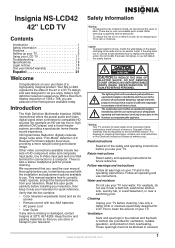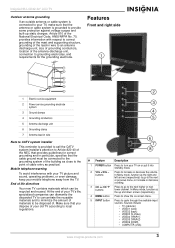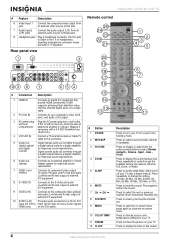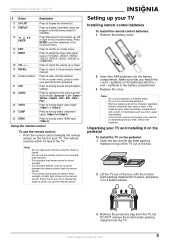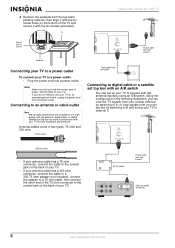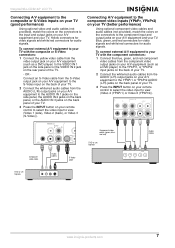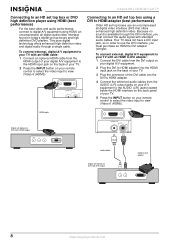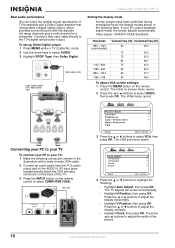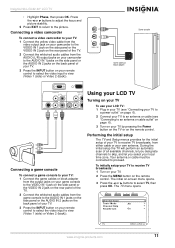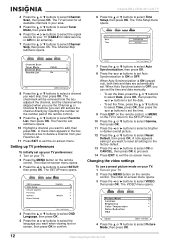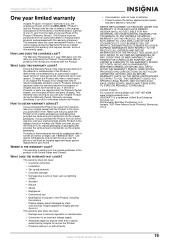Insignia NS-LCD42 Support Question
Find answers below for this question about Insignia NS-LCD42.Need a Insignia NS-LCD42 manual? We have 3 online manuals for this item!
Current Answers
Answer #1: Posted by JohnINSG on August 29th, 2012 1:50 PM
There are numerous reasons why your TV may fail to turn on, including a failed internal component, damaged cord, or bad electrical socket. Try this: unplug your TV for at least one hour. This will reset the hardware. Also try plugging your TV into a different wall outlet. If the problem persists afterward, your TV will require repairs. In-home service can be obtained by calling our Product Support Team. Contact information is available via http://www.insigniaproducts.com/contact-us.html.
John
Best Buy Exclusive Brands Support
Related Insignia NS-LCD42 Manual Pages
Similar Questions
Model Ns-39l240a13 Rev.c How Do I Channel Scan The Above Model?
Send instructions step by step for channel scan.
Send instructions step by step for channel scan.
(Posted by catcar38 10 years ago)
Insignia Tv Manual Insignia Ns-rc03a-13
The mute button isn't on but I still have no sound coming from the tv
The mute button isn't on but I still have no sound coming from the tv
(Posted by Cmystyle2 10 years ago)
Tv Service Manual Model NS-19E320A13 Isignia
Damage to the power regulator Luisan
Damage to the power regulator Luisan
(Posted by larrazolas27 10 years ago)
Do You Have The Base Stand For Insignia Model Ns-lcd42hd09?
We need a base stand for the TV model mentioned above.
We need a base stand for the TV model mentioned above.
(Posted by belmberger 10 years ago)