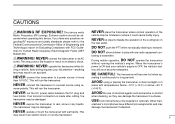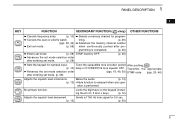Icom IC-V8000 Support Question
Find answers below for this question about Icom IC-V8000.Need a Icom IC-V8000 manual? We have 1 online manual for this item!
Question posted by N9BLT on January 18th, 2014
Fan Noise Super-imposed Upon My Receive Audio.
I am experiencing fan noise super-imposed upon my recieve audio. It is particularly annoying when you're trying to understand a transmission during weak signal conditions. Would adding a filter capacitor across the fan leads help??? If so, what value would you recommend. Barry L. Williams
Current Answers
Answer #1: Posted by kevin69178 on July 8th, 2014 4:53 AM
Adding a filter capacitor will cause the fan to not be as loud but its not gonna stop it completely.and as you probably know the v 8000 fan does a lot of cooling because the v8000 is a potentially 75 watt radio and that is a lot of 2 meter power. Just always make sure that fan is running at all times something else u could try is using a stronger power supply. Sometimes you need a larger power supply than what the minimum is. For example I think the v 8000 calls for a 12 amp power supply if u are using it for a base station that is a minimum it will make a weak signal humming noise if its not gettng enough amps to push it it needs 15-16 constant amps to work well and that's a minimum if you're gonna spend money get one 18 or 20 amps that way the radio won't works itself to death
. Thanks Kevin
Answer #2: Posted by kevin69178 on July 8th, 2014 4:53 AM
Adding a filter capacitor will cause the fan to not be as loud but its not gonna stop it completely.and as you probably know the v 8000 fan does a lot of cooling because the v8000 is a potentially 75 watt radio and that is a lot of 2 meter power. Just always make sure that fan is running at all times something else u could try is using a stronger power supply. Sometimes you need a larger power supply than what the minimum is. For example I think the v 8000 calls for a 12 amp power supply if u are using it for a base station that is a minimum it will make a weak signal humming noise if its not gettng enough amps to push it it needs 15-16 constant amps to work well and that's a minimum if you're gonna spend money get one 18 or 20 amps that way the radio won't works itself to death
. Thanks Kevin
Related Icom IC-V8000 Manual Pages
Similar Questions
How Can I Open The Ic 7200 For Transmission On Marine Channels?
I have been adviced that it is possible to modify so that I for safety reasons only, can trx on mari...
I have been adviced that it is possible to modify so that I for safety reasons only, can trx on mari...
(Posted by Runeedamm 5 months ago)
Ic7410 Monitor Inaudible
The monitor on my IC7410 does not seem to work on SSB. I get plenty of sidetone on CW, but cannot he...
The monitor on my IC7410 does not seem to work on SSB. I get plenty of sidetone on CW, but cannot he...
(Posted by michaelagburch 10 months ago)
Everything Works Except …
A and B channel has no audio and RF gain not working. Meters pointers do not work. Button push beep ...
A and B channel has no audio and RF gain not working. Meters pointers do not work. Button push beep ...
(Posted by Gadgets57565045 2 years ago)
Radio Works Great But Lost Vol, Rf, And No S Meter Movement.
My ic7800 radio has lost on both channels volume, rf. gain control. The switches produce their beep....
My ic7800 radio has lost on both channels volume, rf. gain control. The switches produce their beep....
(Posted by gadgets575 2 years ago)
I Want To Fix My Icom Ic-7600
On my radio I get 100 watts out on 80 threw 10 meters on 160 meters I only get out 88 or 90 watts I ...
On my radio I get 100 watts out on 80 threw 10 meters on 160 meters I only get out 88 or 90 watts I ...
(Posted by kb9vwd96335 7 years ago)