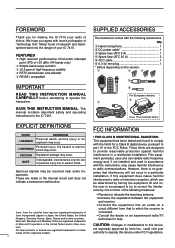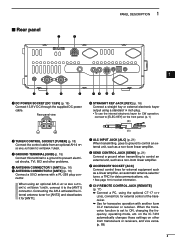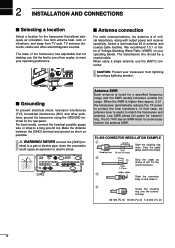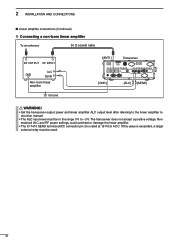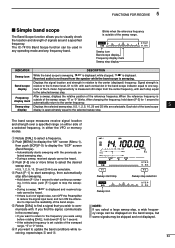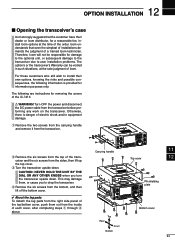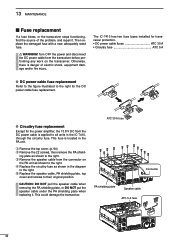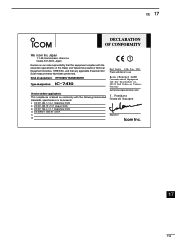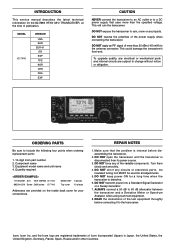Icom IC-7410 Support and Manuals
Get Help and Manuals for this Icom item

View All Support Options Below
Free Icom IC-7410 manuals!
Problems with Icom IC-7410?
Ask a Question
Free Icom IC-7410 manuals!
Problems with Icom IC-7410?
Ask a Question
Most Recent Icom IC-7410 Questions
Low Power Output
when on full power, the radio only produces about 60 watts on cw.
when on full power, the radio only produces about 60 watts on cw.
(Posted by skyppe2000 10 months ago)
Ic7410 Monitor Inaudible
The monitor on my IC7410 does not seem to work on SSB. I get plenty of sidetone on CW, but cannot he...
The monitor on my IC7410 does not seem to work on SSB. I get plenty of sidetone on CW, but cannot he...
(Posted by michaelagburch 10 months ago)
Icom8410 Folding Back Power
icom7410 folding back power could ot be rf alc circuit. Have order new caps on 741p but a antennas s...
icom7410 folding back power could ot be rf alc circuit. Have order new caps on 741p but a antennas s...
(Posted by andythebrave 1 year ago)
Icom 7410
What year was my icom 7410 manufactured, serial number 04001434, and what issues could i expect to h...
What year was my icom 7410 manufactured, serial number 04001434, and what issues could i expect to h...
(Posted by johnmatthew3 5 years ago)
Icom IC-7410 Videos
Popular Icom IC-7410 Manual Pages
Icom IC-7410 Reviews
We have not received any reviews for Icom yet.