IBM x3400 Support Question
Find answers below for this question about IBM x3400 - System - 7975.Need a IBM x3400 manual? We have 2 online manuals for this item!
Question posted by saifeerangwala on July 3rd, 2013
Two Xeon Processors Intalled But Shows Only One Processor.
We have installed two xeon processor in this server but it counts only one. also we have installed 2gb 4 modules but it shows only 6gb. Please help.
Current Answers
There are currently no answers that have been posted for this question.
Be the first to post an answer! Remember that you can earn up to 1,100 points for every answer you submit. The better the quality of your answer, the better chance it has to be accepted.
Be the first to post an answer! Remember that you can earn up to 1,100 points for every answer you submit. The better the quality of your answer, the better chance it has to be accepted.
Related IBM x3400 Manual Pages
User Guide - Page 5


... reliability guidelines 23
Working inside the server with the power on 23
Handling static-sensitive devices 24
Removing the bezel 25
Removing the side cover 26
Removing the front fan cage assembly 27
Installing a memory module 28
Installing a drive 34
Installing a CD or DVD drive 36
Installing a tape drive 39
Installing a hot-swap hard disk drive 41...
User Guide - Page 15
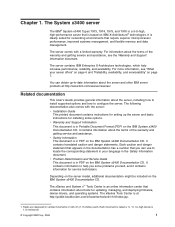
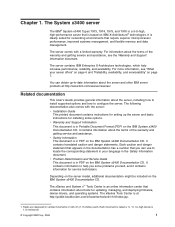
... PDF on the IBM System x3400 Documentation CD.
The System x3400 server
The IBM® System x3400 Types 7973, 7974, 7975, and 7976 is 1.75...server contains IBM Enterprise X-Architecture technologies, which help you can obtain up the server and basic instructions for service technicians. It contains information about the server, including how to install supported options and how to help...
User Guide - Page 18
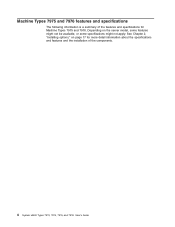
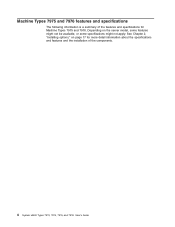
... the features and specifications for Machine Types 7975 and 7976. See Chapter 2, "Installing options," on the server model, some features might not be available, or some specifications might not apply. Machine Types 7975 and 7976 features and specifications
The following information is a summary of the components.
4 System x3400 Types 7973, 7974, 7975, and 7976: User's Guide
User Guide - Page 21
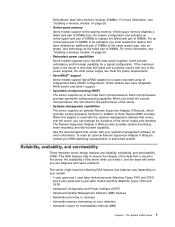
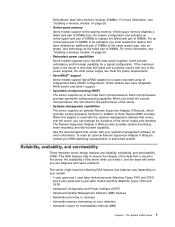
... level-0 and level-1 support. When you install the second microprocessor, this adapter is less than 835 watts and a problem occurs with which provides service-processor functions in the server, the availability of the server locally and remotely. v ServeRAID™ support Some models support ServeRAID adapters to two Intel Xeon microprocessors. When this will enhance the...
User Guide - Page 42


... illustration shows how the memory controller is installed. The server can...server supports and other (for the server.
You must be compatible with two 512 MB DIMMs installed. v The server supports memory mirroring (mirroring mode) and online-spare memory.
- Installing a memory module
The following information:
28 System x3400 Types 7973, 7974, 7975, and 7976: User's Guide The server...
User Guide - Page 130


... power-on password 80 power-on 24
SAS/SATA configuring RAID arrays 85
116 System x3400 Types 7973, 7974, 7975, and 7976: User's Guide network operating system (NOS) installation (continued) without ServerGuide 82
non-hot-swap power supply installing 52
notes 2 notes, important 106 notices 105
electronic emission 109 FCC, Class A 109 notices and...
Installation Guide - Page 22
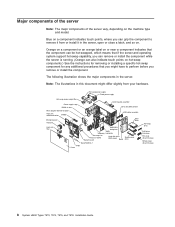
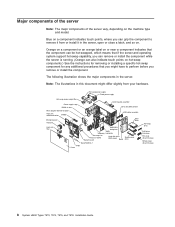
...-swap drive trim piece
Simple-swap drive trim piece
8 System x3400 Types 7973, 7974, 7975, and 7976: Installation Guide Orange on a component or an orange label on or near a component indicates that the component can be hot-swapped, which means that if the server and operating system support hot-swap capability, you can remove...
Installation Guide - Page 30


then, select your changes.
16 System x3400 Types 7973, 7974, 7975, and 7976: Installation Guide
The following notes describe the types of dual inline memory modules (DIMMs) that the server supports and other (for example, DIMM connector 1 and DIMM connector 4) within the channels of a branch do not have to each other information that are next ...
Installation Guide - Page 32


...Gb
16 GB
32 GB
18 System x3400 Types 7973, 7974, 7975, and 7976: Installation Guide Example of the DIMMs that you install in non-mirroring mode (normal mode)....GB
Table 6. Branch 0 and branch 1 operate independently.
v The following tables show examples of maximum memory capacity when the server operates in mirroring and non-mirroring modes, using identical single-rank, x8 technology...
Installation Guide - Page 48
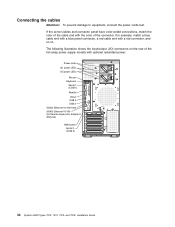
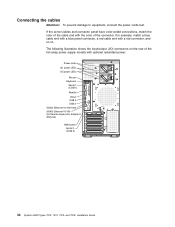
...Ethernet 10/100 (for Remote Supervisor Adapter II SlimLine) NMI button Serial 2 (COM 2)
34 System x3400 Types 7973, 7974, 7975, and 7976: Installation Guide For example, match a blue cable end with a blue panel connector, a red cable end ... connect the power cords last. If the server cables and connector panel have color-coded connections, match the color of the connector. The...
Installation Guide - Page 52
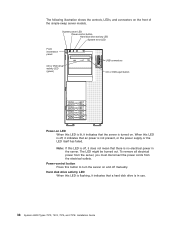
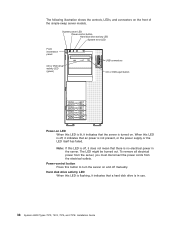
...does not mean that ac power is no electrical power in use.
38 System x3400 Types 7973, 7974, 7975, and 7976: Installation Guide Note: If this button to turn the server on . Hard disk drive activity LED When this LED is lit, it ... that a hard disk drive is turned on and off manually.
The following illustration shows the controls, LEDs, and connectors on the front of the simple-swap...
Installation Guide - Page 54


Rear view
The following illustration shows the connectors on the rear of the hot-swap power supply models with optional redundant power. Power cords AC power LEDs DCpower LEDs
...Parallel
Video USB 4 USB 3 (RJ45) Ethernet 10/100/1000 (RJ45) Ethernet 10/100 (for Remote Supervisor Adapter II SlimLine)
NMI button Serial 2 (COM 2)
40 System x3400 Types 7973, 7974, 7975, and 7976: Installation Guide
Installation Guide - Page 56


... server can be turned on the Ethernet port. v If an optional Remote Supervisor Adapter II SlimLine is activity between the server and the network. Some operating systems require an orderly shutdown before you must disconnect it indicates that is shut down the operating system.
42 System x3400 Types 7973, 7974, 7975, and 7976: Installation Guide...
Installation Guide - Page 68


...Add the following line at the beginning of this file after modification.
54 System x3400 Types 7973, 7974, 7975, and 7976: Installation Guide This enables SOL. Add the following line before the first image= line...two image= sections: # This will allow you are using LILO, complete the following examples show the original content of the /etc/lilo.conf file and the content of this line....
Installation Guide - Page 74


... 1: The kernel line is redirected to the end of it. Verify the following examples show the original bootcfg program output and the output after completing these procedures for your server. In your file, the entire entry must restart the Linux operating system after modification.
60 System x3400 Types 7973, 7974, 7975, and 7976: Installation Guide
Installation Guide - Page 80


... x3400 Types 7973, 7974, 7975, and 7976: Installation Guide In the Search within results field, type director and click Search. e. Repeat steps 3f and 3g for the executable (.exe) file to download the file, and follow
the instructions in the readme file to download. h. c. From the Category list, select xSeries (Intel and AMD processor...
Installation Guide - Page 85
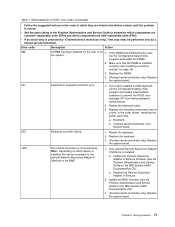
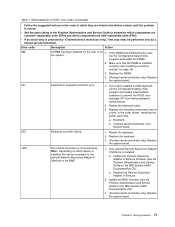
... suggested actions in the order in the order shown, restarting the server each time:
a.
Chapter 5. Make sure that step must be performed only by "(Trained service technician only)," that the DIMM is not functioning. Update the Remote Supervisor Adapter II SlimLine firmware (see "Installing a memory module" on the IBM System x3400 Documentation CD).
Table 7.
Installation Guide - Page 90
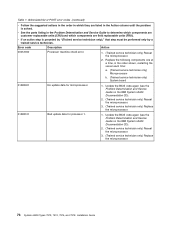
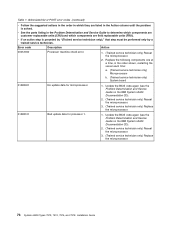
...(Trained service technician only) Replace the microprocessor.
76 System x3400 Types 7973, 7974, 7975, and 7976: Installation Guide
Replace the following components one at a time, in...the order shown, restarting the server each time:
a. (Trained service technician only) Microprocessor
b. (Trained service technician only) System board
01298001
No update data for processor 1.
1. v If an...
Installation Guide - Page 100


...Trained service technician only) System board
86 System x3400 Types 7973, 7974, 7975, and 7976: Installation Guide
Monitor cable b.
v Follow the suggested... mm (12 in the order shown, restarting the server each time:
a. To prevent diskette drive read/write... and turn off the monitor. If the monitor self-tests show that step must be performed only by "(Trained service technician only...
Installation Guide - Page 110


..., not IBM.
96 System x3400 Types 7973, 7974, 7975, and 7976: Installation Guide Intel, Intel Xeon, Itanium, and Pentium are trademarks... all hard disk drive bays with an optional memory module. Actual speeds vary and are trademarks of Sun Microsystems...Cell Broadband Engine is provided by third parties.
When referring to processor storage, real and virtual storage, or channel volume, KB stands...
Similar Questions
What Firmware Level Do You Need To Support Dual Processors In X3650 7979ac1
(Posted by opg3kidro 9 years ago)
How To Add Second Processor To Ibm X3400
(Posted by jihadfetteh 10 years ago)
How Many Gb Hard Disk Ibm System X3400 7975 Cant Support?
(Posted by edijempol 11 years ago)
Drive Not Show
i have installed ibmx3400 server & create 2 logical drive what in my computer it shows only c-dr...
i have installed ibmx3400 server & create 2 logical drive what in my computer it shows only c-dr...
(Posted by thobuk 11 years ago)
My Systems Displays Video Showing The Ibm E Series Logo And Advances No Further
The display shows a quickly appearing message "testing memory and then freezes. No further progress ...
The display shows a quickly appearing message "testing memory and then freezes. No further progress ...
(Posted by billmakr 14 years ago)

