IBM x3400 Support Question
Find answers below for this question about IBM x3400 - System - 7975.Need a IBM x3400 manual? We have 2 online manuals for this item!
Question posted by thobuk on June 22nd, 2012
Drive Not Show
i have installed ibmx3400 server & create 2 logical drive what in my computer it shows only c-drive which is 7 gb only
Current Answers
There are currently no answers that have been posted for this question.
Be the first to post an answer! Remember that you can earn up to 1,100 points for every answer you submit. The better the quality of your answer, the better chance it has to be accepted.
Be the first to post an answer! Remember that you can earn up to 1,100 points for every answer you submit. The better the quality of your answer, the better chance it has to be accepted.
Related IBM x3400 Manual Pages
User Guide - Page 5


... guidelines 23
Working inside the server with the power on 23
Handling static-sensitive devices 24
Removing the bezel 25
Removing the side cover 26
Removing the front fan cage assembly 27
Installing a memory module 28
Installing a drive 34
Installing a CD or DVD drive 36
Installing a tape drive 39
Installing a hot-swap hard disk drive 41
IDs for hot-swap...
User Guide - Page 22


...Server Restart (ASR) logic supporting a system restart when the operating system becomes unresponsive
v Automatic server...Simple-swap Serial Advanced Technology Attachment (SATA) hard disk drives v Standby voltage for system-management features and monitoring ...Response time varies; may exclude holidays.
8 System x3400 Types 7973, 7974, 7975, and 7976: User's Guide includes serial-number information...
Installation Guide - Page 22
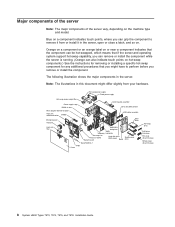
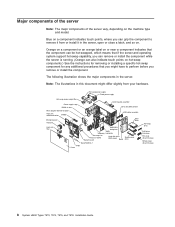
...
assembly backplate
Hot-swap fan Processor baffle System board
Hard disk drive EMC shield Bezel
Simple-swap drive
ServeRAID 8k-1
VRM Cover
Hot-swap drive
DVD drive trim piece Hot-swap drive trim piece
Simple-swap drive trim piece
8 System x3400 Types 7973, 7974, 7975, and 7976: Installation Guide
Blue on a component indicates touch points, where you can grip...
Installation Guide - Page 24
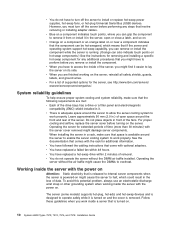
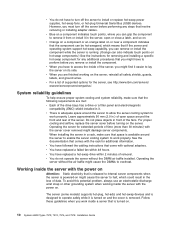
... working on .
10 System x3400 Types 7973, 7974, 7975, and 7976: Installation Guide
v For a list of the drive bays has a drive or a filler panel and electromagnetic
compatibility (EMC) shield installed in a rack, make sure that space is adequate space around the server to enable the server cooling system to work properly. When installing the server in it is removed. System...
Installation Guide - Page 38


... hot-swap drives, you want to install the drive. 5. Remove the EMC shield from the server.
e. v The drive ID for instructions
about how to install hot-swap drives in open position)
c. After you want to any dust shields from the signal cable connectors before the
24 System x3400 Types 7973, 7974, 7975, and 7976: Installation Guide d. Push the drive tray handle...
Installation Guide - Page 40
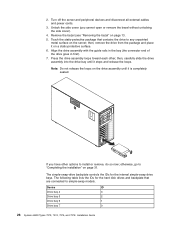
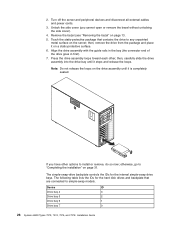
... stops and release the loops. Note: Do not release the loops on a static-protective surface. 6.
Device
ID
Drive bay 4
3
Drive bay 5
2
Drive bay 6
1
Drive bay 7
0
26 System x3400 Types 7973, 7974, 7975, and 7976: Installation Guide Turn off the server and peripheral devices and disconnect all external cables and power cords.
3. Unlock the side cover (you have other...
Installation Guide - Page 42
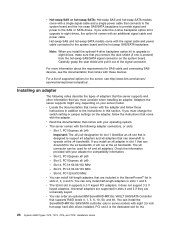
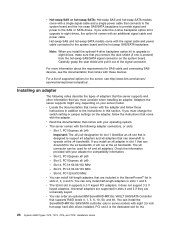
...of supported options for the
28 System x3400 Types 7973, 7974, 7975, and 7976: Installation Guide v Read the documentation that comes with eight 3.5 inch hot-swap hard disk drives installed. Slot 1, PCI Express x8 (... with your adapter for SAS cable and connecting SAS devices, see http://www.ibm.com/servers/ eserver/serverproven/compat/us/. Slot 3, PCI Express x8 (x8) - Note: When you...
Installation Guide - Page 44


Note: If any adapters in the server are large or have heavy cables attached to them, you have other options to install or remove, do not block the flow of air from...drive cage). Carefully grasp the adapter by the top edge or upper corners, and align it with expansion-slot screws (the expansion-slot screws are located on page 31.
30 System x3400 Types 7973, 7974, 7975, and 7976: Installation...
Installation Guide - Page 52
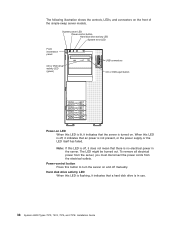
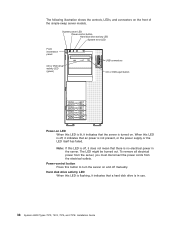
...server on . The LED might be burned out.
When this LED is flashing, it indicates that a hard disk drive is no electrical power in use.
38 System x3400 Types 7973, 7974, 7975, and 7976: Installation Guide System power LED Power-control button Hard disk drive...that the server is turned on and off , it does not mean that ac power is off manually.
The following illustration shows the ...
Installation Guide - Page 60
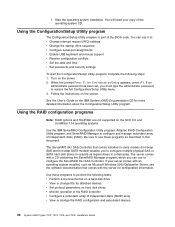
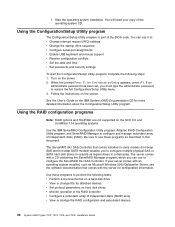
... on the IBM System x3400 Documentation CD for configuration information.
Be sure to use to access the full Configuration/Setup Utility menu. 3. The server comes with the server for more detailed information about the Configuration/Setup Utility program. You will need your server comes with an operating system installed, such as logical drives in some models (hot...
Installation Guide - Page 62


... perform the following tasks: v Configure a redundant array of ready drives, select the two drives that you want to group into
the array. 4. v Disk Utilities Select this choice to exit. 8.
Select an array and press Enter.
48 System x3400 Types 7973, 7974, 7975, and 7976: Installation Guide
Select a device from the menu, use the IBM ServeRAID...
Installation Guide - Page 64


Select a device from the list and read the instructions on the server. 2. Starting the Adaptec RAID Configuration Utility program: To start the Adaptec RAID Configuration Utility program, complete the following steps: 1.
Turn on the screen carefully before making a selection. When the prompt Press Select this choice to format a disk or verify the disk media.
Installation Guide - Page 66
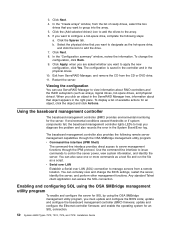
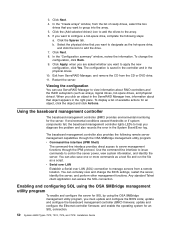
...drive,
and click the icon to designate as arrays, logical drives, hot-spare drives, and physical drives). Using the baseboard management controller
The baseboard management controller (BMC) provides environmental monitoring for an SOL connection.
52 System x3400 Types 7973, 7974, 7975, and 7976: Installation...server power, view system information, and identify the server..."Create arrays" window...
Installation Guide - Page 76


... utility program on a server running a Linux operating system. Type mount/mnt/cdrom. 4. Follow the prompts to complete the installation. The installation program prompts you want to limit the connection requests that the utility program will use the following command to manage the utility:
62 System x3400 Types 7973, 7974, 7975, and 7976: Installation Guide Specify an...
Installation Guide - Page 86
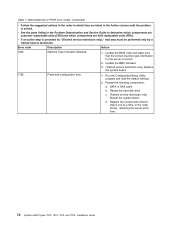
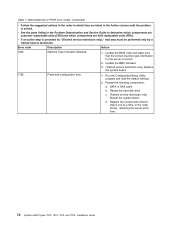
... service technician only)," that the correct machine type information for the server is correct.
2. Reseat the hard disk drive
c. (Trained service technician only) Reseat the system board. d. ...which components are listed in the order shown, restarting the server each time.
72 System x3400 Types 7973, 7974, 7975, and 7976: Installation Guide Replace the components listed in step 2 one at...
Installation Guide - Page 92
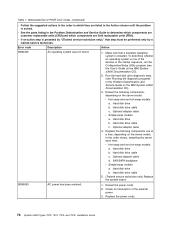
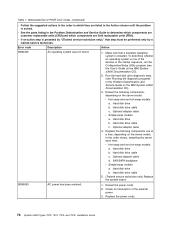
... adapter cable
d. v See the parts listing in the order shown, restarting the server each time:
v Hot-swap and non-hot-swap models:
a. Hard disk drive
b. Reseat the power cords. 2. Replace the power cords.
78 System x3400 Types 7973, 7974, 7975, and 7976: Installation Guide Error code
Description
Action
I9990305
An operating system was not found...
Installation Guide - Page 94
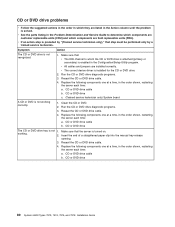
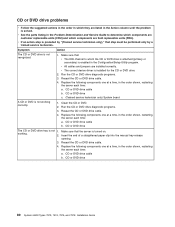
....
4. Run the CD or DVD drive diagnostic programs. 3. CD or DVD drive
The CD or DVD drive tray is installed for the CD or DVD drive.
2. CD or DVD drive
80 System x3400 Types 7973, 7974, 7975, and 7976: Installation Guide
Replace the following components one at a time, in the order shown, restarting
the server each time: a. CD or DVD...
Installation Guide - Page 96
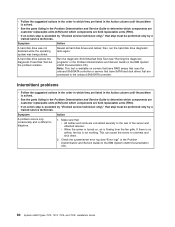
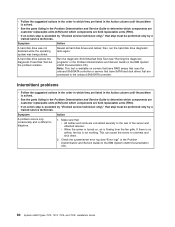
...and Service Guide on the IBM System x3400 Documentation CD).
82 System x3400 Types 7973, 7974, 7975, and 7976: Installation Guide
A hard disk drive passes the diagnostic Fixed Disk Test ...occurs only occasionally and is preceded by a trained service technician. This can cause the server to determine which components are customer replaceable units (CRU) and which components are field...
Installation Guide - Page 100


... the order shown, restarting the server each time:
a. Reseat the ...monitor self-tests show that the ...x3400 Documentation CD).
2.
To prevent diskette drive read/write errors, make sure that step must be performed only by a trained service technician. Monitor cable b. Monitor
b. (Trained service technician only) System board
86 System x3400 Types 7973, 7974, 7975, and 7976: Installation...
Installation Guide - Page 120


... 50 viewing the configuration 52 ServerGuide CDs 1, 45 error symptoms 79 starting the Setup and Installation CD 45 using 45 simple-swap drive backplate SATA IDs 26 simple-swap drives 25 simple-swap SATA drives cabling 27 size 5, 7 software problems 90 software service and support 94
106 System x3400 Types 7973, 7974, 7975, and 7976: Installation Guide
Similar Questions
Hard Disk Not Detected When Install 2012 Server In Ibm X-3400 M3 Server
(Posted by theanan 9 years ago)
How To Instal Windows Server 2003 In X3650 M4
(Posted by dejimm 9 years ago)
Can I Install Windows Server 2003 On An Ibm X3550 M4
(Posted by Trhcavey1 10 years ago)
Two Xeon Processors Intalled But Shows Only One Processor.
We have installed two xeon processor in this server but it counts only one. also we have installed 2...
We have installed two xeon processor in this server but it counts only one. also we have installed 2...
(Posted by saifeerangwala 10 years ago)
System X3400 Server 3-3-3 Beep Error Code Maintenance
(Posted by ppradhan 11 years ago)

