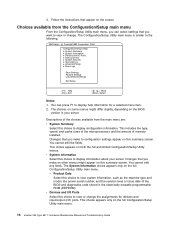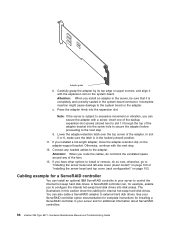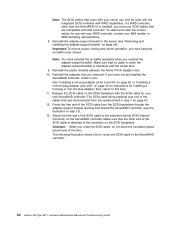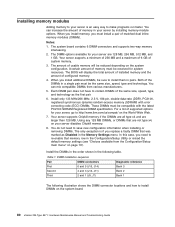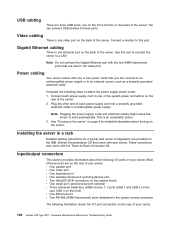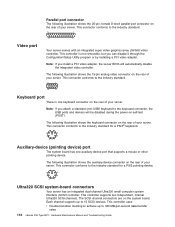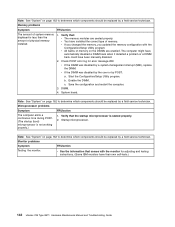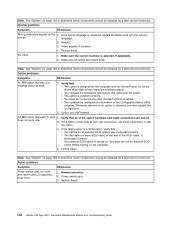IBM 8671 Support Question
Find answers below for this question about IBM 8671 - Eserver xSeries 235.Need a IBM 8671 manual? We have 2 online manuals for this item!
Question posted by billmakr on April 12th, 2010
My Systems Displays Video Showing The Ibm E Series Logo And Advances No Further
The display shows a quickly appearing message "testing memory and then freezes. No further progress or error messages are displayed. I have even tried swapping the motherboard and powered it up without peripherals attached and the same behavior occurs. Please help
Current Answers
Related IBM 8671 Manual Pages
Similar Questions
Server Working Fine But Shows Amber Light
server working fine but shows amber light what will be the issue
server working fine but shows amber light what will be the issue
(Posted by amcblit 3 years ago)
Find Fru Details Of Memory Type
I couldn't found the memory type FRU part details for replacment on 8840. DSA log's didn't help.
I couldn't found the memory type FRU part details for replacment on 8840. DSA log's didn't help.
(Posted by krishnapurohit 11 years ago)
Looking For Motherboard For My Ibm X Series Server
From where i can get the Motherboard for my IBM X series Server in india (Delhi)
From where i can get the Motherboard for my IBM X series Server in india (Delhi)
(Posted by rahulbhola 11 years ago)