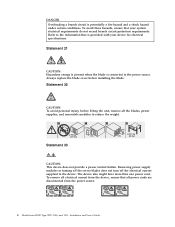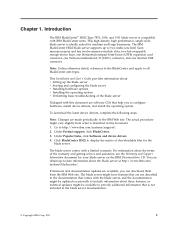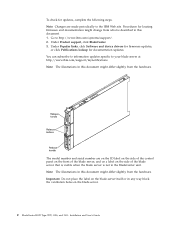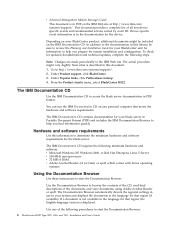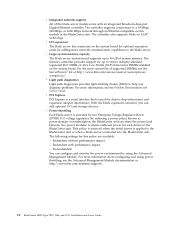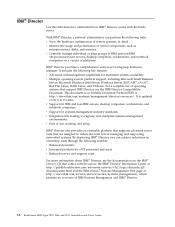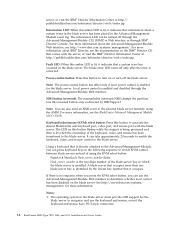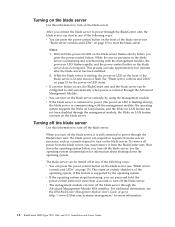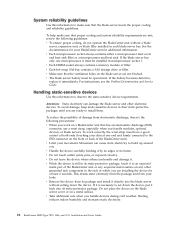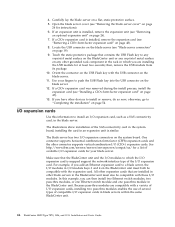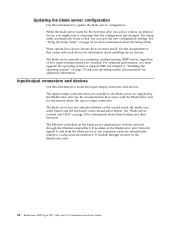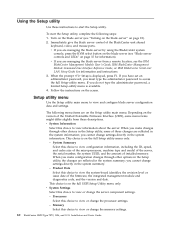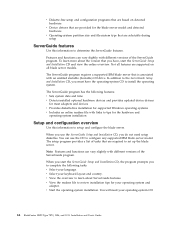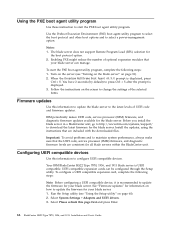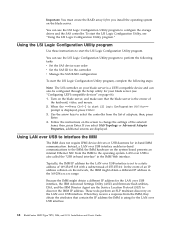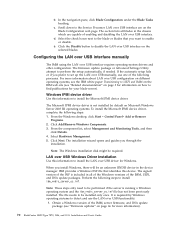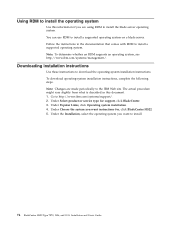IBM HS22 Support Question
Find answers below for this question about IBM HS22 - BladeCenter - 7870.Need a IBM HS22 manual? We have 1 online manual for this item!
Question posted by benstra on May 5th, 2014
How To Upgrade Firmware On My Hs22 Type 7870 Ibm Blade
The person who posted this question about this IBM product did not include a detailed explanation. Please use the "Request More Information" button to the right if more details would help you to answer this question.
Current Answers
Related IBM HS22 Manual Pages
Similar Questions
Communicating With Bsmp
blade 6 is not responding on the management bus
blade 6 is not responding on the management bus
(Posted by testztesec2014 8 years ago)
How To Change Type And Serial # For Ibm 8480-43x
I change the mother board but I can not change the serial # and type #. Please help to look for mant...
I change the mother board but I can not change the serial # and type #. Please help to look for mant...
(Posted by thiennguyen 9 years ago)
Find Fru Details Of Memory Type
I couldn't found the memory type FRU part details for replacment on 8840. DSA log's didn't help.
I couldn't found the memory type FRU part details for replacment on 8840. DSA log's didn't help.
(Posted by krishnapurohit 11 years ago)
Looking For Network Driver As A Computer Type 8141-3au
not find the driver of a computer network TYPE 8141-3AU
not find the driver of a computer network TYPE 8141-3AU
(Posted by hectorinchanta 11 years ago)
Ibm E-server Xseries 230 (type 8658) Server Title : The Sever Not Run Displa
IT can boot when start but mo display. I ant to known Trouble but I have not the use manual plea...
IT can boot when start but mo display. I ant to known Trouble but I have not the use manual plea...
(Posted by sompongtip 12 years ago)