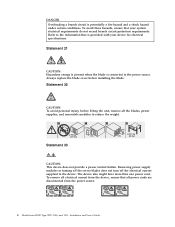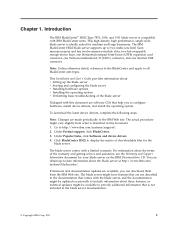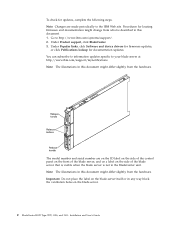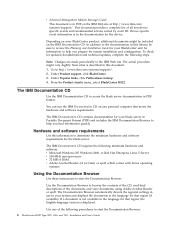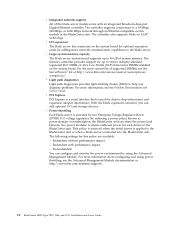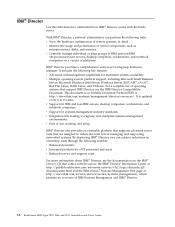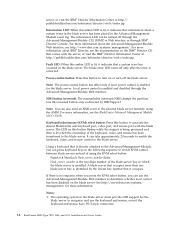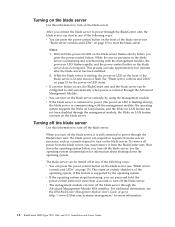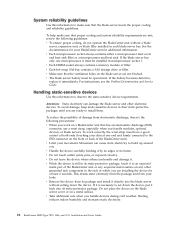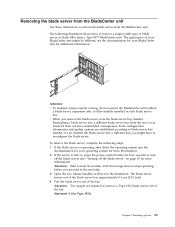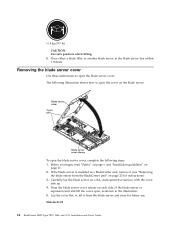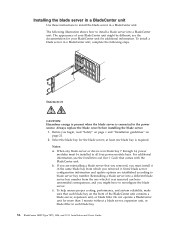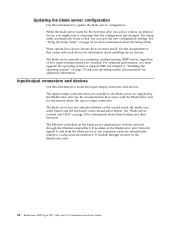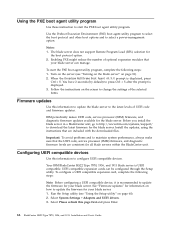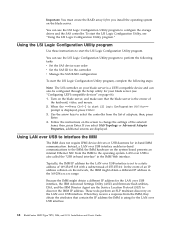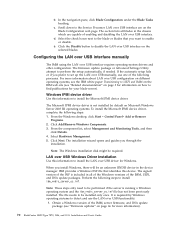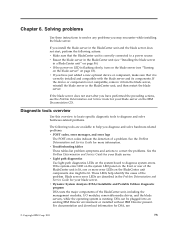IBM HS22 Support Question
Find answers below for this question about IBM HS22 - BladeCenter - 7870.Need a IBM HS22 manual? We have 1 online manual for this item!
Question posted by testztesec2014 on September 13th, 2015
Communicating With Bsmp
blade 6 is not responding on the management bus
Current Answers
Related IBM HS22 Manual Pages
Similar Questions
Problema Memoria
tengo problema socket 3 y 6 de memoria se inicializa y de alli no pasa y me sale alarma luz amarilla
tengo problema socket 3 y 6 de memoria se inicializa y de alli no pasa y me sale alarma luz amarilla
(Posted by pdazcurra 2 years ago)
How To Upgrade Firmware On My Hs22 Type 7870 Ibm Blade
(Posted by benstra 10 years ago)
Ibm 24p8062
i am svanytan from china,I want to take 50pcs of 24P8062,what's your best price.pls reply me in
i am svanytan from china,I want to take 50pcs of 24P8062,what's your best price.pls reply me in
(Posted by svanytan 10 years ago)
Ibm Desktop 8030 Sau Driver
Ibm Desktop 8030 sau Driver Not to be install my systems plz give me Ibm Desktop 8030 sau Driver Au...
Ibm Desktop 8030 sau Driver Not to be install my systems plz give me Ibm Desktop 8030 sau Driver Au...
(Posted by rfq2 11 years ago)
The Special Function Keys On The Rak Keyboard Of My Netvista Model 2292 Desktop
The volume control keys on on the upper right corner of the keyboard have stopped working. They did ...
The volume control keys on on the upper right corner of the keyboard have stopped working. They did ...
(Posted by rbreichart 13 years ago)